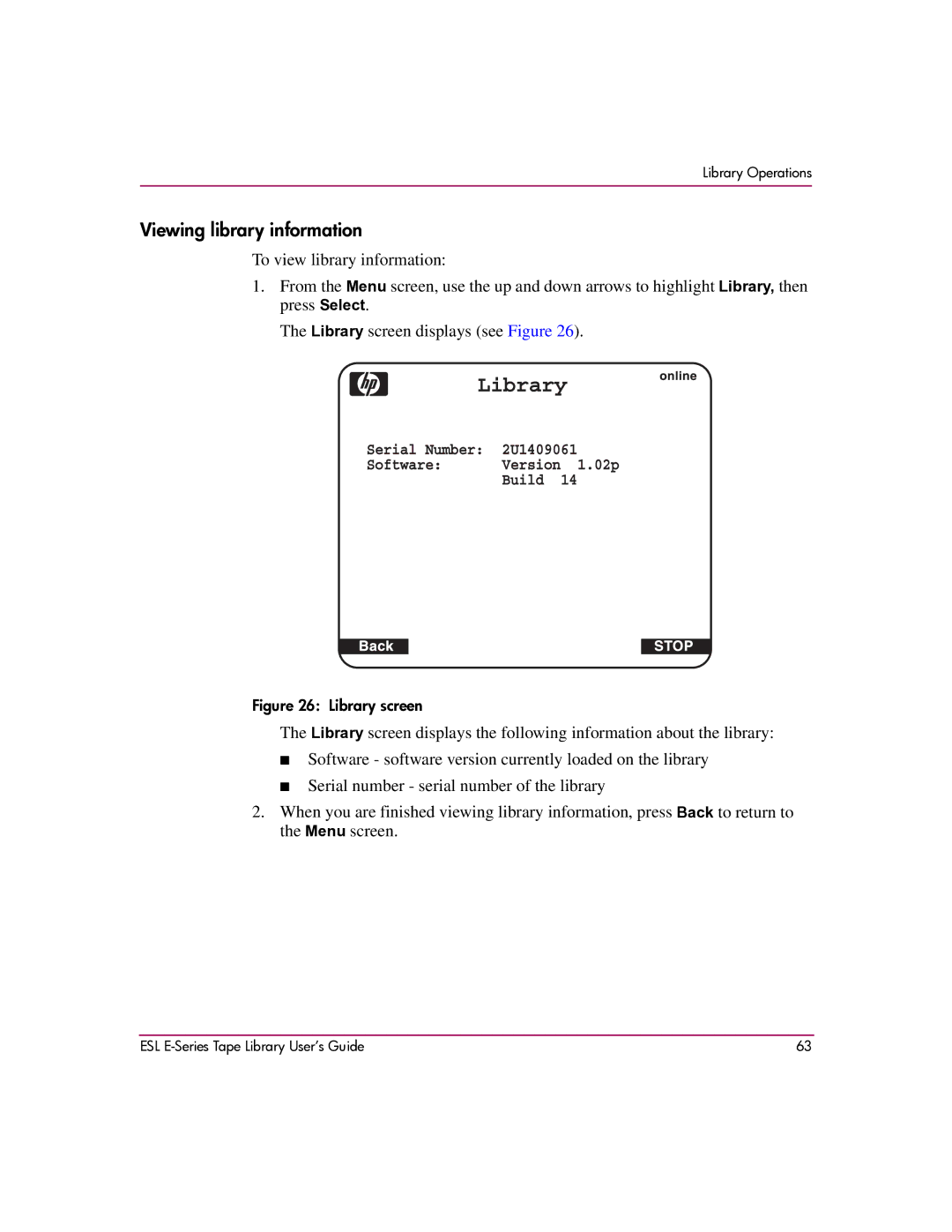Library Operations
Viewing library information
To view library information:
1.From the Menu screen, use the up and down arrows to highlight Library, then press Select.
The Library screen displays (see Figure 26).
Figure 26: Library screen
The Library screen displays the following information about the library:
■Software - software version currently loaded on the library
■Serial number - serial number of the library
2.When you are finished viewing library information, press Back to return to the Menu screen.
ESL | 63 |