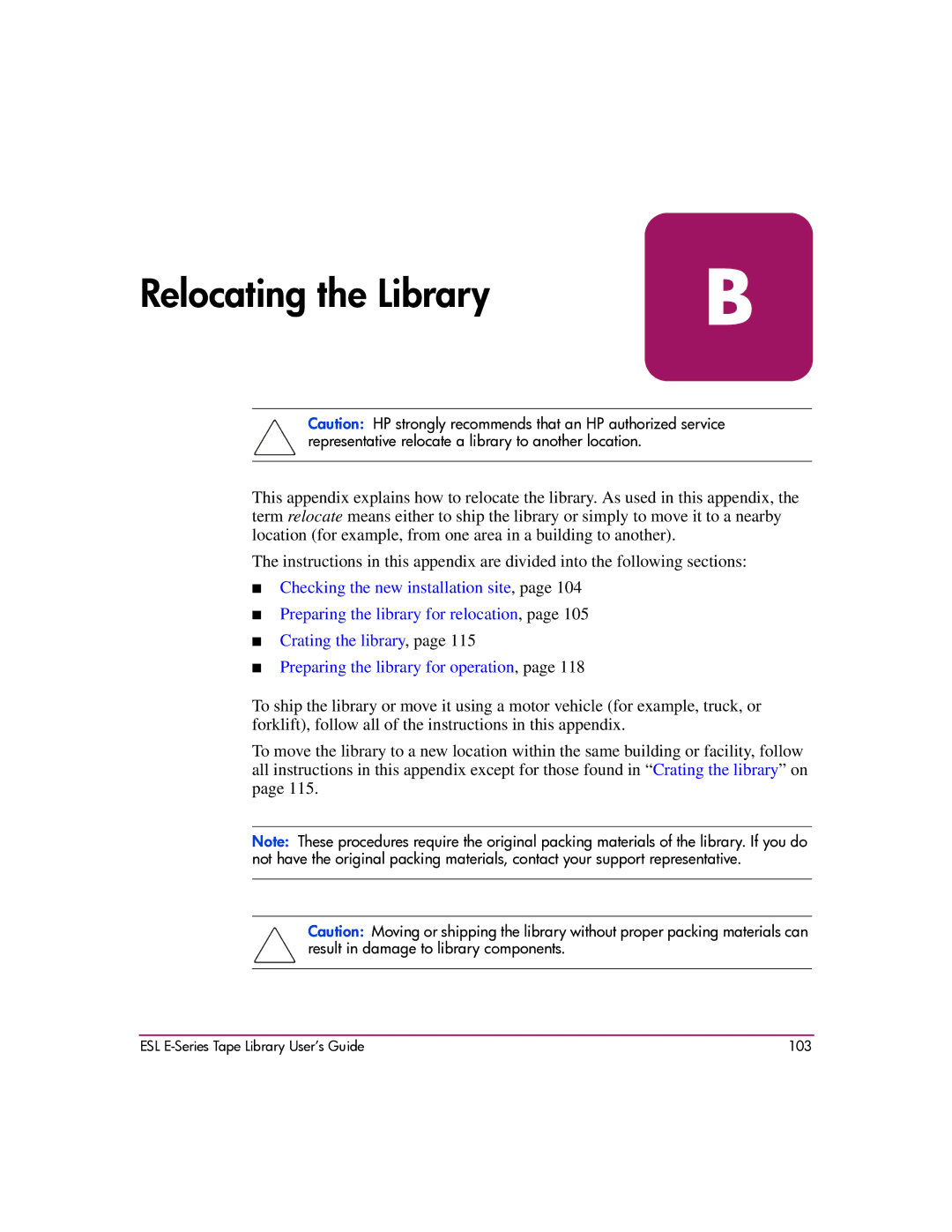Relocating the Library
B
Caution: HP strongly recommends that an HP authorized service representative relocate a library to another location.
This appendix explains how to relocate the library. As used in this appendix, the term relocate means either to ship the library or simply to move it to a nearby location (for example, from one area in a building to another).
The instructions in this appendix are divided into the following sections:
■Checking the new installation site, page 104
■Preparing the library for relocation, page 105
■Crating the library, page 115
■Preparing the library for operation, page 118
To ship the library or move it using a motor vehicle (for example, truck, or forklift), follow all of the instructions in this appendix.
To move the library to a new location within the same building or facility, follow all instructions in this appendix except for those found in “Crating the library” on page 115.
Note: These procedures require the original packing materials of the library. If you do not have the original packing materials, contact your support representative.
Caution: Moving or shipping the library without proper packing materials can result in damage to library components.
ESL | 103 |