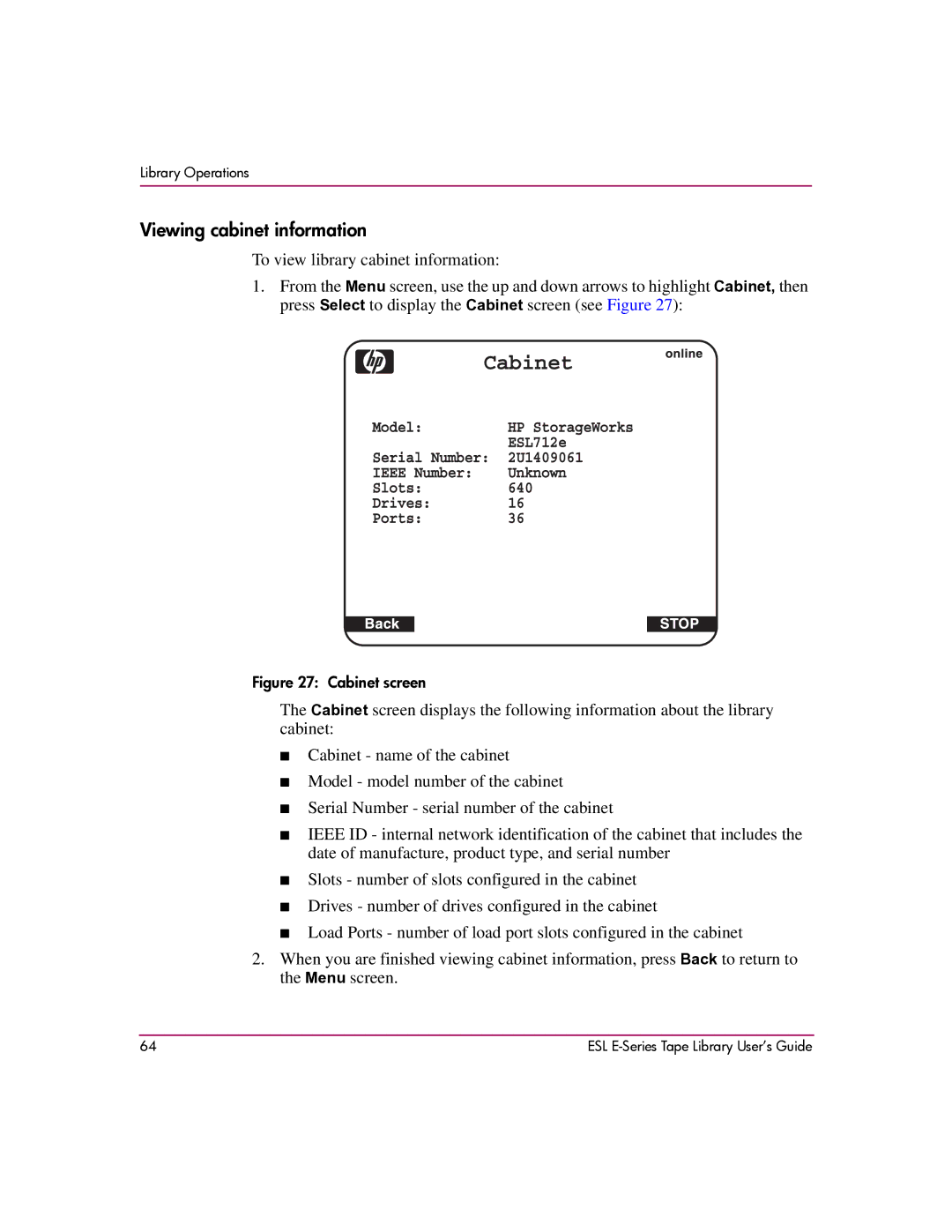Library Operations
Viewing cabinet information
To view library cabinet information:
1.From the Menu screen, use the up and down arrows to highlight Cabinet, then press Select to display the Cabinet screen (see Figure 27):
Figure 27: Cabinet screen
The Cabinet screen displays the following information about the library cabinet:
■Cabinet - name of the cabinet
■Model - model number of the cabinet
■Serial Number - serial number of the cabinet
■IEEE ID - internal network identification of the cabinet that includes the date of manufacture, product type, and serial number
■Slots - number of slots configured in the cabinet
■Drives - number of drives configured in the cabinet
■Load Ports - number of load port slots configured in the cabinet
2.When you are finished viewing cabinet information, press Back to return to the Menu screen.
64 | ESL |