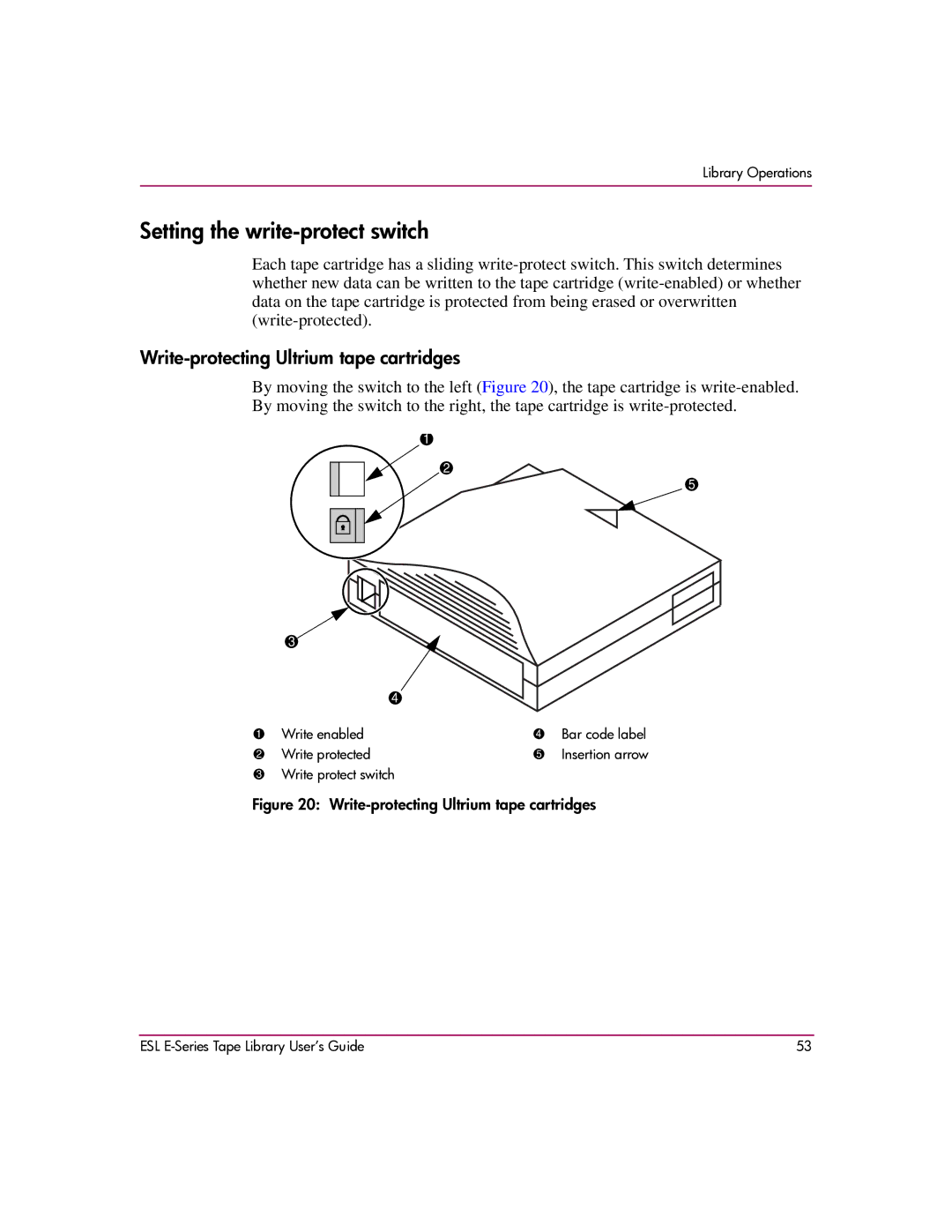Library Operations
Setting the write-protect switch
Each tape cartridge has a sliding
Write-protecting Ultrium tape cartridges
By moving the switch to the left (Figure 20), the tape cartridge is
1
![]() 2
2
![]() 5
5
3![]()
4
1 | Write enabled | 4 | Bar code label |
2 | Write protected | 5 | Insertion arrow |
3Write protect switch
Figure 20: Write-protecting Ultrium tape cartridges
ESL | 53 |