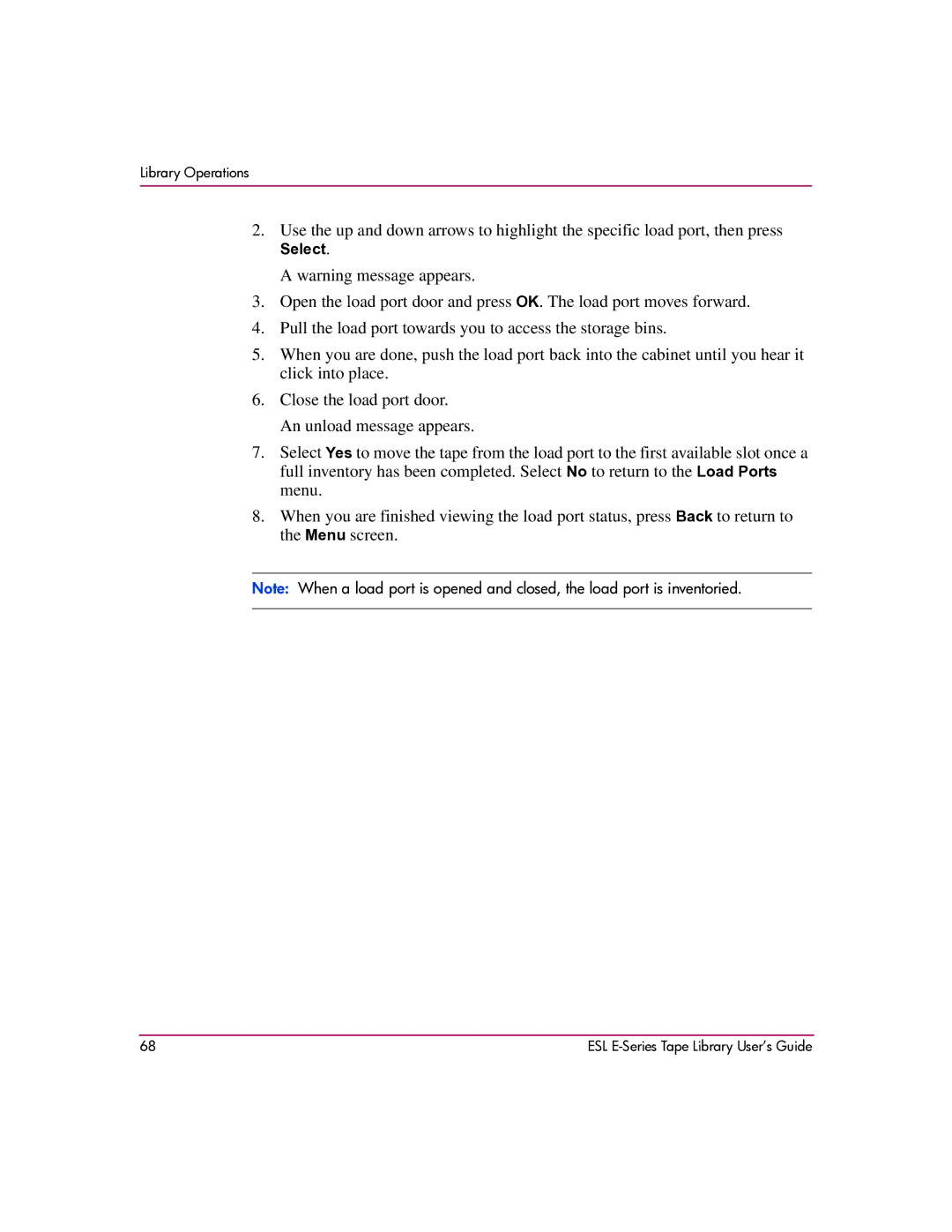Library Operations
2.Use the up and down arrows to highlight the specific load port, then press
Select.
A warning message appears.
3.Open the load port door and press OK. The load port moves forward.
4.Pull the load port towards you to access the storage bins.
5.When you are done, push the load port back into the cabinet until you hear it click into place.
6.Close the load port door. An unload message appears.
7.Select Yes to move the tape from the load port to the first available slot once a full inventory has been completed. Select No to return to the Load Ports menu.
8.When you are finished viewing the load port status, press Back to return to the Menu screen.
Note: When a load port is opened and closed, the load port is inventoried.
68 | ESL |