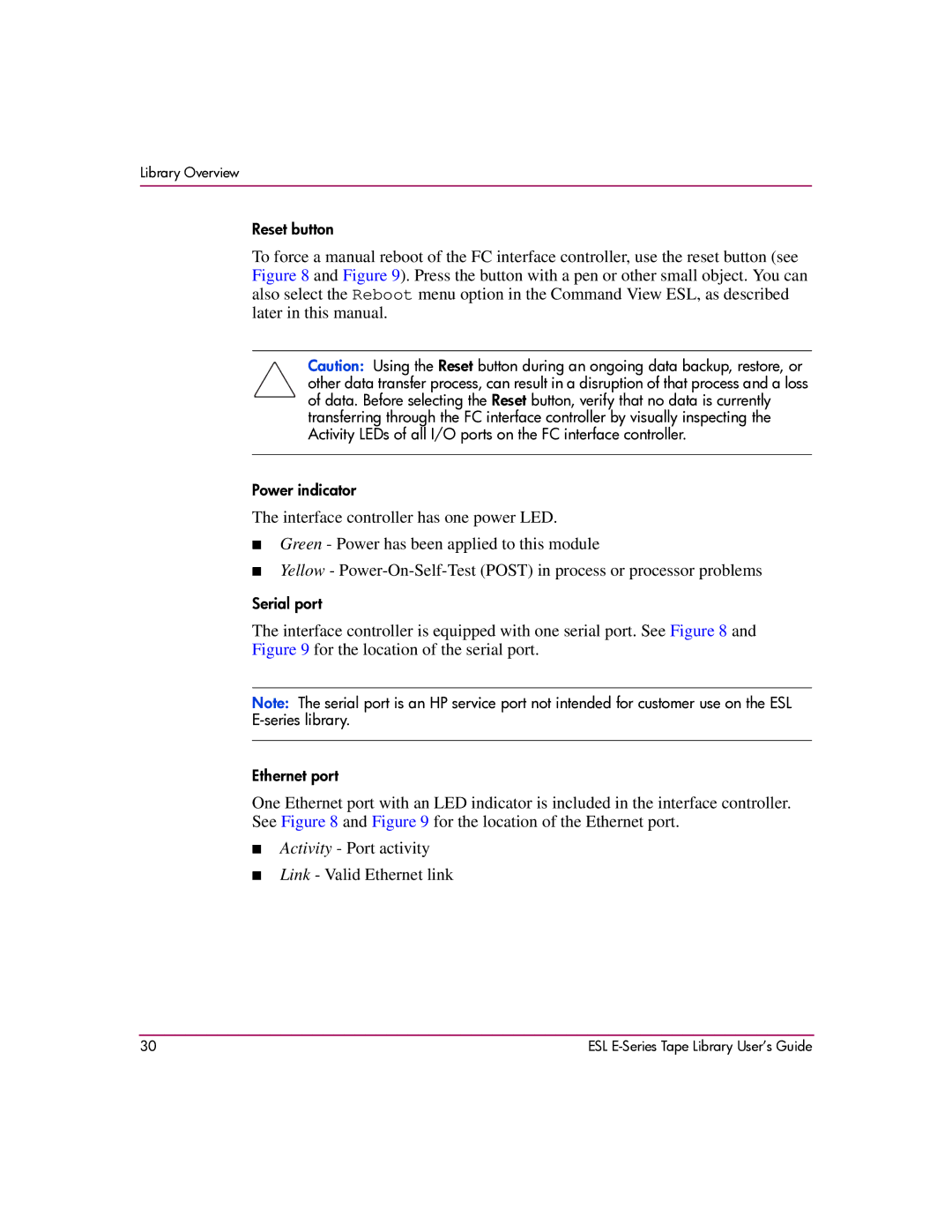Library Overview
Reset button
To force a manual reboot of the FC interface controller, use the reset button (see Figure 8 and Figure 9). Press the button with a pen or other small object. You can also select the Reboot menu option in the Command View ESL, as described later in this manual.
Caution: Using the Reset button during an ongoing data backup, restore, or other data transfer process, can result in a disruption of that process and a loss of data. Before selecting the Reset button, verify that no data is currently transferring through the FC interface controller by visually inspecting the Activity LEDs of all I/O ports on the FC interface controller.
Power indicator
The interface controller has one power LED.
■Green - Power has been applied to this module
■Yellow -
Serial port
The interface controller is equipped with one serial port. See Figure 8 and Figure 9 for the location of the serial port.
Note: The serial port is an HP service port not intended for customer use on the ESL
Ethernet port
One Ethernet port with an LED indicator is included in the interface controller. See Figure 8 and Figure 9 for the location of the Ethernet port.
■Activity - Port activity
■Link - Valid Ethernet link
30 | ESL |