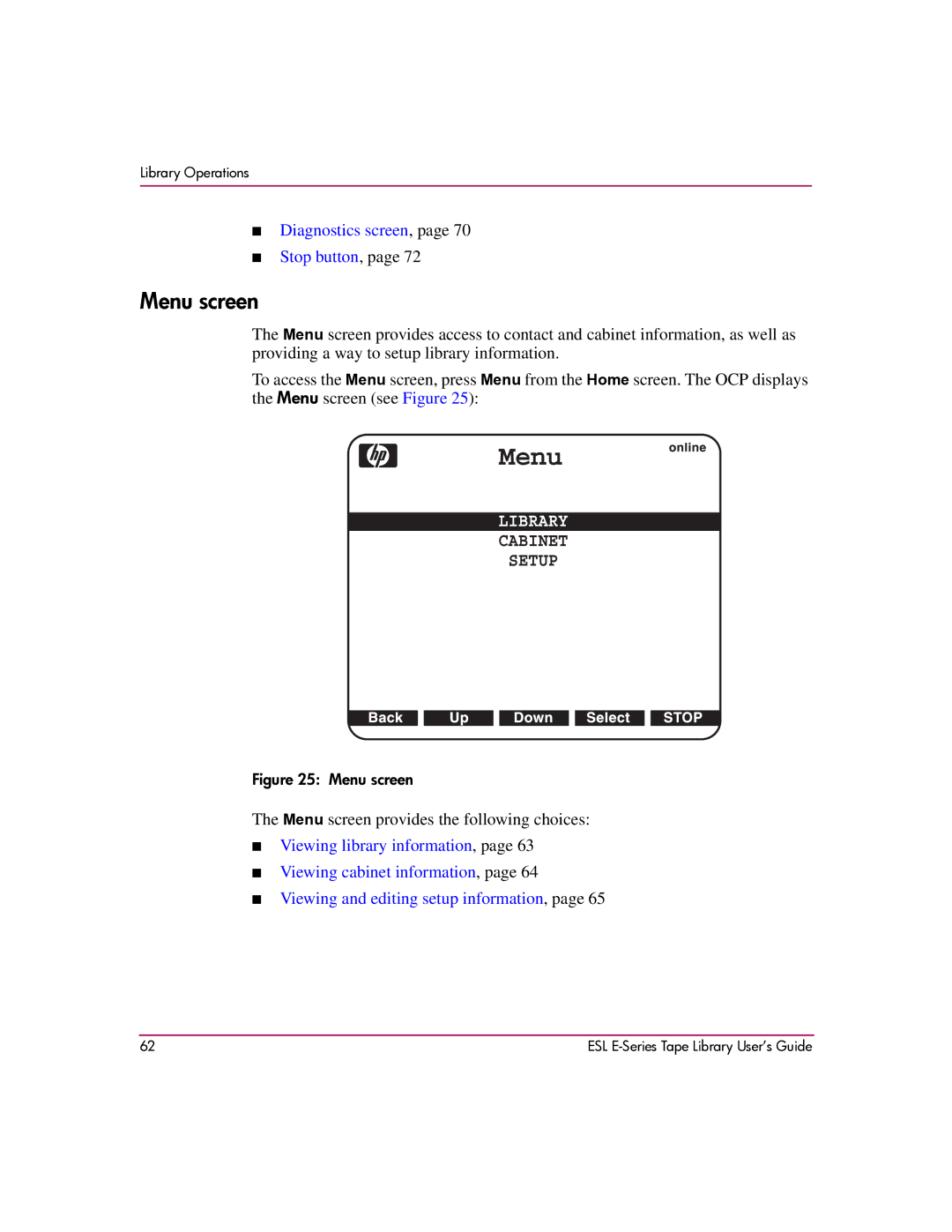Library Operations
■Diagnostics screen, page 70
■Stop button, page 72
Menu screen
The Menu screen provides access to contact and cabinet information, as well as providing a way to setup library information.
To access the Menu screen, press Menu from the Home screen. The OCP displays the Menu screen (see Figure 25):
Figure 25: Menu screen
The Menu screen provides the following choices:
■Viewing library information, page 63
■Viewing cabinet information, page 64
■Viewing and editing setup information, page 65
62 | ESL |