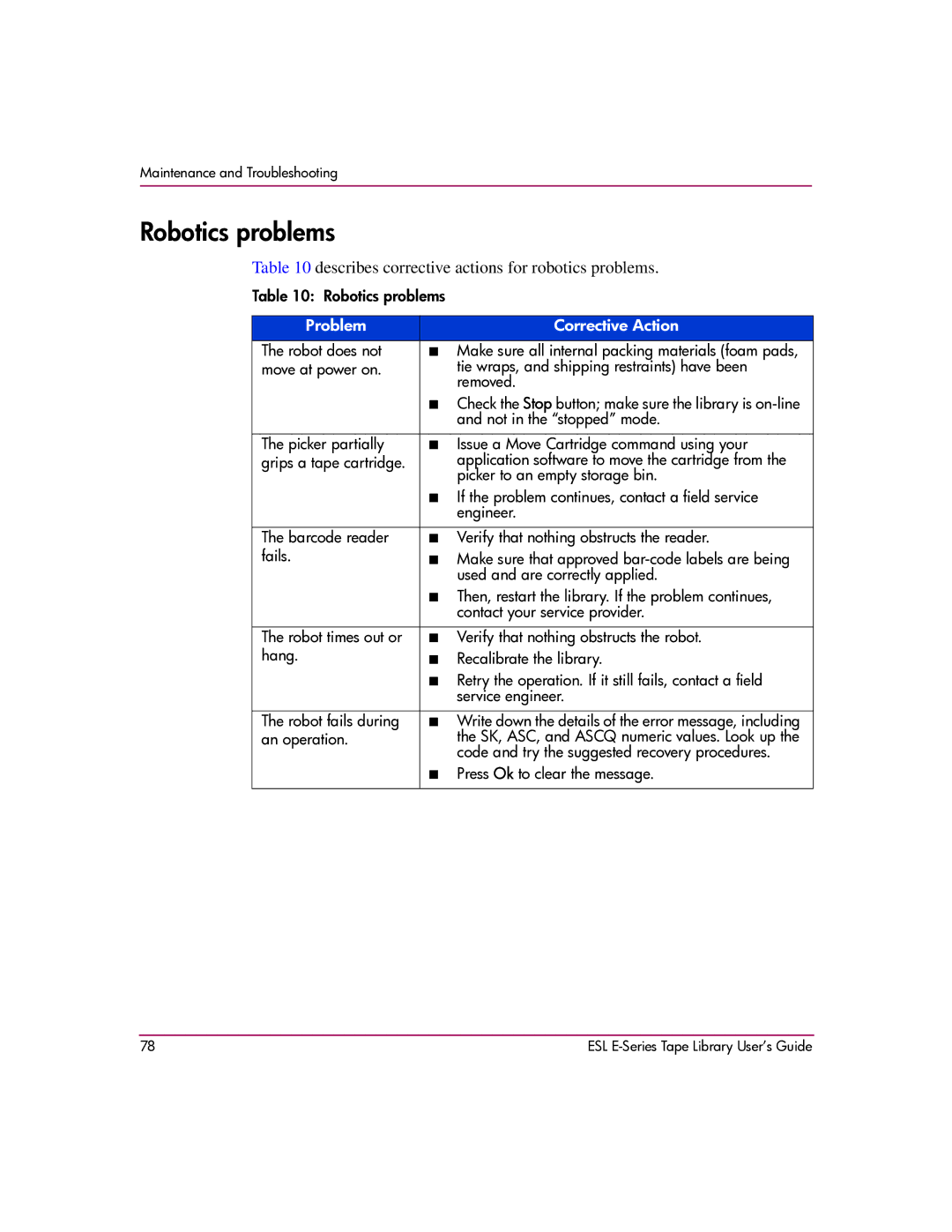Maintenance and Troubleshooting
Robotics problems
Table 10 describes corrective actions for robotics problems.
Table 10: Robotics problems
Problem | Corrective Action |
The robot does not | ■ Make sure all internal packing materials (foam pads, |
move at power on. | tie wraps, and shipping restraints) have been |
| removed. |
| ■ Check the Stop button; make sure the library is |
| and not in the “stopped” mode. |
|
|
The picker partially | ■ Issue a Move Cartridge command using your |
grips a tape cartridge. | application software to move the cartridge from the |
| picker to an empty storage bin. |
| ■ If the problem continues, contact a field service |
| engineer. |
|
|
The barcode reader | ■ Verify that nothing obstructs the reader. |
fails. | ■ Make sure that approved |
| used and are correctly applied. |
| ■ Then, restart the library. If the problem continues, |
| contact your service provider. |
|
|
The robot times out or | ■ Verify that nothing obstructs the robot. |
hang. | ■ Recalibrate the library. |
| ■ Retry the operation. If it still fails, contact a field |
| service engineer. |
|
|
The robot fails during | ■ Write down the details of the error message, including |
an operation. | the SK, ASC, and ASCQ numeric values. Look up the |
| code and try the suggested recovery procedures. |
| ■ Press Ok to clear the message. |
|
|
78 | ESL |