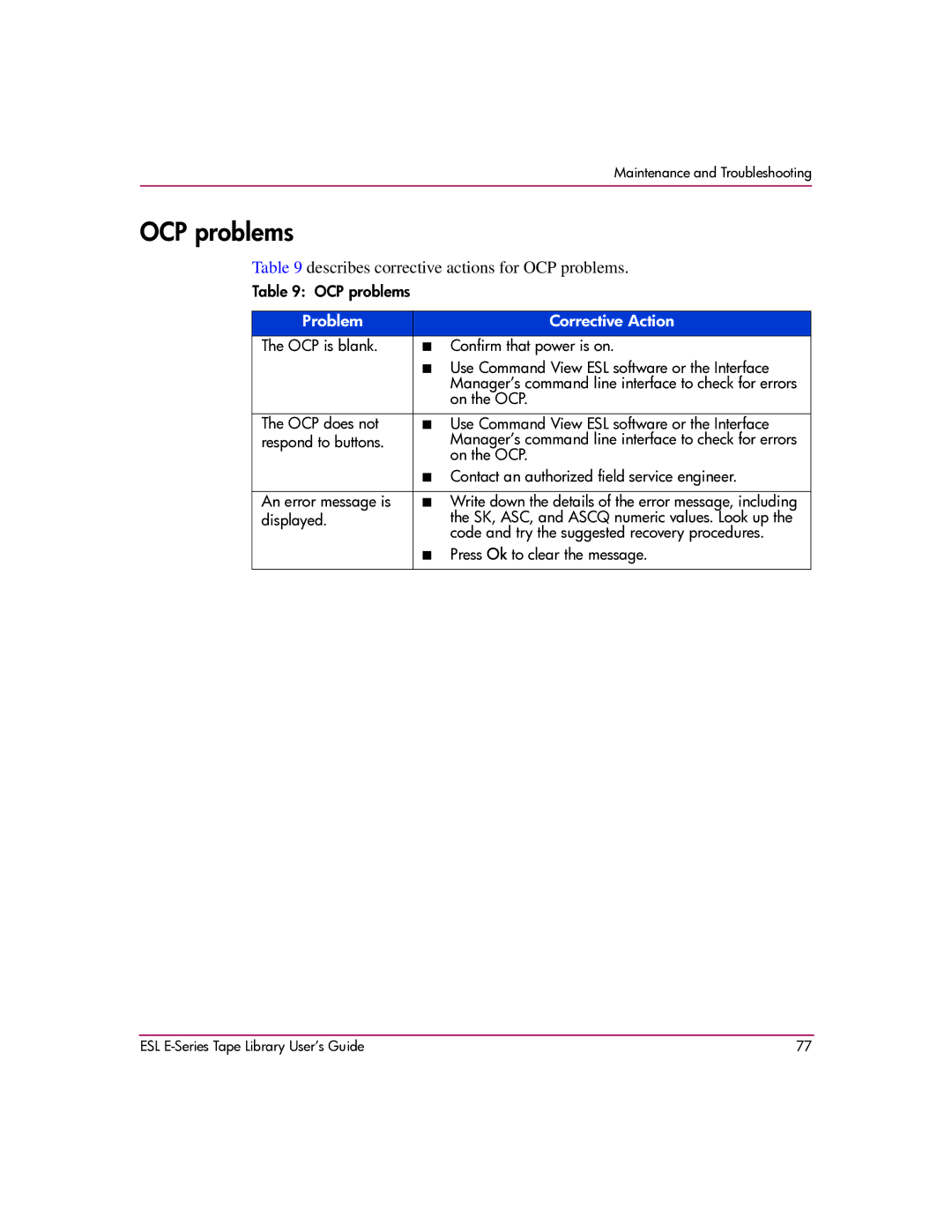Maintenance and Troubleshooting
OCP problems
Table 9 describes corrective actions for OCP problems.
Table 9: OCP problems
Problem | Corrective Action |
The OCP is blank. | ■ Confirm that power is on. |
| ■ Use Command View ESL software or the Interface |
| Manager’s command line interface to check for errors |
| on the OCP. |
|
|
The OCP does not | ■ Use Command View ESL software or the Interface |
respond to buttons. | Manager’s command line interface to check for errors |
| on the OCP. |
| ■ Contact an authorized field service engineer. |
|
|
An error message is | ■ Write down the details of the error message, including |
displayed. | the SK, ASC, and ASCQ numeric values. Look up the |
| code and try the suggested recovery procedures. |
| ■ Press Ok to clear the message. |
|
|
ESL | 77 |