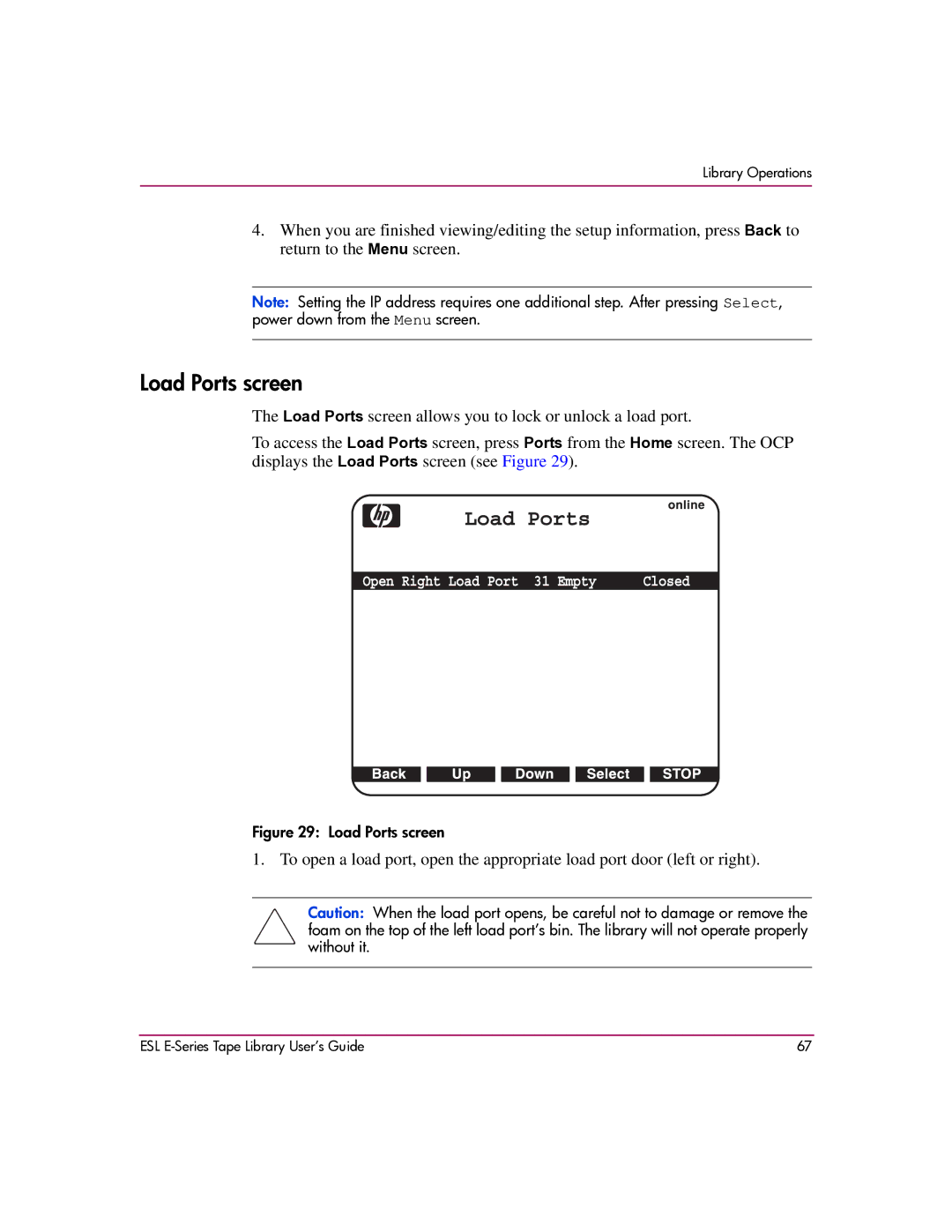Library Operations
4.When you are finished viewing/editing the setup information, press Back to return to the Menu screen.
Note: Setting the IP address requires one additional step. After pressing Select, power down from the Menu screen.
Load Ports screen
The Load Ports screen allows you to lock or unlock a load port.
To access the Load Ports screen, press Ports from the Home screen. The OCP displays the Load Ports screen (see Figure 29).
Figure 29: Load Ports screen
1. To open a load port, open the appropriate load port door (left or right).
Caution: When the load port opens, be careful not to damage or remove the foam on the top of the left load port’s bin. The library will not operate properly without it.
ESL | 67 |