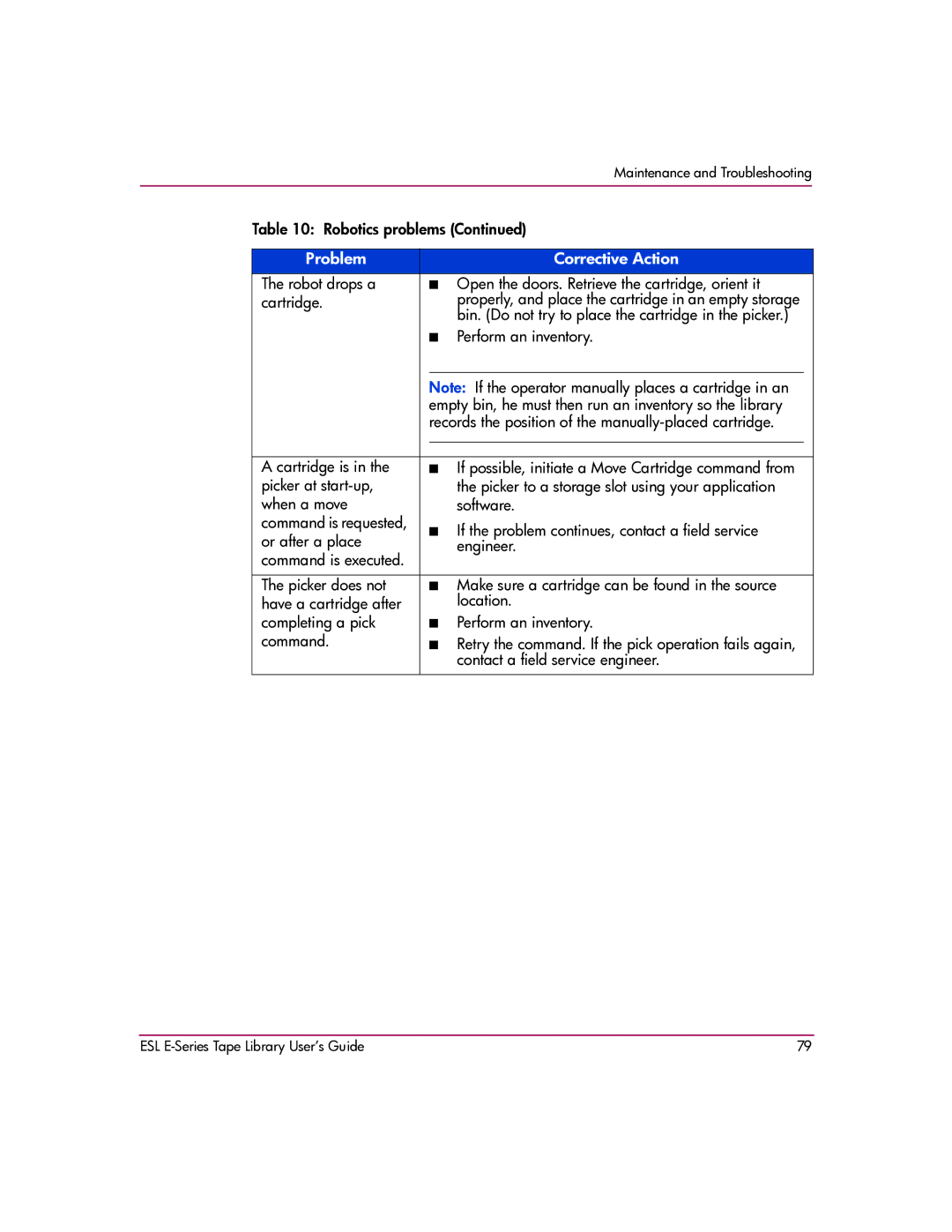Maintenance and Troubleshooting
Table 10: Robotics problems (Continued)
Problem |
|
| Corrective Action |
|
The robot drops a |
| ■ | Open the doors. Retrieve the cartridge, orient it |
|
cartridge. |
|
| properly, and place the cartridge in an empty storage |
|
|
|
| bin. (Do not try to place the cartridge in the picker.) |
|
|
| ■ | Perform an inventory. |
|
|
|
|
| |
|
| Note: If the operator manually places a cartridge in an |
| |
|
| empty bin, he must then run an inventory so the library |
| |
|
| records the position of the |
| |
|
|
|
|
|
|
|
|
|
|
A cartridge is in the |
| ■ | If possible, initiate a Move Cartridge command from |
|
picker at |
|
| the picker to a storage slot using your application |
|
when a move |
|
| software. |
|
command is requested, |
| ■ | If the problem continues, contact a field service |
|
or after a place |
|
| ||
|
| engineer. |
| |
command is executed. |
|
|
|
|
|
|
|
|
|
The picker does not |
| ■ | Make sure a cartridge can be found in the source |
|
have a cartridge after |
|
| location. |
|
completing a pick |
| ■ | Perform an inventory. |
|
command. |
| ■ | Retry the command. If the pick operation fails again, |
|
|
|
| contact a field service engineer. |
|
|
|
|
|
|
ESL | 79 |