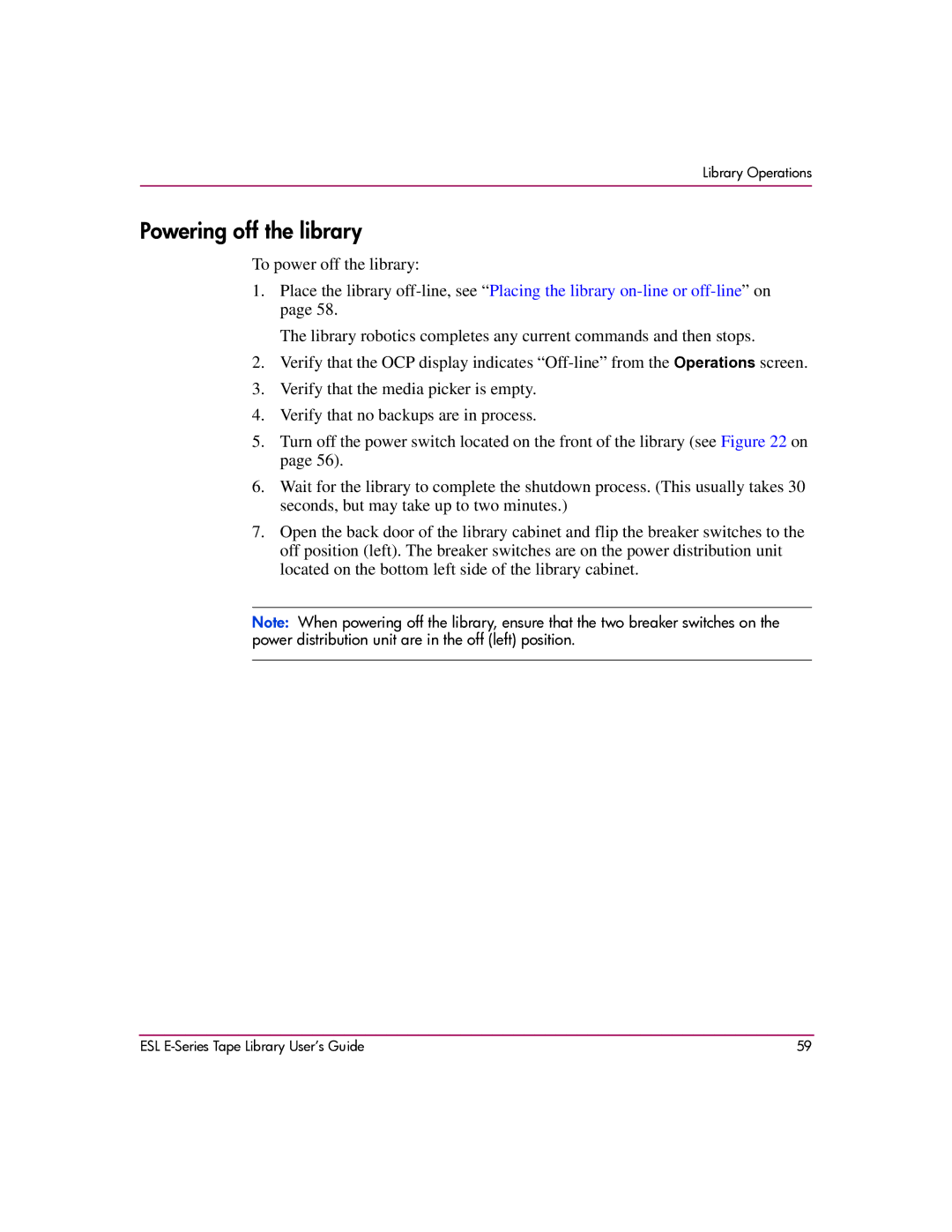Library Operations
Powering off the library
To power off the library:
1.Place the library
The library robotics completes any current commands and then stops.
2.Verify that the OCP display indicates
3.Verify that the media picker is empty.
4.Verify that no backups are in process.
5.Turn off the power switch located on the front of the library (see Figure 22 on page 56).
6.Wait for the library to complete the shutdown process. (This usually takes 30 seconds, but may take up to two minutes.)
7.Open the back door of the library cabinet and flip the breaker switches to the off position (left). The breaker switches are on the power distribution unit located on the bottom left side of the library cabinet.
Note: When powering off the library, ensure that the two breaker switches on the power distribution unit are in the off (left) position.
ESL | 59 |