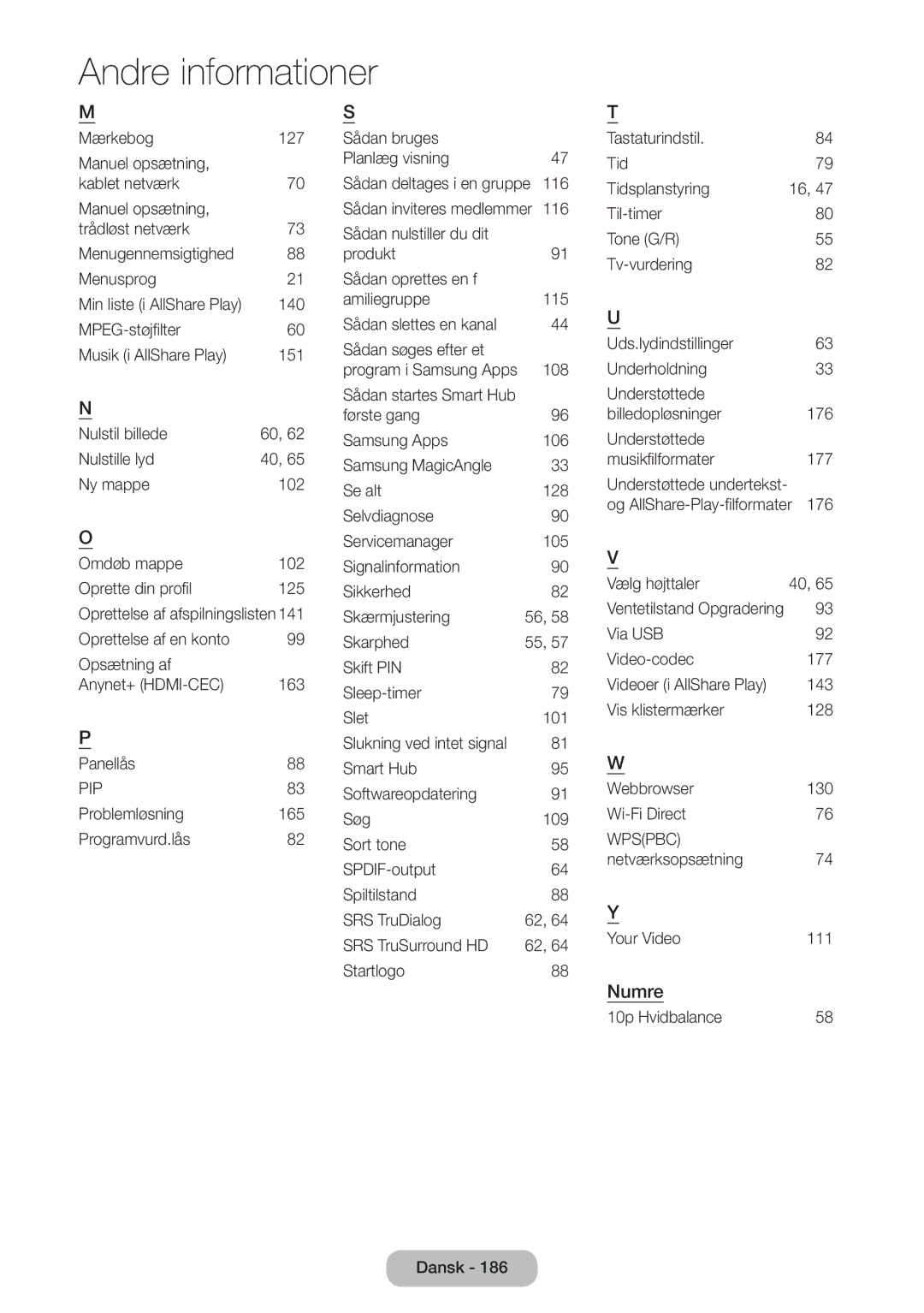LED tv-skærm
Bemærkning om digitalt tv
Indhold
Kontroller symbolet
Sådan kommer du i gang
Sikkerhedsforanstaltninger
Om installation
Samsung
Om rengøring
Produktet ventilationsåbninger, porte mv
Sådan kommer du i gang
Hvis det ikke gøres, kan
Sådan kommer du i gang
Sørg for korrekt ventilation til dit produkt
Andre advarsler
Funktionsliste
Tilbehør og kabler
Brug af kontrolpanelet
Standbytilstand
Brug af Smart Hub
Installation af batterier Batteristørrelse AAA
Standardfjernbetjeningen
Knapper på standardfjernbetjeningen
Vender tilbage til den forrige menu
Sådan navigerer du i menuerne
Sådan bruges hovedskærmmenuen OSD = On Screen Display
Billede, Lyd, Kanal, Netværk, System, Support
Kabel
Hjemmebrug
Netværksindstillinger
Netværk
Trådløst netværk
Softwareopgradering
Automatisk søgning
Manuel
Indstillinger udført
Hvis du vil køre Indstillinger igen
Hvis du vil slå tilstanden Butiksdemo Til eller Fra
Menu → System → Indstillinger
Tilslutninger
Brug af et Scart-kabel
Tilslutning til lydenheder
Digital Audio OUT Optical
Tilslutning af kabel til stikket Service
Tilslutning til en pc
Visningstilstande HDMI/DVI-input
MAC
Hvad er Intel WiDi?
Kilde
Ændring af indgangskilden
→ Kilde
WiDi-tilslutning
Brugsbetingelser
Sådan anvendes Rediger navn
Opdater
Korrekt kropsstilling ved brug af produktet
Billede
Samsung MagicAngle
Ændring af den forudindstillede billedtilstand
Lysstyrke
Baggrundslys
Kontrast
Skarphed
Menu → Billede → Skærmjustering
Skærmjustering
Ændring af billedstørrelsen
Billedstørrelse
Kalibrering af skærmvisningen
Autojustering
Pc-skærmjustering
Brug af dit produkt som en computerskærm
Nulstil billede
Avancerede indstillinger
Billedindstillinger
Ændring af billedindstillingerne
Lydtilstand
Ændring af den forudindstillede lydtilstand
Lydeffekt
SPDIF-output
Justering af lydindstillinger
Menu → Lyd → Højttalerindstillinger Vælg højttaler
Højttalerindstillinger
Nulstil lyd
Auto-lydstyrke
Brug af knappen Info Nu & næste vejledning
Vejledning
Kanal
Brug af menuen Kanal
Brug af farve- og funktionsknapperne med Kanal
Brug af menuen Værktøjer med Kanal
Grundlæggende funktioner for tvet
Gå til
Tilføj
Skift favoritter
Skift rækkef
Ikoner, der vises på skærmbillederne Kanal
Tidsplanstyring
Kanalliste
Følg disse trin for at bruge Planlæg optagelse
Brug af farve- og funktionsknapperne med Kanalliste
Ikoner, der vises på skærmbillederne Kanalliste
Brug af Planlæg visning i Kanalliste kun digitale kanaler
Automatisk søgning
Antenne
Land
Lagring af kanaler
Søgetilstand
Analog kanaltuning
Digital kanaltuning
Frekvens, Modulation, Symbolfrekvens
Manuel søgning
Finindstilling
Guidetype
Overfør kanalliste
Støjreduktion af krydstale
Dynamisk
Naturlig
Menu → Billede → Farve
Farve
Tone G/R
Menu → Billede → Tone G/R
Zoom/position
Vælg Position
Mulige billedstørrelser i forhold til indgangskilde
43-skærmstørrelse
Hudfarve
Dyn. kontrast
Sort tone
Kun RGB-tilstand
Ekspertmønster
Bevægelseslys
Digitalt støjfilter
MPEG-støjfilter
Lydtilstand
Lydeffekt
Uds.lydindstillinger
Menu → Lyd → Uds.lydindstillinger Lydsprog
Lydbeskrivelse
Ekstra indstillinger
SPDIF-output
Dolby Digital-komp
Højttalerindstillinger
Tilslutning til netværket
Den kablede netværksforbindelse
Den trådløse netværksforbindelse
Netværksfunktioner
Automatisk opsætning, kablet netværk
Netværksindstillinger
Opsætning af et kablet netværk
Menu → Netværk → Netværksindstillinger
Manuel opsætning, kablet netværk
Netværksstatus
Hvis den kablede netværksforbindelse mislykkes
Menu → Netværk → Netværksstatus
Opsætning af det trådløse netværk
Automatisk opsætning, trådløst netværk
Manuel opsætning, trådløst netværk
Wpspbc Netværksopsætning
Vælg Wpspbc
Hvis den trådløse netværksforbindelse mislykkes
Wi-Fi Direct
Administration af netværksenhederne
Menu → Netværk → Wi-Fi Direct
Blød AP
Blød AP
Menu → Netværk → Blød AP
Sikkerhedsnøgle
Menu → Netværk → AllShare-indstillinger
AllShare-indstillinger
Enhedsnavn
Menu → Netværk → Enhedsnavn
Indstilling af tiden
Sleep-timer
Tid
Menu → System → Tid
Til-timer
Fra-timer
Menu → System → Økoløsning Energibesparelse
Økoløsning
Økonomiske løsninger
Intet standbysig
Sikkerhed
Blokering af programmer
Sådan ser du programmer eller film med begrænsninger
Størrelse
Billede i billede PIP
Menu → System → PIP
Position
Enhedsstyring
Brug af produktet med et tastatur og en mus
Indstill. for mus
Vælg mus
Vælg Smart Hub eller Menu i Gå til
Sprog
Undertekst
Digital tekst
Autobeskyttelsestid
Generelt
Anynet+ HDMI-CEC
DivX Video på kommando
Fælles interface
Menu → Support → Selvdiagnose Billedtest
Selvdiagnose
Menuen Support
Lydtest
Gå til menuen Nulstil. Support → Selvdiagnose → Nulstil
Softwareopgradering
Nulstil
Menu → Support → Softwareopgradering
Via USB
Vælg Via USB
Vælg Alternativt software
Fjernadministration
Kontakt Samsung
Smart Hub
Smart Hub
Bemærk
Følg disse trin for at starte Smart Hub for første gang
Brug af Numeric tastatur
På menuen Værktøjer Vælg XT9 Tekstinput
Brug af QWERTY-tastaturet
Oprettelse af en konto
Vinduet Link til andre konti vises
Tilpasning af startskærmen
Login / Logout
Kontoadministration
Baggrund
Flyt til mappe
Brug af menuen Værktøj med Smart Hub
Flyt
Vælg Flyt til mappe. Vinduet Flyt til mappe åbnes
Ny mappe
Omdøb mappe
Lås op
Information
Konfiguration af Smart Hub med Indstill
Slet browserdata
Servicemanager
Automatisk valg
Samsung Apps
Brug af Samsung Apps
Brug af farve- og funktionsknapperne med Samsung Apps
Brug af Samsung Apps efter kategori
Følg disse trin for at søge efter et program i Samsung Apps
Søg
Brug af funktionen Søg efter kategori
Brug af farve- og funktionsknapperne med Søg
Brug af menuen Værktøj med Søg
Generelle indst
Vælg Generelle indst
Your Video
Brug af fanen Your Video Søg
→ Your Video
Bogmærke / Fjern bogm
Brug af funktionsknapper og farvede knapper på fanen Søg
Min side
Hjem
Brug af fanen Your Video Genre
Genrer
Brug af Min side
Søg
Family Story
Følg disse trin for at oprette en familiegruppe
Avancerede funktioner
Oprettelse af et album
Sletning af et billede
Vælg T Værktøjer
Redigering af et billede
Oprettelse af et notat
Sletning af et notat
Redigering af et notat
Vælg T Værktøj
Oprettelse af en hændelse
Sletning af en hændelse
Redigering af en hændelse
Funktioner på hovedskærmbilledet i Forsidehistorie
På menuen Værktøjer Vælg Frakobl fotos
Visning af individuelle billeder
Visning af individuelle notater
Visning af individuelle hændelser
Funktioner på menuen Værktøjer
Opret din profil
Fitness
Læs disse bemærkninger inden træning
→ Fitness
Træning
Brug af Fitness med kategorier
Valg af træningsprogrammer
Fremskridt
→ Kids
Kids
Brug af Kids med kategorier
Legeplads
Mit valg
Se alt
Forældre
Vis klistermærker
Indstil alarm
Web Browser
Brug af farve- og funktionsknapperne med Web Browser
Brug af kontrolpanelet med Web Browser
Åbn nyt vindue
Oversigt
Windows-liste
Luk alle vinduer
Godkendte sider
Konfiguration af Web Browser med Indstill
Læseværktøjer
Privat browsing til / Privat browsing fra
Indstilling f. webbrowser
Juridisk erklæring
Frakobling af en USB-enhed
AllShare Play
Tilslutning af en USB-enhed
→ AllShare Play
Avancerede funktioner
Tilslutning til en pc via et netværk
Et betalingssted. Digital Rights
Avancerede funktioner
Nyligt spillet
Min liste i AllShare Play
→ AllShare Play → Min liste
Nyheder
Oprettelse af en Afsp.liste
Fremhæv og vælg Tilføj til afspilningsliste
Avancerede funktioner
Videoer i AllShare Play
→ AllShare Play → Videoer
Brug af menuen Værktøjer med Videoer
Brug af funktionen Vis med videofiler
Send dine videofiler
Billeder i AllShare Play
Visning af et Billede eller diasshow
→ AllShare Play → Billeder
Brug af menuen Værktøjer med Billeder
Roter
Brug af funktionen Vis med billedfiler
Indstilling for baggrundsmusik
Månedlig
Send dine billeder
Afspil / Pause
Musik i AllShare Play
→ AllShare Play → Musik
Bland
Brug af menuen Værktøjer med Musik
Brug Valgt afspiln. med musikfiler
Album
Brug Vis med Musik-filer
Kunstner
Genre
Optaget tv-produkt i AllShare Play
Sådan optages en aktuel tv-udsendelse
→ AllShare Play → Optaget tv
Brug af menuen Værktøjer med Optaget tv
Afspil aktuelle gruppe
Omdøb
Enhedsadministration
Lås/lås op
Gå til optagelsesliste
Timeshift
Før brug af Timeshift og en optagelsesfunktion
Avancerede funktioner
Brug af funktionen Dlna
Avancerede funktioner
Brug af funktionen MHL
Anynet+ HDMI-CEC
Anynet+ HDMI-CEC Menu
Indstilling af Anynet+ HDMI-CEC
Skift mellem Anynet+ enheder
Lytning via en Modtager
Brug af funktionen ARC
Selvdiagnose Menu → Support → Selvdiagnose → Billedtest
Problemløsning
Sleep-timerMenu → System → Tid → Sleep-timer
Standbysig. eller Aut. sluk. Fra
Søgning. Gå til Menu → Kanal → Automatisk søgning
Økoløsning → Energibesparelse
Menu → Support → Selvdiagnose → Billedtest
Lysstyrke / Skarphed
Nulstil billede
Menu → Support → Selvdiagnose → Lydtest
→ System → Indstillinger
Indstillinger
Der er intet billede/ingen
Andre miljøer, der skaber elektromagnetisme
Producenten af din bærbare computer
Eller Indstillinger osv
AllShare Play
Smart Hub
Web Browser
Understøttede undertekst- og AllShare-Play-filformater
Ekstern
Intern
Understøttede musikfilformater
Andre begrænsninger
Tekst-tv-funktion for analog kanal
Typisk tekst-tv-side
Justering af produktets hældning
Kensington-tyverisikring
Du kan låse produktet på følgende måde
Brug af CI eller CI+ Card
Samling af kablerne
Opbevaring og vedligeholdelse
Licens
Specifikationer
Farve/videosystem
Indeks
115 L
Numre
PIP
Albania