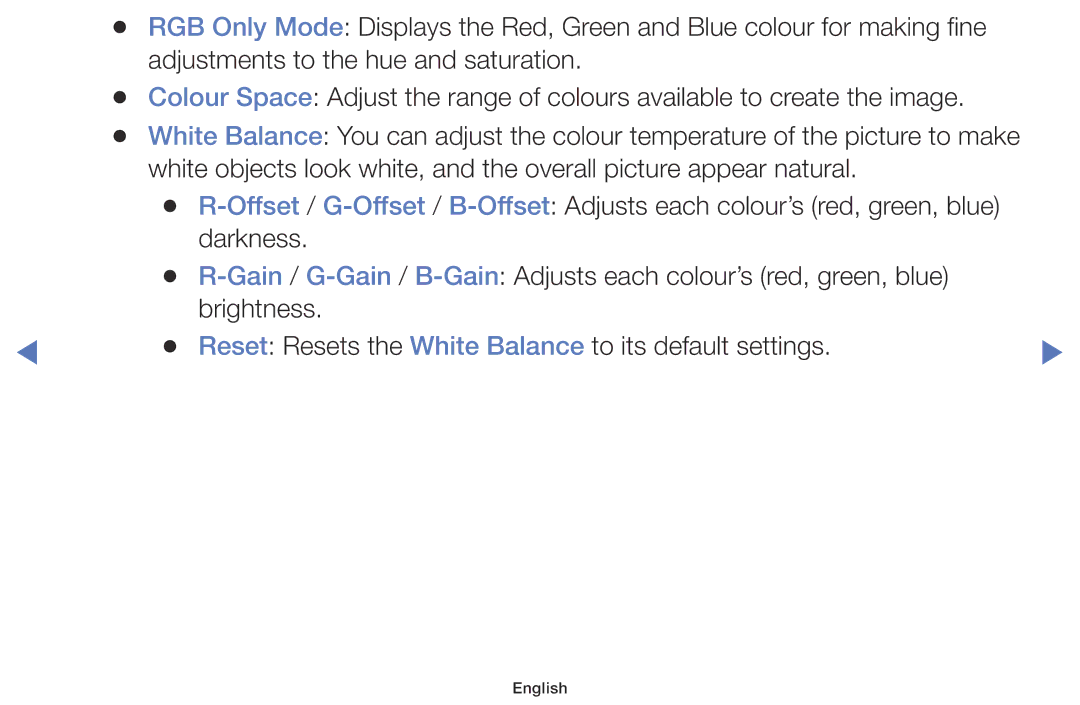Using the Info button Now & Next guide
OO MENUm → Broadcasting → Aerial → Entere
Memorising channels
Aerial
Auto Tuning
Auto Tuning
OO MENUm → Broadcasting → Auto Tuning → Entere
Frequency, Modulation and Symbol Rate manually by pressing
Network ID When Network is Manual, you can set up Network ID
Cable Search Option
OO MENUm → Broadcasting → Channel List → Entere
Using the Channel menu
Channel List
Aerial Switches to Terrestrial or Cable
Favourites
English
Schedule Manager
Guide
OO MENUm → Broadcasting → Guide → Entere
Schedule Manager
OO MENUm → Broadcasting → Schedule Manager → Entere
English
Edit Channel
OO MENUm → Broadcasting → Edit Channel → Entere
English
English
Analogue, Recently Viewed, Most Viewed. The selected channel
Edit Favourites Go to Edit Favourites screen directly
Edit Favourites t
OO MENUm → Broadcasting → Edit Favourites → Entere
Go to Edit Favourites screen
Added in Favourites
Red Category / Change order
Blue Add / Delete
Edit Channel Go to Edit Channel screen directly
OO MENUm → Broadcasting → Programme Rating Lock → Entere
Locking Programme
Programme Rating Lock
Channel Lock
OO MENUm → Broadcasting → Channel Lock → Entere
Other Features
Channel Settings
Manual Tuning
English
Fine Tune
Transfer Channel List
Subtitle t
OO MENUm → Broadcasting → Subtitle → Entere
English
Audio Options
Audio Format
Teletext Language
OO MENUm → Broadcasting → Teletext Language → Entere
Digital Text
OO MENUm → Broadcasting → Digital Text → Entere
Common Interface
OO MENUm → Broadcasting → Common Interface → Entere
English
Changing the Preset Picture Mode
Picture Mode t
OO MENUm → Picture → Picture Mode → Entere
Standard
Adjusting Picture Settings
Contrast, Brightness and Sharpness
Picture Size
OO MENUm → Picture → Picture Size → Entere
English
English
NN Note
PIP t
OO MENUm → Picture → PIP → Entere
HDMI1, HDMI2/DVI
Ext., AV, Component and so on
English
Changing the Picture Options
Advanced Settings
OO MENUm → Picture → Advanced Settings → Entere
English
English
Picture Options
OO MENUm → Picture → Picture Options → Entere
Colour Tone
Dynamic
Depth NN Available only in Hdmi mode RGB signals
Auto2 in Film Mode
Motion
Reset Picture
OO MENUm → Picture → Reset Picture → Entere
Picture Off t
OO MENUm → Picture → Picture Off → Entere
OO MENUm → Sound → Sound Mode → Entere
Changing the Preset Sound Mode
Sound Mode
Adjusting Sound Settings
Sound Effect
OO MENUm → Sound → Sound Effect → Entere DTS TruSurround HD
DTS TruDialog
Equaliser
Speaker Settings
If there is no video signal, both speakers will be mute
Auto Volume
TV Installation Type
Additional Settings
OO MENUm → Sound → Additional Settings → Entere
As an AV receiver 0ms ~ 250ms
Reset Sound
OO MENUm → Sound → Reset Sound → Entere
Selecting the Sound Mode
NN NN
Executing initial setup
Setup
Setting the Time
Time
English
Clock Set Set the Date and Time
Using the Sleep Timer
OO MENUm → System → Time → Sleep Timer → Entere
Setting the On / Off Timer
OO MENUm → System → Time → On Timer or Off Timer → Entere
USB
English
English
English
OO MENUm → System → Eco Solution → Entere
Economical Solutions
Eco Solution
English
OO MENUm → System → Menu Language → Entere
Menu Language
Auto Protection Time
General
Lock is on, none of the keys on the panel will work
Change PIN
DivX Video On Demand
OO MENUm → System → DivX Video On Demand → Entere
OO MENUm → Applications → Source List → Entere
Using the Source List
Source List
Connecting a USB Device
Devices should be connected directly to the TV’s USB port
Videos
English
Device to the PC, format the device and check the connection
English
Using the Media Contents
English
Playing the Photos / Videos / Music
Playback menu
Photos
English
Videos
Button
English
Music
English
OO MENUm → Support → e-Manual → Entere
Viewing the e-Manual
Manual
Using the Self Diagnosis
Self Diagnosis
OO MENUm → Support → Self Diagnosis → Entere
Sound menu
English
Updating the Software
Software Update
OO MENUm → Support → Software Update → Entere
Update now
English
Changing the Use Mode
Use Mode
OO MENUm → Support → Use Mode → Entere
Home Use
OO MENUm → Support → Contact Samsung → Entere
Viewing the Contact Samsung
Contact Samsung
Using the Sports Mode Settings for Russia
Sports Mode Settings t
OO MENUm → Applications → Sports Mode Settings → Entere
Sports Mode
Sports Type
OO MENUm → Applications → Sports Mode → Entere
Using the Sports Mode for Nordic
Sports Mode t
English