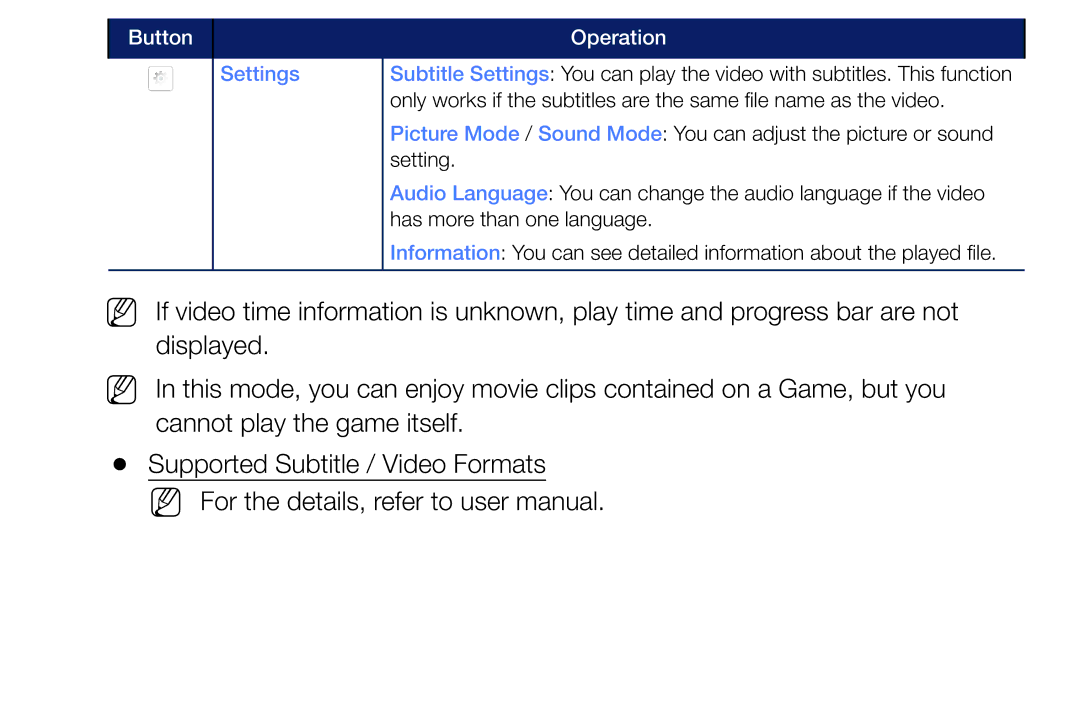LT24E310MA/CH specifications
The Samsung LT24E310MA/CH is a versatile 24-inch LED monitor that combines sleek design with advanced technology to deliver an engaging viewing experience. This monitor is ideal for a variety of uses, from general computing to entertainment, making it suitable for both home and office environments.One of the standout features of the LT24E310MA/CH is its full HD resolution of 1920 x 1080 pixels. This ensures sharp images and vibrant colors, enhancing everything from video playback to graphic design. The monitor employs Samsung's advanced display technologies to improve color accuracy and overall image quality, providing users with an immersive experience.
Another notable characteristic of this model is its ultra-slim profile and stylish design. With a narrow bezel, the monitor maximizes screen space while minimizing distractions. This makes it a perfect choice for those who appreciate both aesthetics and functionality. The monitor's lightweight design also allows for easy installation, fitting seamlessly into different setups.
The LT24E310MA/CH features a wide viewing angle, thanks to its TN panel technology, which allows users to view the display from various positions without experiencing significant color distortion. This is particularly beneficial for collaborative work, where multiple people may need to see the screen simultaneously.
In terms of connectivity, the monitor comes equipped with multiple ports, including HDMI and VGA inputs. This makes it easy to connect to a wide range of devices, from PCs to gaming consoles. The HDMI port, in particular, enables high-definition video and audio transmission, enhancing your overall multimedia experience.
Energy efficiency is another key feature of the LT24E310MA/CH. The monitor is designed to consume less power while maintaining optimal performance. This not only helps reduce energy bills but is also an environmentally friendly choice.
In summary, the Samsung LT24E310MA/CH is an excellent monitor that offers a perfect blend of performance, design, and energy efficiency. With its full HD resolution, wide viewing angles, and multiple connectivity options, it is well-suited for both professional and personal use. Whether you are watching movies, playing games, or working on projects, this monitor delivers clarity, detail, and an enjoyable viewing experience.