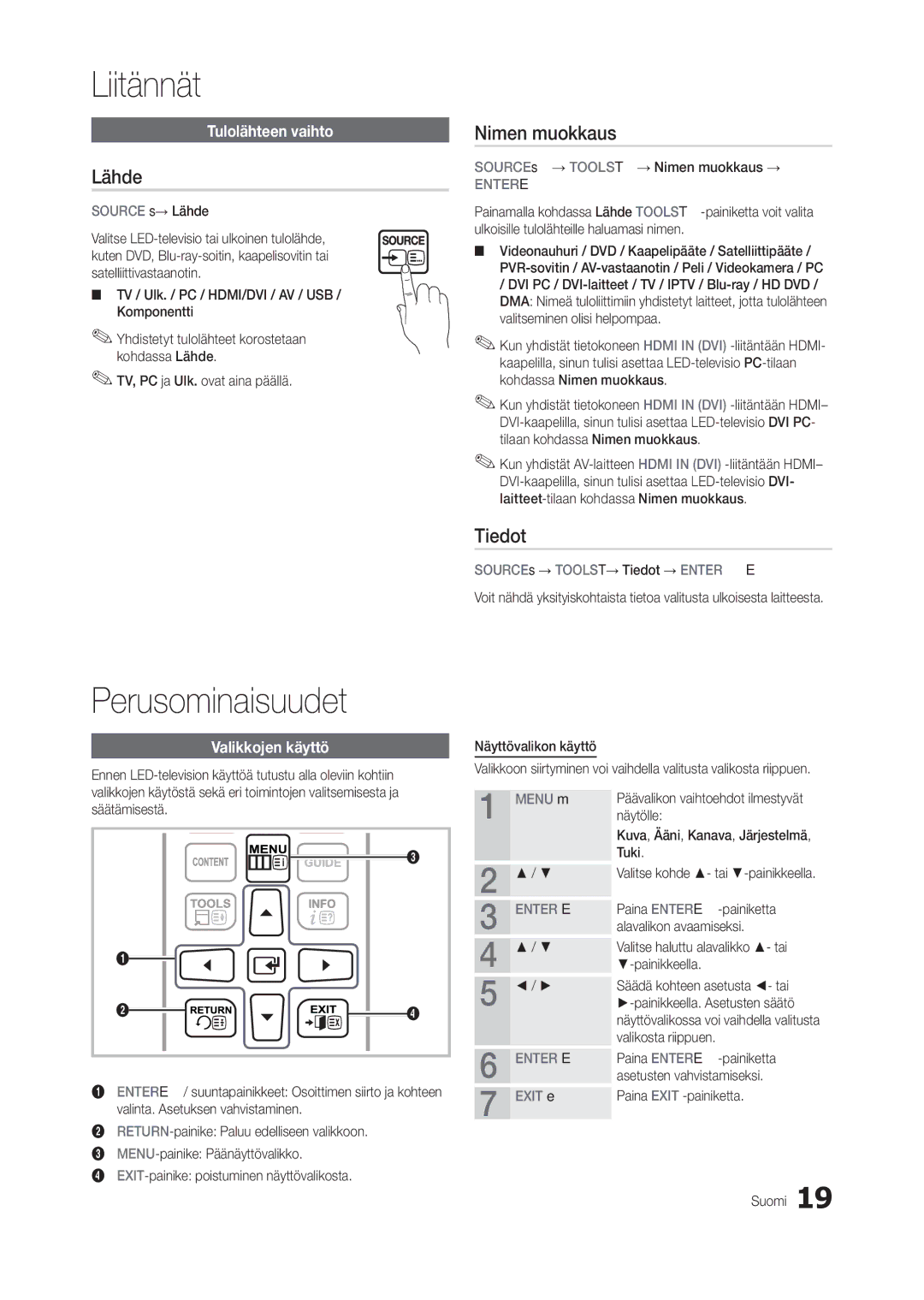LT27C370EW/XE, LT24C300EW/XE, LT22C300EW/XE specifications
The Samsung LT27C350EW/XE, LT23C350EW/XE, LT27C370EW/XE, and LT24C350EW/XE are innovative models in the world of display technology, designed to meet the demands of modern multimedia usage. These models stand out for their combination of functionality, aesthetics, and advanced features, making them ideal for both professional and personal environments.One of the significant strengths of these Samsung models is their sleek, slim design, which not only enhances the appearance of any workspace but also allows for versatile placement. Each monitor features a minimalist profile that integrates seamlessly into any setting, be it at home or in the office.
The display quality is another focal point. With Full HD resolution, these monitors provide sharp and vibrant visuals, ensuring a stunning display of colors and contrast. The wide viewing angles, thanks to the use of advanced panel technology, allow users to view content clearly from various perspectives, making collaboration and sharing easy and efficient.
These monitors incorporate Samsung’s innovative PLS (Plane to Line Switching) technology, which improves upon the traditional IPS (In-Plane Switching) technology by delivering better brightness and energy efficiency. This results in brighter images and improved color reproduction, catering to those who work with graphics or video content and expect precise color fidelity.
Additionally, the LT27C350EW/XE and LT27C370EW/XE models come equipped with touch-screen functionality, enhancing user interactivity. Users can easily navigate menus, applications, and other features with intuitive gestures, making these displays a great option for presentations or creative tasks.
Connectivity is another essential feature of these monitors. With multiple input options, including HDMI, DVI, and VGA, users can easily connect various devices such as computers, gaming consoles, and media players. This versatility ensures compatibility with most modern technology, facilitating an all-in-one solution for entertainment or productivity.
Energy efficiency is a key consideration in modern electronics, and these Samsung monitors do not disappoint. They comply with environmental standards, contributing to reduced energy consumption without sacrificing performance. This commitment to sustainability makes them a responsible choice for eco-conscious consumers.
In summary, the Samsung LT27C350EW/XE, LT23C350EW/XE, LT27C370EW/XE, and LT24C350EW/XE offer a compelling combination of design, display quality, connectivity, and interactivity. Whether for work or play, these monitors cater to a diverse range of users, ensuring an exceptional viewing experience across various applications.