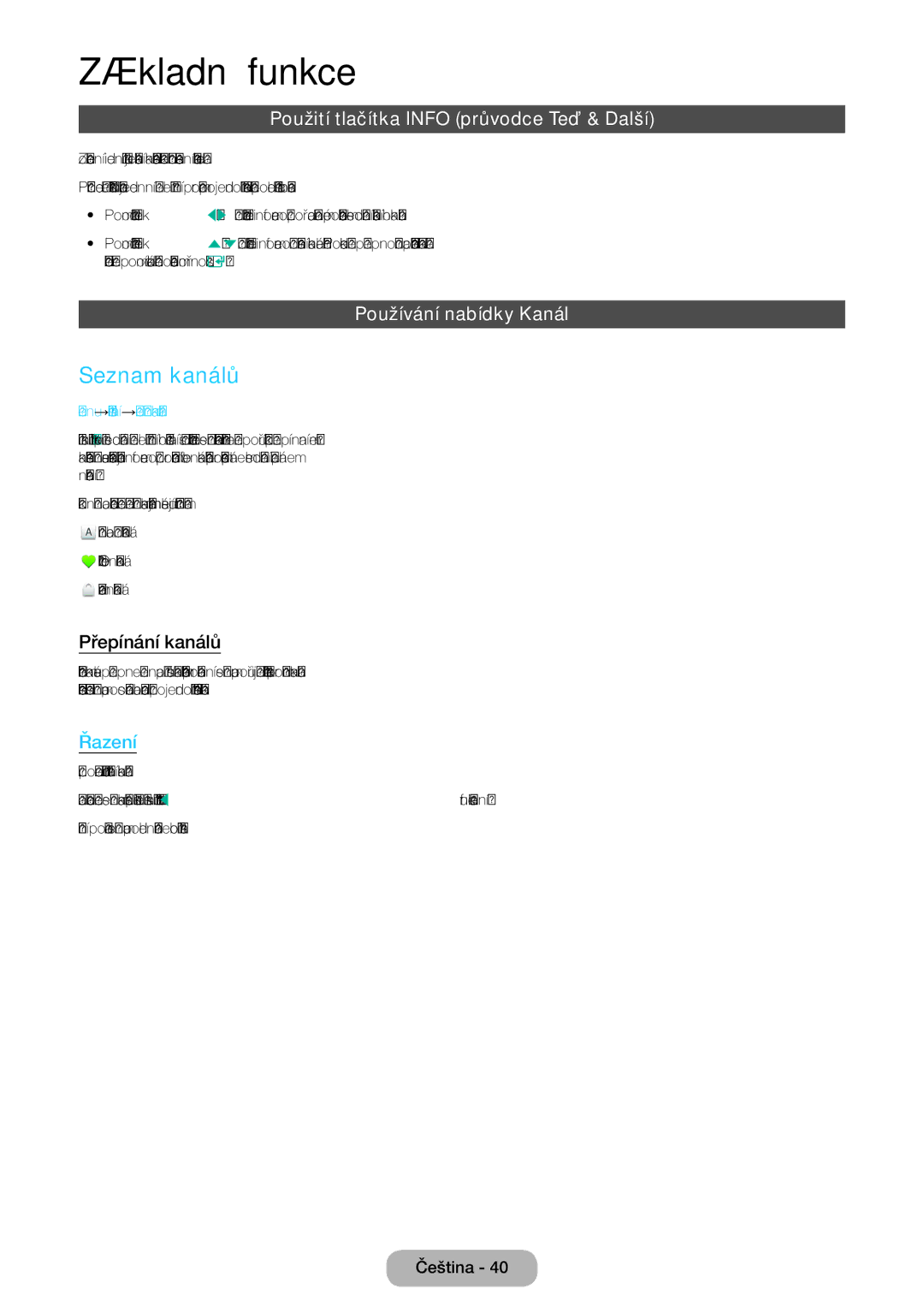LT22D390EW/EN, LT27D390EW/EN, LT24D590EW/EN, LT22D390EX/EN, LT27D590EW/EN specifications
The Samsung LT24D390EW/EN, LT27D590EW/EN, LT22D390EX/EN, LT22D390EWB/EN, and LT24D590EW/EN are part of Samsung's innovative line of LED monitors that cater to a variety of user needs. These models stand out with their sleek design, vibrant displays, and versatile functionalities, making them ideal for both home and office use.One of the standout characteristics of these monitors is their display technology. The advanced LED backlighting enhances brightness while reducing energy consumption. The screens feature Full HD resolutions, providing clear and sharp visuals for an immersive viewing experience. Users can enjoy vibrant colors and improved contrast levels, making these monitors suitable for a wide range of applications, from gaming and multimedia consumption to professional workloads.
The Samsung LT series includes various screen sizes, such as 22-inch, 24-inch, and 27-inch models, allowing users to select a size that fits their space and preference. The monitors are designed with ultra-slim bezels, which not only enhances their aesthetic appeal but also maximizes screen real estate, making them a perfect fit for multi-monitor setups.
In terms of connectivity, these monitors are equipped with multiple input options, including HDMI and VGA ports, allowing users to easily connect their laptops, desktop computers, gaming consoles, and other devices. The inclusion of a headphone jack also facilitates private listening experiences, particularly when enjoying multimedia content.
Additionally, these models incorporate Samsung's innovative technologies, such as the Eye Saver Mode, which reduces blue light emission, minimizing eye strain during extended use. The Flicker-Free technology further enhances user comfort by reducing flickering at all brightness levels, making these monitors ideal for long hours of work or play.
The easy-to-navigate on-screen display settings empower users to customize brightness, contrast, and color settings according to their preferences. With their slim form factor and versatile stand that allows tilting, these monitors can accommodate various viewing angles, enhancing overall usability.
To sum up, the Samsung LT24D390EW/EN, LT27D590EW/EN, LT22D390EX/EN, LT22D390EWB/EN, and LT24D590EW/EN models combine elegant design, advanced display technologies, and user-friendly features, making them excellent choices for anyone looking to enhance their viewing experience and workspace efficiency.