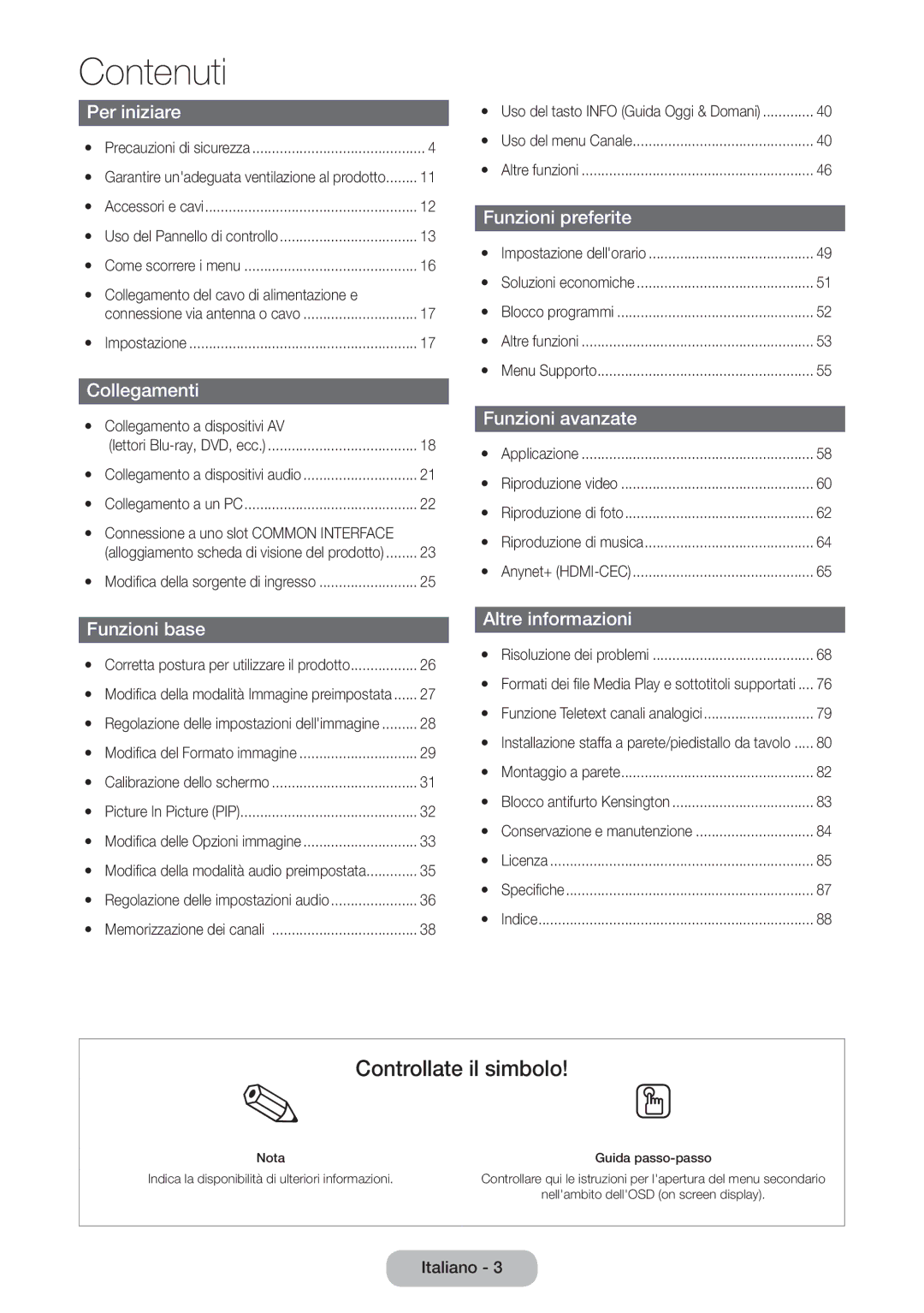Modello N. di serie
Monitor TV LED
Avvertenza per la visualizzazione di immagini fisse
Avviso relativo alla trasmissione TV digitale
Contenuti
Precauzioni di sicurezza
Istruzioni relative allalimentazione
Attenzione
Istruzioni relative allinstallazione
Non lasciare cadere il prodotto durante uno spostamento
Istruzioni relative alluso
Istruzioni relative alla pulizia
100
Ciò consente di evitare
Non collocare oggetti pesanti sopra il prodotto
Altre avvertenze
Garantire unadeguata ventilazione al prodotto
Cavi di ingresso venduti separatamente
Accessori e cavi
Modalità Standby
Uso del Pannello di controllo
Tasti del telecomando standard
Nota
Inserimento delle batterie tipo AAA
Uso del menu principale OSD On Screen Display
Come scorrere i menu
Impostazione
Collegamento dell’alimentazione
Collegamento a dispositivi AV lettori Blu-ray, DVD, ecc
Collegamenti
Collegamenti
Uso del cavo Scart
Uso di una connessione cuffie⁜
Collegamento a dispositivi audio
Uso di una connessione via cavo HDMI, HDMI-DVI o D-sub
Collegamento a un PC
Uso della Scheda CI o CI+
Risoluzione ottimale 1920 x 1080 pixel
Modalità di visualizzazione ingresso D-Sub e HDMI/DVI
TV / Est. / PC / HDMI1/DVI / HDMI2 / AV / Comp
Sorgente
Modifica della sorgente di ingresso
Istruzioni per luso della funzione Modifica Nome
Corretta postura per utilizzare il prodotto
Funzioni base
Modifica della modalità Immagine preimpostata
Modalità immagine
Nitidezza
Retroilluminazione
Contrasto
Luminosità
Menu → Immagine → Formato immagine
Tempo di risposta Normale / Più veloce / Il più rapido
Formato immagine
Modifica del Formato immagine
Comp i, 1080p 169, Wide Zoom, Zoom, 43, Adatta a schermo
Uso del prodotto come schermo PC
Regolazione auto
Regolazione schermo PC
Calibrazione dello schermo
Picture In Picture PIP
Impostazioni avanzate
Modifica delle Opzioni immagine
Menu → Immagine → Impostazioni avanzate
Opzioni immagine
Menu → Immagine → Opzioni immagine
Toni colore Freddo / Standard / Caldo1 / Caldo2
Modifica della modalità audio preimpostata
Immagine off
Reimposta immagine
Modalità audio
Regolazione delle impostazioni audio
Effetto audio
Selezione della Modalità audio t
Reset audio
Impostazioni altoparlanti
Impostazioni supplementari
Memorizzazione dei canali⁜
Antenna
Sintonizzazione automatica
Paese area
Frequenza, Modulazione, Symbol Rate
Sintonia Manuale
Canale, Frequenza, Larg. di banda
Cambiare i canali
Elenco canali
Uso del tasto Info Guida Oggi & Domani
Uso del menu Canale
Uso di Vis. canali
Guida
Cambiare il segnale trasmesso
Cambiare lelenco canali
Gest. pianificazione
Uso del menu Pian. visione
Menu → Trasmissione → Gest. pianificazione
Annullare una visione pianificata
Modificare lelenco timer
Visione pianificata dei canali digitali
Visione pianificata dei canali analogici
Modifica pref. t
Modifica canale
Rimuovere canali
Rinominare canali analogici
Aggiungere canali
Sottotitoli t
Sintonia fine
Trasferimento elenco canali
Elimina profilo operatore CAM
Opzioni audio
Lingua Teletext
Testo digitale solo RU
Menu → Trasmissione → Interfaccia comune
Interfaccia comune
Menu → Sistema → Durata
Timer stand-by
Durata
Impostazione dellorario
Timer spegnimento
Timer accensione
Soluzione Eco
Prot. Auto. dopo
Soluzioni economiche
Blocco programmi
Blocco programma
Cambia PIN
Blocco canali
Generale
Lingua menu
Menu → Sistema → DivX Video On Demand
Anynet+ HDMI-CEC
DivX Video On Demand
Menu → Sistema → Anynet+ HDMI-CEC
Test audio
Auto diagnosi
Menu Supporto
Menu → Supporto → Auto diagnosi Test immagine
Aggiornamento alla versione più recente
Aggiornamento software
Menu → Supporto → Contattare Samsung
Modalità duso
Contattare Samsung
Menu → Supporto → Modalità duso
Applicazione
Menu Applicazione
Elenco sorgenti
Collegamento di un dispositivo USB
Menu → Applicazioni → Media Play
Scollegamento di un dispositivo USB
Media Play
Riproduzione dei file selezionati
Riproduzione video
Riproduzione video
Modalità audio
Impostazioni aggiuntive per la riproduzione video
Ripetizione
Modalità immagine
Musica di sottofondo
Slide show
Creare una playlist
Aprire un file diverso
Mini lettore
Impostazioni aggiuntive per la riproduzione di foto
Casuale
Effettuare la scansione di un brano musicale
Modalità Calcio t
Riproduzione di musica
Anynet+ HDMI-CEC
Anynet+ HDMI-CEC
Configurazione di Anynet+ HDMI-CEC
Menu Anynet+ HDMI-CEC
Visualizza TV
Passaggio da un dispositivo Anynet+ allaltro
Automatico
Risoluzione dei problemi
Timer stand-byMenu → Sistema → Ora → Timer stand-by
No segnale std-by o Spegnimento automatico
Ricevitore
Modal non supportata
Luminosità / Nitidezza
Sistema → Soluzione Eco → Risparmio energia
Hdmi
Menu → Sistema → Impostazione
Funzione Impostazione
Impostazione, ecc
HDMI-CEC
Esterni
Sottotitoli
Risoluzioni delle immagini supportate
Formati dei file Media Play e sottotitoli supportati
Codec Video
Formati dei file musicali supportati
Altre limitazioni
Decoder video
Decoder audio
Pagina Teletext tipica
Funzione Teletext canali analogici
Installazione staffa a parete/piedistallo da tavolo
Installazione staffa a parete/piedistallo da tavolo
Importante
Installazione del kit di montaggio a parete
Montaggio a parete
Specifiche del kit di montaggio a parete Vesa
Per bloccare il prodotto seguire questi passaggi
Blocco antifurto Kensington
Conservazione e manutenzione
Licenza
HD 1080p, including premium content
Altre informazioni
Sistema colore/video
Specifiche
PIP
Indice
Reimposta immagine Reset audio Retroilluminazione
Altre informazioni
Austria