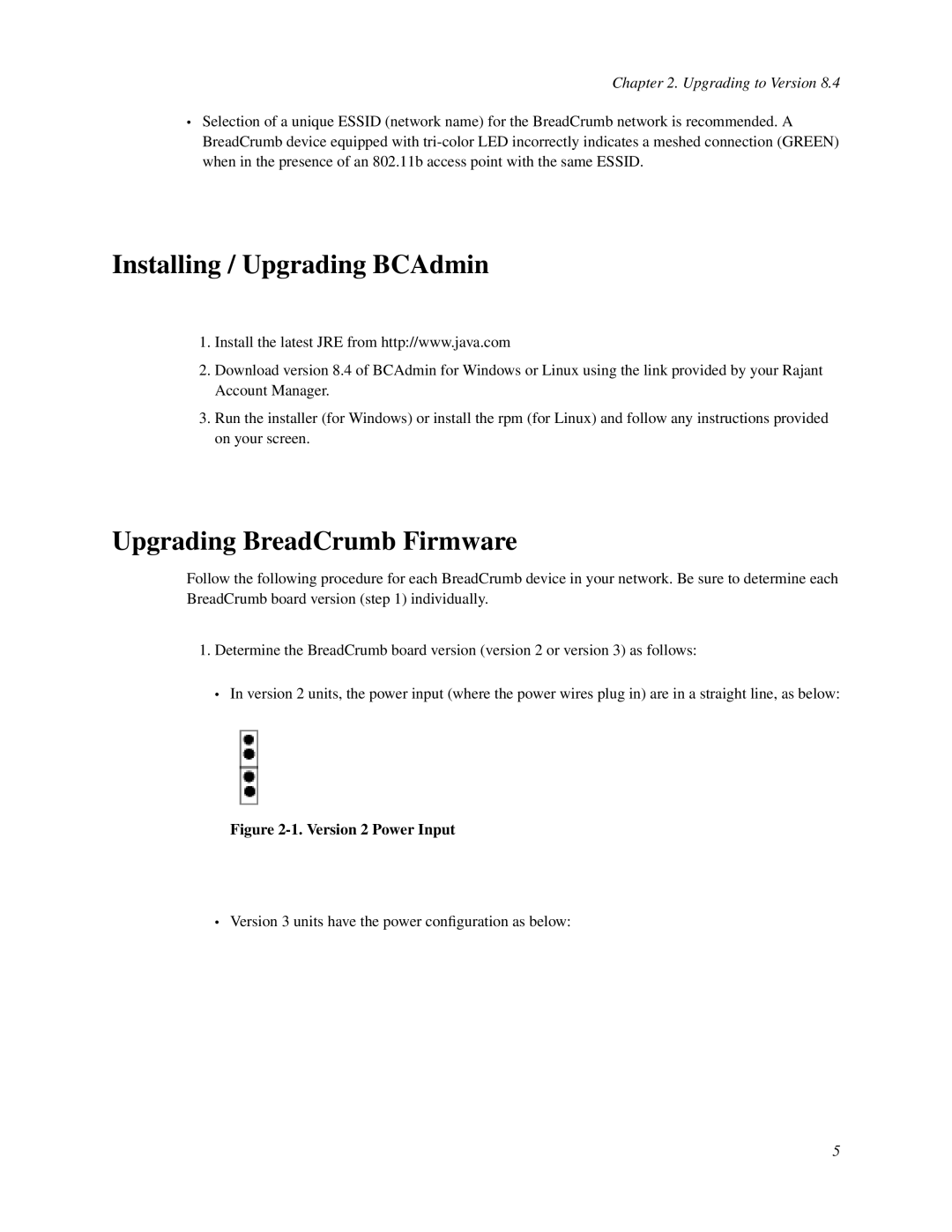Chapter 2. Upgrading to Version 8.4
•Selection of a unique ESSID (network name) for the BreadCrumb network is recommended. A BreadCrumb device equipped with
Installing / Upgrading BCAdmin
1.Install the latest JRE from http://www.java.com
2.Download version 8.4 of BCAdmin for Windows or Linux using the link provided by your Rajant Account Manager.
3.Run the installer (for Windows) or install the rpm (for Linux) and follow any instructions provided on your screen.
Upgrading BreadCrumb Firmware
Follow the following procedure for each BreadCrumb device in your network. Be sure to determine each BreadCrumb board version (step 1) individually.
1.Determine the BreadCrumb board version (version 2 or version 3) as follows:
• In version 2 units, the power input (where the power wires plug in) are in a straight line, as below:
Figure 2-1. Version 2 Power Input
•Version 3 units have the power configuration as below:
5