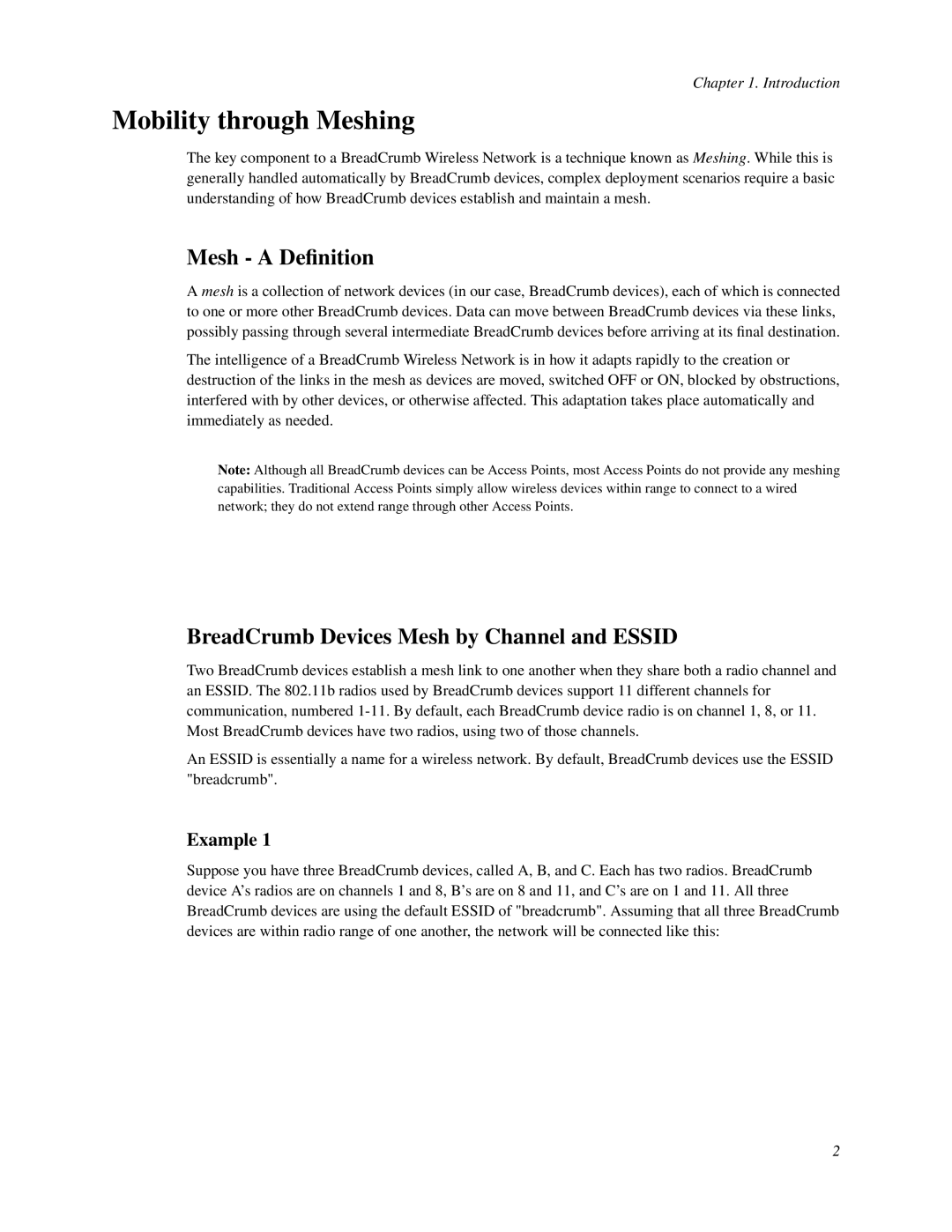Chapter 1. Introduction
Mobility through Meshing
The key component to a BreadCrumb Wireless Network is a technique known as Meshing. While this is generally handled automatically by BreadCrumb devices, complex deployment scenarios require a basic understanding of how BreadCrumb devices establish and maintain a mesh.
Mesh - A Definition
A mesh is a collection of network devices (in our case, BreadCrumb devices), each of which is connected to one or more other BreadCrumb devices. Data can move between BreadCrumb devices via these links, possibly passing through several intermediate BreadCrumb devices before arriving at its final destination.
The intelligence of a BreadCrumb Wireless Network is in how it adapts rapidly to the creation or destruction of the links in the mesh as devices are moved, switched OFF or ON, blocked by obstructions, interfered with by other devices, or otherwise affected. This adaptation takes place automatically and immediately as needed.
Note: Although all BreadCrumb devices can be Access Points, most Access Points do not provide any meshing capabilities. Traditional Access Points simply allow wireless devices within range to connect to a wired network; they do not extend range through other Access Points.
BreadCrumb Devices Mesh by Channel and ESSID
Two BreadCrumb devices establish a mesh link to one another when they share both a radio channel and an ESSID. The 802.11b radios used by BreadCrumb devices support 11 different channels for communication, numbered
An ESSID is essentially a name for a wireless network. By default, BreadCrumb devices use the ESSID "breadcrumb".
Example 1
Suppose you have three BreadCrumb devices, called A, B, and C. Each has two radios. BreadCrumb device A’s radios are on channels 1 and 8, B’s are on 8 and 11, and C’s are on 1 and 11. All three BreadCrumb devices are using the default ESSID of "breadcrumb". Assuming that all three BreadCrumb devices are within radio range of one another, the network will be connected like this:
2