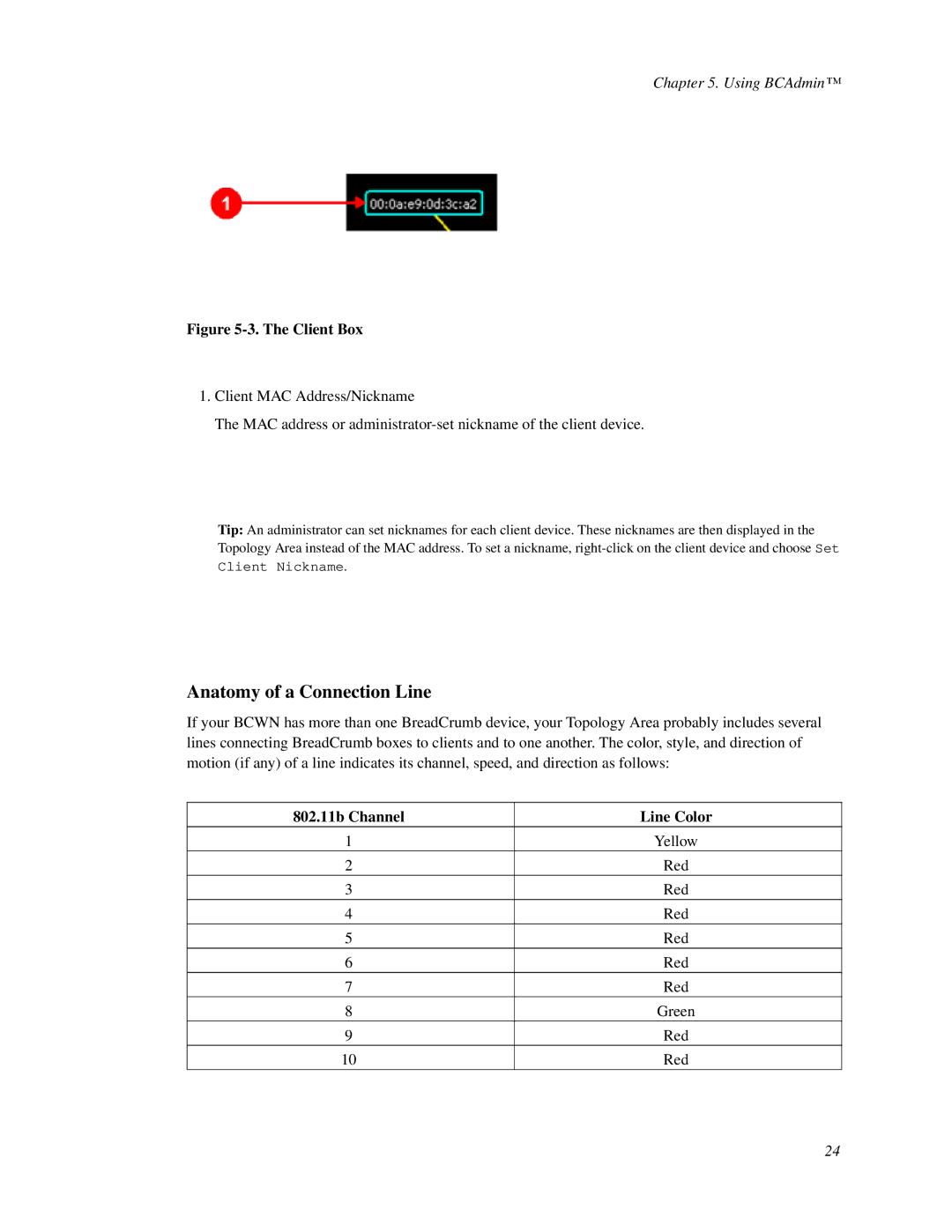Chapter 5. Using BCAdmin™
Figure 5-3. The Client Box
1.Client MAC Address/Nickname
The MAC address or
Tip: An administrator can set nicknames for each client device. These nicknames are then displayed in the Topology Area instead of the MAC address. To set a nickname,
Anatomy of a Connection Line
If your BCWN has more than one BreadCrumb device, your Topology Area probably includes several lines connecting BreadCrumb boxes to clients and to one another. The color, style, and direction of motion (if any) of a line indicates its channel, speed, and direction as follows:
802.11b Channel | Line Color |
1 | Yellow |
2 | Red |
3 | Red |
4 | Red |
5 | Red |
6 | Red |
7 | Red |
8 | Green |
9 | Red |
10 | Red |
24