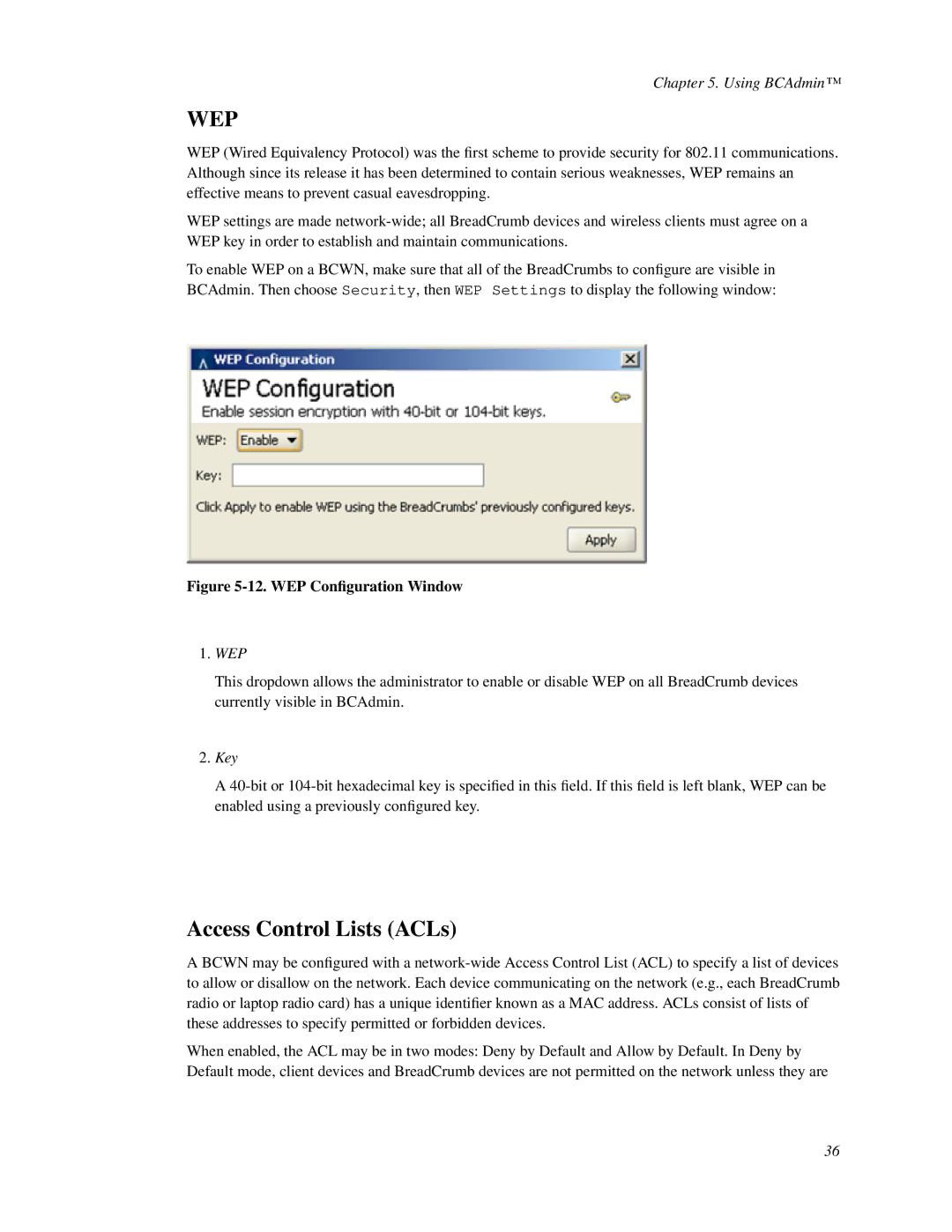Chapter 5. Using BCAdmin™
WEP
WEP (Wired Equivalency Protocol) was the first scheme to provide security for 802.11 communications. Although since its release it has been determined to contain serious weaknesses, WEP remains an effective means to prevent casual eavesdropping.
WEP settings are made
To enable WEP on a BCWN, make sure that all of the BreadCrumbs to configure are visible in BCAdmin. Then choose Security, then WEP Settings to display the following window:
Figure 5-12. WEP Configuration Window
1.WEP
This dropdown allows the administrator to enable or disable WEP on all BreadCrumb devices currently visible in BCAdmin.
2.Key
A
Access Control Lists (ACLs)
A BCWN may be configured with a
When enabled, the ACL may be in two modes: Deny by Default and Allow by Default. In Deny by Default mode, client devices and BreadCrumb devices are not permitted on the network unless they are
36