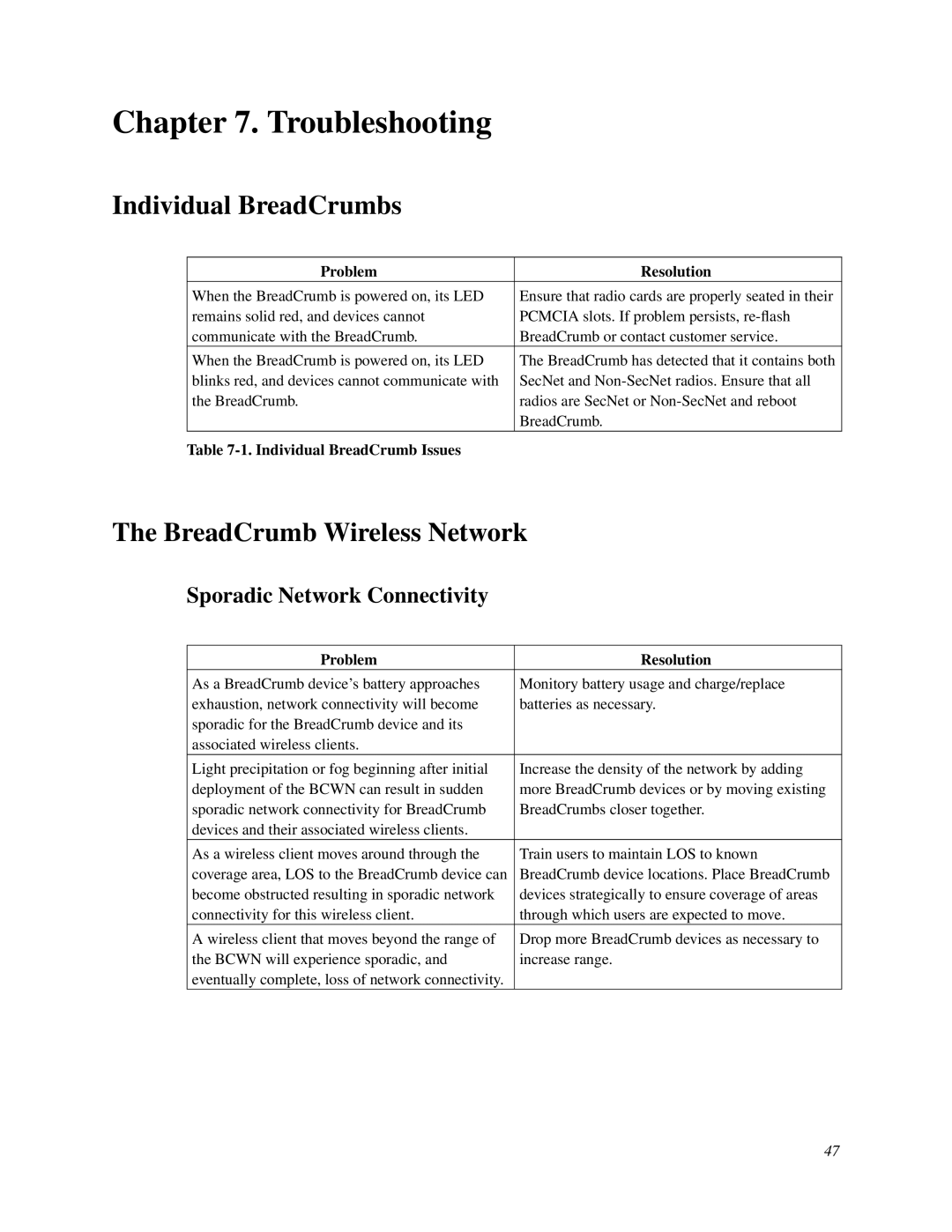Chapter 7. Troubleshooting
Individual BreadCrumbs
Problem | Resolution |
When the BreadCrumb is powered on, its LED | Ensure that radio cards are properly seated in their |
remains solid red, and devices cannot | PCMCIA slots. If problem persists, |
communicate with the BreadCrumb. | BreadCrumb or contact customer service. |
When the BreadCrumb is powered on, its LED | The BreadCrumb has detected that it contains both |
blinks red, and devices cannot communicate with | SecNet and |
the BreadCrumb. | radios are SecNet or |
| BreadCrumb. |
Table |
|
The BreadCrumb Wireless Network
Sporadic Network Connectivity
Problem | Resolution |
As a BreadCrumb device’s battery approaches | Monitory battery usage and charge/replace |
exhaustion, network connectivity will become | batteries as necessary. |
sporadic for the BreadCrumb device and its |
|
associated wireless clients. |
|
Light precipitation or fog beginning after initial | Increase the density of the network by adding |
deployment of the BCWN can result in sudden | more BreadCrumb devices or by moving existing |
sporadic network connectivity for BreadCrumb | BreadCrumbs closer together. |
devices and their associated wireless clients. |
|
As a wireless client moves around through the | Train users to maintain LOS to known |
coverage area, LOS to the BreadCrumb device can | BreadCrumb device locations. Place BreadCrumb |
become obstructed resulting in sporadic network | devices strategically to ensure coverage of areas |
connectivity for this wireless client. | through which users are expected to move. |
A wireless client that moves beyond the range of | Drop more BreadCrumb devices as necessary to |
the BCWN will experience sporadic, and | increase range. |
eventually complete, loss of network connectivity. |
|
47