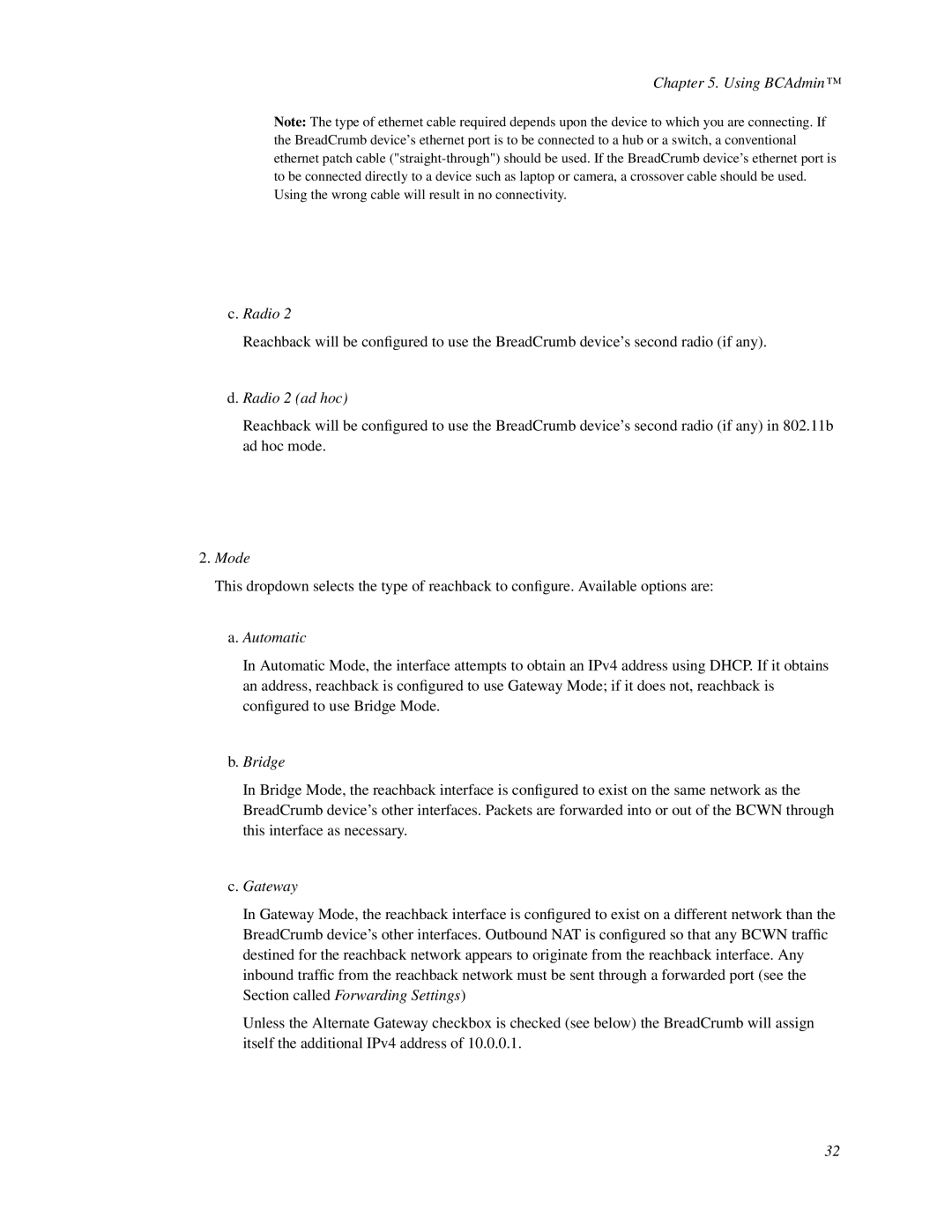Chapter 5. Using BCAdmin™
Note: The type of ethernet cable required depends upon the device to which you are connecting. If the BreadCrumb device’s ethernet port is to be connected to a hub or a switch, a conventional ethernet patch cable
c. Radio 2
Reachback will be configured to use the BreadCrumb device’s second radio (if any).
d. Radio 2 (ad hoc)
Reachback will be configured to use the BreadCrumb device’s second radio (if any) in 802.11b ad hoc mode.
2.Mode
This dropdown selects the type of reachback to configure. Available options are:
a.Automatic
In Automatic Mode, the interface attempts to obtain an IPv4 address using DHCP. If it obtains an address, reachback is configured to use Gateway Mode; if it does not, reachback is configured to use Bridge Mode.
b.Bridge
In Bridge Mode, the reachback interface is configured to exist on the same network as the BreadCrumb device’s other interfaces. Packets are forwarded into or out of the BCWN through this interface as necessary.
c.Gateway
In Gateway Mode, the reachback interface is configured to exist on a different network than the BreadCrumb device’s other interfaces. Outbound NAT is configured so that any BCWN traffic destined for the reachback network appears to originate from the reachback interface. Any inbound traffic from the reachback network must be sent through a forwarded port (see the Section called Forwarding Settings)
Unless the Alternate Gateway checkbox is checked (see below) the BreadCrumb will assign itself the additional IPv4 address of 10.0.0.1.
32