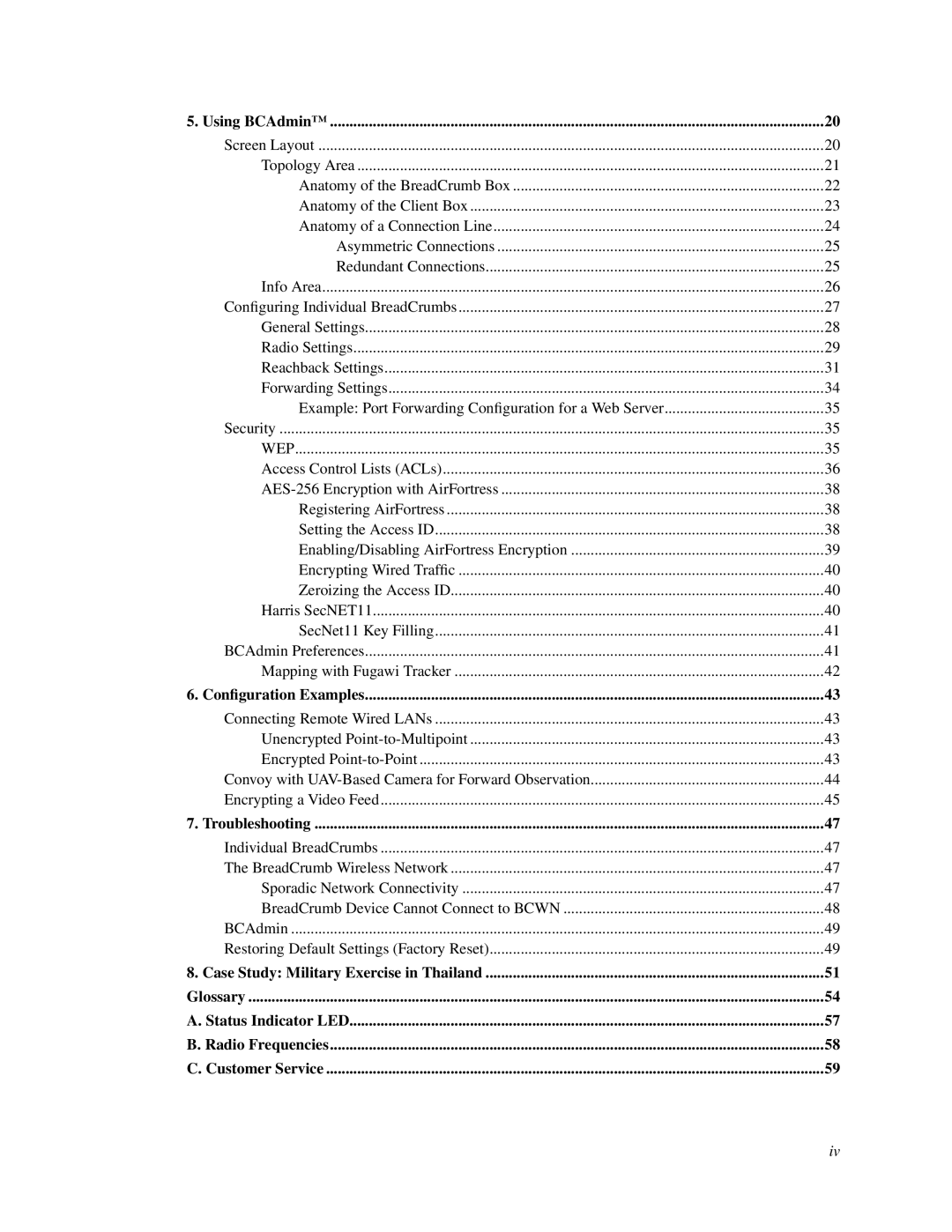5. Using BCAdmin™ | 20 |
Screen Layout | 20 |
Topology Area | 21 |
Anatomy of the BreadCrumb Box | 22 |
Anatomy of the Client Box | 23 |
Anatomy of a Connection Line | 24 |
Asymmetric Connections | 25 |
Redundant Connections | 25 |
Info Area | 26 |
Configuring Individual BreadCrumbs | 27 |
General Settings | 28 |
Radio Settings | 29 |
Reachback Settings | 31 |
Forwarding Settings | 34 |
Example: Port Forwarding Configuration for a Web Server | 35 |
Security | 35 |
WEP | 35 |
Access Control Lists (ACLs) | 36 |
38 | |
Registering AirFortress | 38 |
Setting the Access ID | 38 |
Enabling/Disabling AirFortress Encryption | 39 |
Encrypting Wired Traffic | 40 |
Zeroizing the Access ID | 40 |
Harris SecNET11 | 40 |
SecNet11 Key Filling | 41 |
BCAdmin Preferences | 41 |
Mapping with Fugawi Tracker | 42 |
6. Configuration Examples | 43 |
Connecting Remote Wired LANs | 43 |
Unencrypted | 43 |
Encrypted | 43 |
Convoy with | 44 |
Encrypting a Video Feed | 45 |
7. Troubleshooting | 47 |
Individual BreadCrumbs | 47 |
The BreadCrumb Wireless Network | 47 |
Sporadic Network Connectivity | 47 |
BreadCrumb Device Cannot Connect to BCWN | 48 |
BCAdmin | 49 |
Restoring Default Settings (Factory Reset) | 49 |
8. Case Study: Military Exercise in Thailand | 51 |
Glossary | 54 |
A. Status Indicator LED | 57 |
B. Radio Frequencies | 58 |
C. Customer Service | 59 |
iv