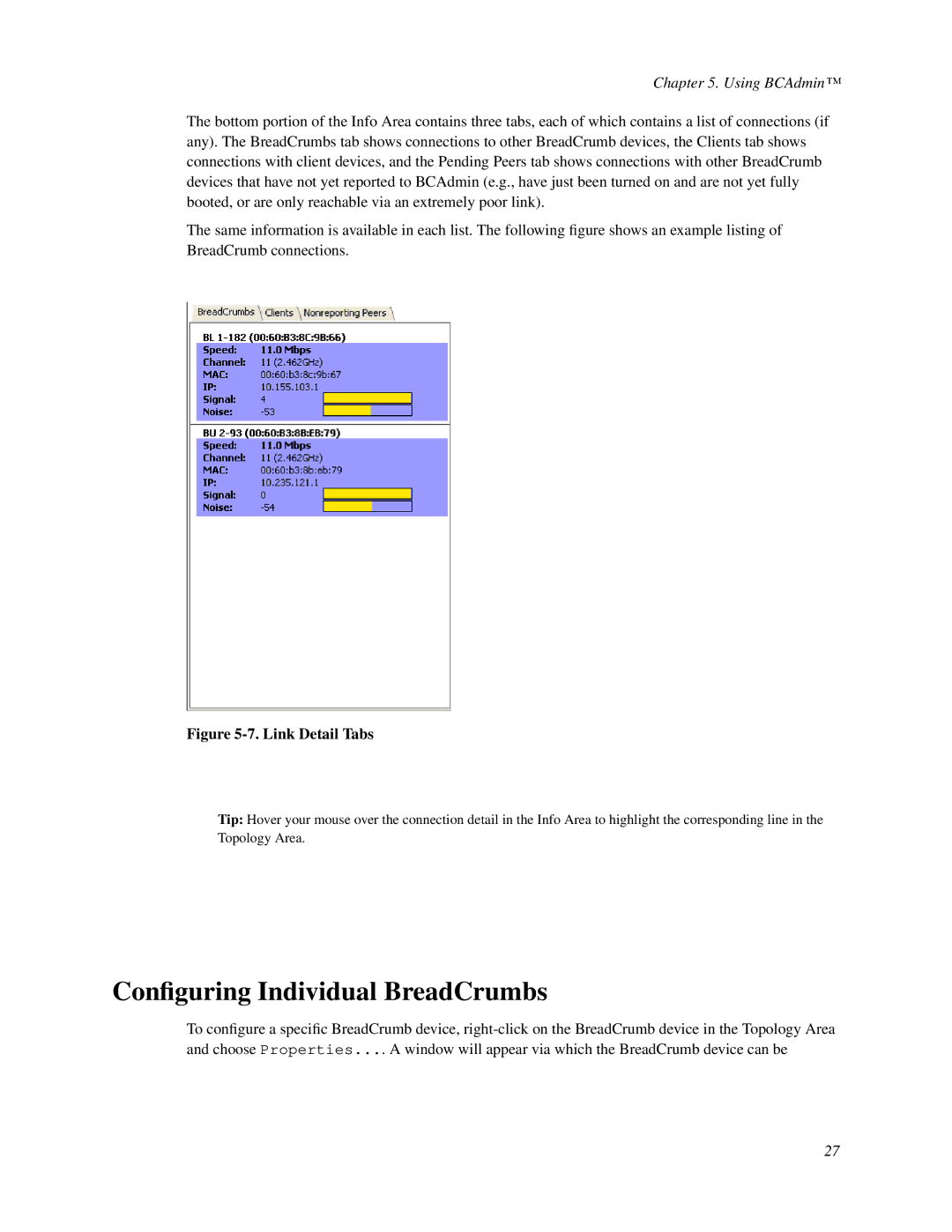Chapter 5. Using BCAdmin™
The bottom portion of the Info Area contains three tabs, each of which contains a list of connections (if any). The BreadCrumbs tab shows connections to other BreadCrumb devices, the Clients tab shows connections with client devices, and the Pending Peers tab shows connections with other BreadCrumb devices that have not yet reported to BCAdmin (e.g., have just been turned on and are not yet fully booted, or are only reachable via an extremely poor link).
The same information is available in each list. The following figure shows an example listing of BreadCrumb connections.
Figure 5-7. Link Detail Tabs
Tip: Hover your mouse over the connection detail in the Info Area to highlight the corresponding line in the Topology Area.
Configuring Individual BreadCrumbs
To configure a specific BreadCrumb device,
27