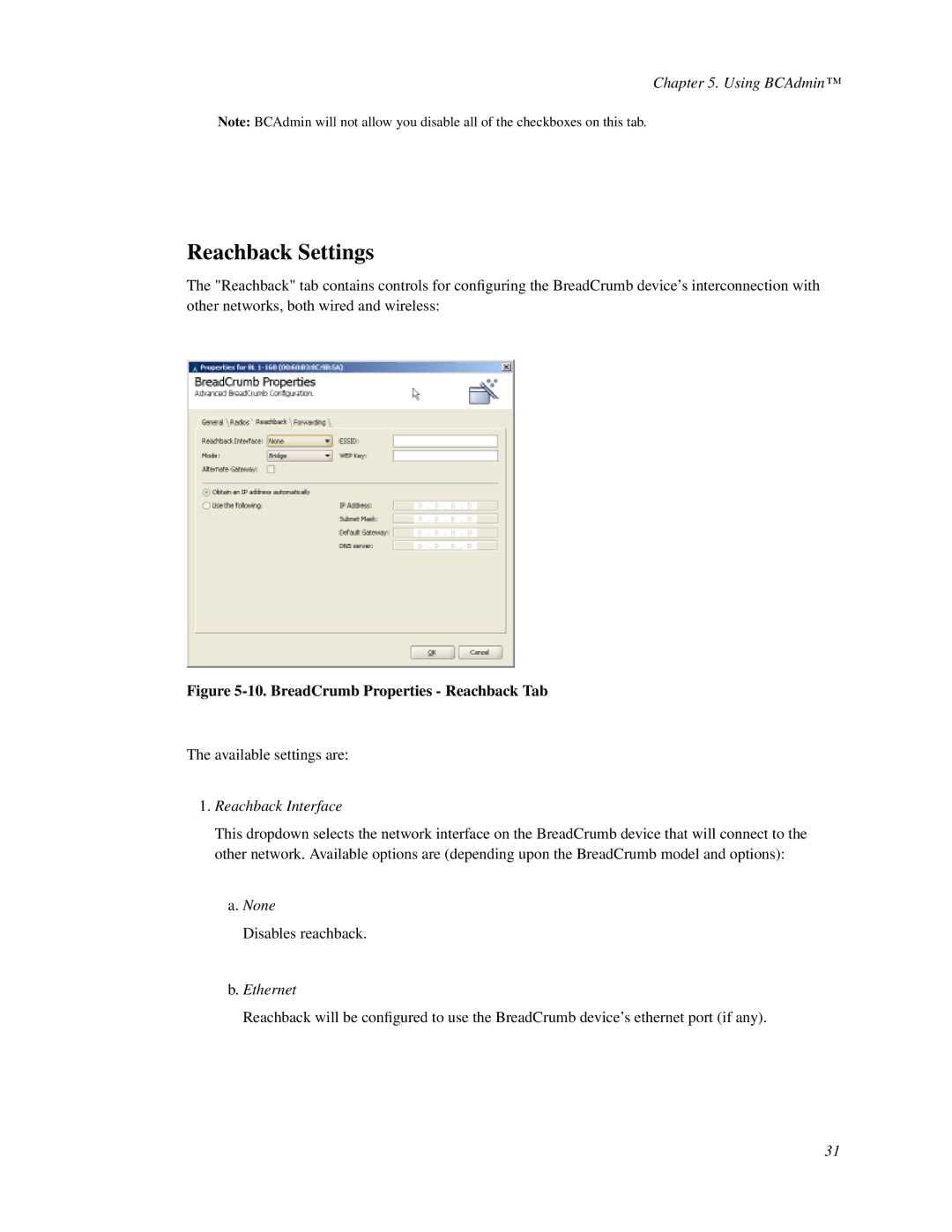Chapter 5. Using BCAdmin™
Note: BCAdmin will not allow you disable all of the checkboxes on this tab.
Reachback Settings
The "Reachback" tab contains controls for configuring the BreadCrumb device’s interconnection with other networks, both wired and wireless:
Figure 5-10. BreadCrumb Properties - Reachback Tab
The available settings are:
1.Reachback Interface
This dropdown selects the network interface on the BreadCrumb device that will connect to the other network. Available options are (depending upon the BreadCrumb model and options):
a.None
Disables reachback.
b.Ethernet
Reachback will be configured to use the BreadCrumb device’s ethernet port (if any).
31