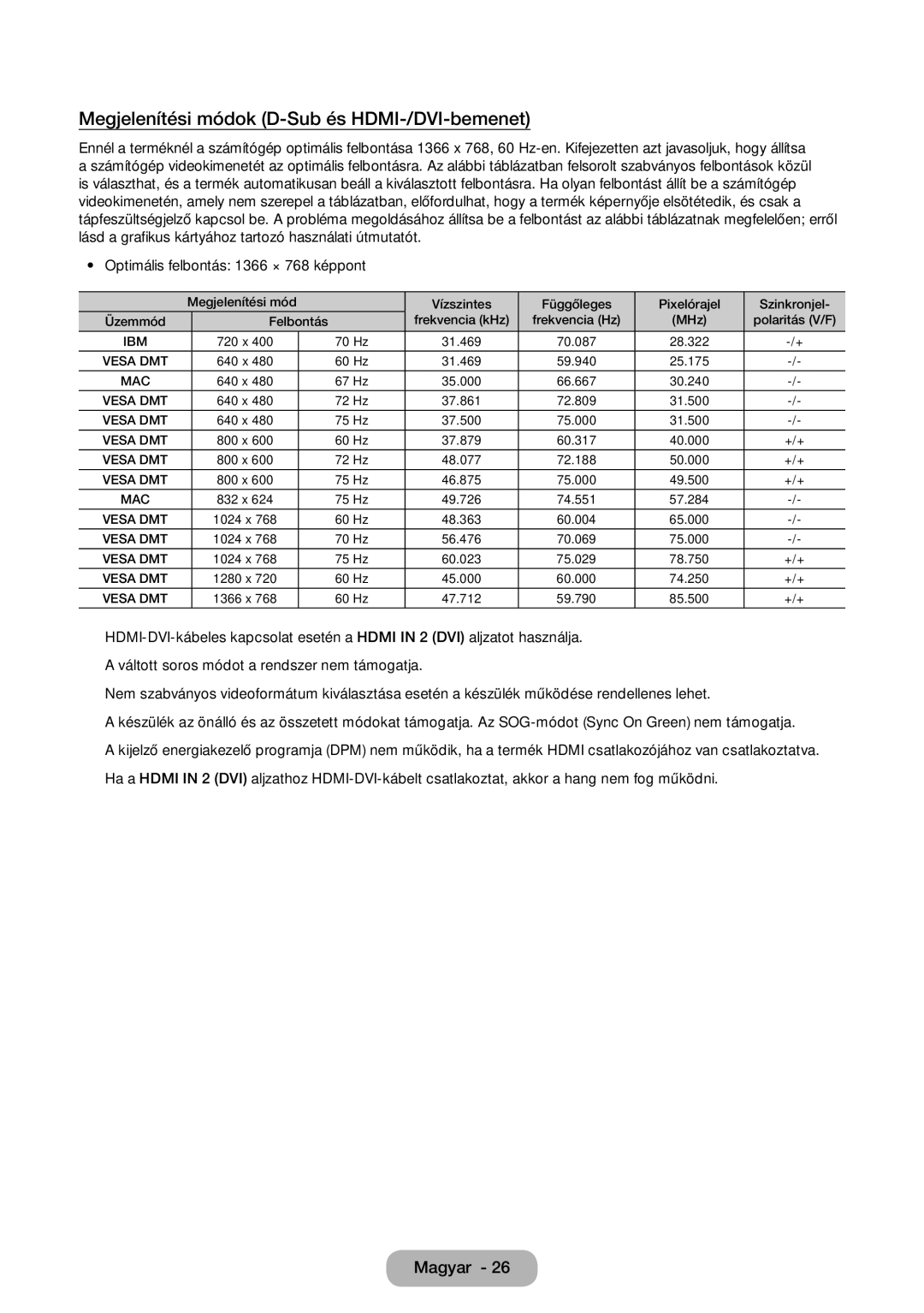LED TV
Digitális televízióval kapcsolatos figyelmeztetés
Állóképre vonatkozó figyelmeztetés
Kapcsolódás számítógéphez T24D310EW
DVD-lejátszók stb. T24D310EW T28D310EW
Kapcsolódás audioeszközökhöz T24D310EW
Csatlakozás Common Interface foglalathoz
Tápellátáshoz kapcsolódó jelölések
Biztonsági óvintézkedések
Felszereléshez kapcsolódó jelölések
Ez áramütést vagy tüzet okozhat
Ne szerelje fel a terméket gyermekek által elérhető helyre
Tisztításhoz kapcsolódó jelölések
Használathoz kapcsolódó jelölések
Ellenkező esetben tüzet vagy áramütést okozhat
Terhelését
Kisebb tartozékokat tartsa gyermekektől távol
Magyar
Tartozékok és kábelek
Készenléti üzemmód
Kezdeti beállítás
TV-vezérlő használata kezelőpanel-gomb
Ha alaphelyzetbe szeretné állítani ezt a funkciót
Normál távvezérlő gombjai
Az elemek behelyezése elemek mérete AAA
Megjegyzés
Műveletgombok
Képernyőkép
Az e-Manual használata
Tartalom megtekintése
Képernyőmenü
Témakör keresése a mutató oldalon
Majd nyomja meg az Entere gombot. Megjelenik
Meg az E-MANUALgombot
Képernyőn megjelennek a főmenü elemei
Navigálás a menüben
Főmenü működése OSD képernyőmenü
Kép, Hang, Adás, Alkalmazások, Rendszer, Terméktámogatás
Beállítás
Tápkábel és az antenna vagy kábel csatlakoztatása
Tápellátáshoz történő csatlakoztatás
Kép típusonként változhat
Csatlakoztatás
SCART-kábel használata
Csatlakoztatható eszközök DVD, VCR
Fejhallgatókábeles csatlakoztatás használata
Megjegyzés
Csatlakozások T31D310EW T31D310EX
Csatlakozások TD310ES
Common Interface
CI- vagy CI+-kártya használata
Megjelenítési módok D-Sub és HDMI-/DVI-bemenet
TV/Ext./HDMI1/HDMI2/DVI/AV/Komponens
Forrás
Bemeneti forrás módosítása
Névszerkesztés
Megfelelő testtartás a készülék használatakor
Normál
Kép üzemmód
Az előre beállított kép üzemmód megváltoztatása
Film
Fényerő
Háttérvilágítás
Kontraszt
Élesség
Menu → Kép → Képméret → Entere
Képméret
Képméret módosítása
Képméret
PIP
Kép a képben PIP
Speciális beállítások
Képopciók módosítása
Színtónus
Képopciók
Menu → Kép → Képopciók → Entere
Hang üzemmód
Kép kikapcs
Kép visszaállítása
Az előre beállított hang üzemmód megváltoztatása
Hangeffektus
Hangbeállítások módosítása
Automatikus hangerő
Hangszóró-beállítások
Ha nincs videojel, mindkét hangszóró elnémul
További beállítások
Menu → Hang → További beállítások → Entere
Hang üzemmód kiválasztása
Hang visszaá
Kezdeti beállítás elvégzése
Beállítás
Csatornák tárolása
Antenna
Automatikus hangolás
Országtól függően csak kábelcsatornák esetén
Ország terület
Kábeles keresési opciók
Menü → Adás → Csatornabeállítások → Ország terület
Csatornamód
Kézi hangolás
Ha az Antenna forrásának beállítása Légi vagy Kábel
Csatornarendezés
Csatornalista
Csatorna menü kiválasztása
Csatornamód
Menu → Adás → Műsorújság → Entere
Műsorújság
Ütemezéskezelő
Menu → Adás → Ütemezéskezelő → Entere
Csatorna szerkesztése
Menu → Adás → Csatorna szerkesztése → Entere
Piros Kategória / Átrendezés
Kedv. szerk. t
Menu → Adás → Kedv. szerk. → Entere
Kék Hozzáad / Törlés
Csatornalista átvitele országtól függően
Egyéb funkciók
Finomhangolás
Műholdrendszer TD310ES modell esetén
Feliratok t
Menu → Adás → Feliratok → Entere
Digitális szöveg Csak az Egyesült Királyságban
Audioformátum
Teletext nyelve
Közös illesztőfelület
Menu → Adás → Közös illesztőfelület → Entere
Menu → Rendszer → Időtartam → Entere
Időtartam
Pontos idő beállítása
Menu → Rendszer → Időtartam → Aut. Kikapcsolás → Entere
Be- / kikapcsolási idő beállítása
Az Automatikus kikapcsolás funkció
Preferencia-beállítások
Energiatakarékos megoldások
Eco-megoldás
Egyéb funkciók
Csatornazár
Műsor-besorolási zár
PIN módosítása
Program zárolása
Menu → Rendszer → Menü nyelve
Menü nyelve
Általános
Menü nyelvének beállítása
DivX Video On Demand
Menu → Rendszer → DivX Video On Demand → Entere
Menu → Terméktámogatás → Öndiagnosztika → Entere
Öndiagnosztika
Terméktámogatás menü
Most frissít
Szoftverfrissítés
Menu → Terméktámogatás → Szoftverfrissítés → Entere
Samsung ügyfélszolgálat elérhetőségének megjelenítése
Használati mód
Samsung ügyfélszolg
Menu → Terméktámogatás → Használati mód → Entere
USB-eszköz csatlakoztatása
Alkalmazás menü
Forráslista
Alkalmazás
Kiválasztott fájlok lejátszása
USB-eszköz eltávolítása
Media Play
Menu → Alkalmazások → Media Play
Beállítás menü
Fényképek/videók/zene lejátszása
Lejátszás menü
Fényképek
Videók
Gomb Művelet
Kódolási nyelv megadása
Az e-Manual megjelenítése
Manual
Futball üzemmódt
Futball üzemmód használata
Lépjen a Menu Kép Kép visszaállítása menübe
Hibaelhárítás
Eco-megoldás Energiagazdálk. menübe
Nincs hang, vagy túl halk még
Probléma Megoldás és magyarázat Hangminőség
Vagy a jel okozza
Egység, DVD-lejátszó, Blu-ray lejátszó stb. hangerejét
TV Jelinformáció a
Javaslatok Csak EU-országok esetén
→ Terméktámogatás → Használati mód menüre
Támogatott feliratformátumok Külső
Támogatott felirat- és médialejátszási fájlformátumok
Támogatott videoformátumok
Belső
Támogatott fényképformátumok
Támogatott zeneformátumok
Teletext funkció
Teletextoldalak hat kategória szerint vannak rendezve
TV-t felszerelése esetén ne döntse meg 15 foknál jobban
Fali konzol tartozékainak szabványadatai Vesa
Fali konzol felszerelése
TV-készülék biztonságos rögzítése a falon
TV leesésének megakadályozása
Telepítés helyének biztosítása
Tárolás és karbantartás
Lopásgátló Kensington-zár
HD 1080p, including premium content
Licenc
További információ
Műszaki leírás
Mutató
PIP
Lopásgátló Kensington-zár
Europe
Asia Pacific