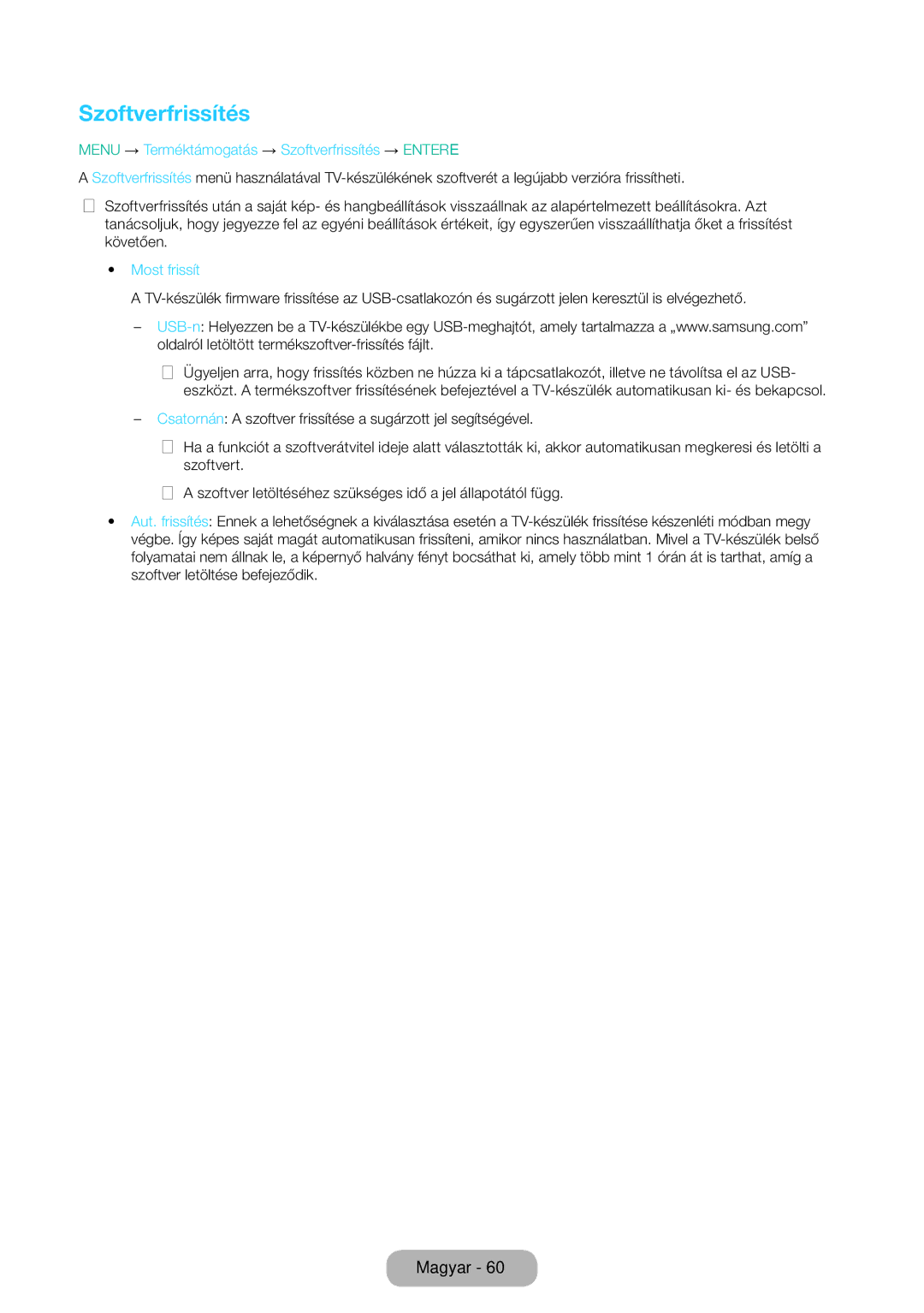LED TV
Digitális televízióval kapcsolatos figyelmeztetés
Állóképre vonatkozó figyelmeztetés
DVD-lejátszók stb. T24D310EW T28D310EW
Kapcsolódás audioeszközökhöz T24D310EW
Kapcsolódás számítógéphez T24D310EW
Csatlakozás Common Interface foglalathoz
Tápellátáshoz kapcsolódó jelölések
Biztonsági óvintézkedések
Felszereléshez kapcsolódó jelölések
Ez áramütést vagy tüzet okozhat
Ne szerelje fel a terméket gyermekek által elérhető helyre
Tisztításhoz kapcsolódó jelölések
Használathoz kapcsolódó jelölések
Ellenkező esetben tüzet vagy áramütést okozhat
Terhelését
Kisebb tartozékokat tartsa gyermekektől távol
Magyar
Tartozékok és kábelek
Kezdeti beállítás
TV-vezérlő használata kezelőpanel-gomb
Készenléti üzemmód
Ha alaphelyzetbe szeretné állítani ezt a funkciót
Normál távvezérlő gombjai
Az elemek behelyezése elemek mérete AAA
Megjegyzés
Képernyőkép
Az e-Manual használata
Műveletgombok
Tartalom megtekintése
Témakör keresése a mutató oldalon
Majd nyomja meg az Entere gombot. Megjelenik
Képernyőmenü
Meg az E-MANUALgombot
Navigálás a menüben
Főmenü működése OSD képernyőmenü
Képernyőn megjelennek a főmenü elemei
Kép, Hang, Adás, Alkalmazások, Rendszer, Terméktámogatás
Tápkábel és az antenna vagy kábel csatlakoztatása
Tápellátáshoz történő csatlakoztatás
Beállítás
Kép típusonként változhat
Csatlakoztatás
SCART-kábel használata
Csatlakoztatható eszközök DVD, VCR
Fejhallgatókábeles csatlakoztatás használata
Megjegyzés
Csatlakozások T31D310EW T31D310EX
Csatlakozások TD310ES
Common Interface
CI- vagy CI+-kártya használata
Megjelenítési módok D-Sub és HDMI-/DVI-bemenet
Forrás
Bemeneti forrás módosítása
TV/Ext./HDMI1/HDMI2/DVI/AV/Komponens
Névszerkesztés
Megfelelő testtartás a készülék használatakor
Kép üzemmód
Az előre beállított kép üzemmód megváltoztatása
Normál
Film
Háttérvilágítás
Kontraszt
Fényerő
Élesség
Képméret
Képméret módosítása
Menu → Kép → Képméret → Entere
Képméret
PIP
Kép a képben PIP
Speciális beállítások
Képopciók módosítása
Képopciók
Menu → Kép → Képopciók → Entere
Színtónus
Kép kikapcs
Kép visszaállítása
Hang üzemmód
Az előre beállított hang üzemmód megváltoztatása
Hangeffektus
Hangbeállítások módosítása
Hangszóró-beállítások
Ha nincs videojel, mindkét hangszóró elnémul
Automatikus hangerő
További beállítások
Menu → Hang → További beállítások → Entere
Hang visszaá
Kezdeti beállítás elvégzése
Hang üzemmód kiválasztása
Beállítás
Antenna
Automatikus hangolás
Csatornák tárolása
Ország terület
Kábeles keresési opciók
Országtól függően csak kábelcsatornák esetén
Menü → Adás → Csatornabeállítások → Ország terület
Kézi hangolás
Ha az Antenna forrásának beállítása Légi vagy Kábel
Csatornamód
Csatornalista
Csatorna menü kiválasztása
Csatornarendezés
Csatornamód
Műsorújság
Ütemezéskezelő
Menu → Adás → Műsorújság → Entere
Menu → Adás → Ütemezéskezelő → Entere
Csatorna szerkesztése
Menu → Adás → Csatorna szerkesztése → Entere
Kedv. szerk. t
Menu → Adás → Kedv. szerk. → Entere
Piros Kategória / Átrendezés
Kék Hozzáad / Törlés
Egyéb funkciók
Finomhangolás
Csatornalista átvitele országtól függően
Műholdrendszer TD310ES modell esetén
Feliratok t
Menu → Adás → Feliratok → Entere
Audioformátum
Teletext nyelve
Digitális szöveg Csak az Egyesült Királyságban
Közös illesztőfelület
Menu → Adás → Közös illesztőfelület → Entere
Időtartam
Pontos idő beállítása
Menu → Rendszer → Időtartam → Entere
Be- / kikapcsolási idő beállítása
Az Automatikus kikapcsolás funkció
Menu → Rendszer → Időtartam → Aut. Kikapcsolás → Entere
Preferencia-beállítások
Eco-megoldás
Egyéb funkciók
Energiatakarékos megoldások
Műsor-besorolási zár
PIN módosítása
Csatornazár
Program zárolása
Menü nyelve
Általános
Menu → Rendszer → Menü nyelve
Menü nyelvének beállítása
DivX Video On Demand
Menu → Rendszer → DivX Video On Demand → Entere
Öndiagnosztika
Terméktámogatás menü
Menu → Terméktámogatás → Öndiagnosztika → Entere
Szoftverfrissítés
Menu → Terméktámogatás → Szoftverfrissítés → Entere
Most frissít
Használati mód
Samsung ügyfélszolg
Samsung ügyfélszolgálat elérhetőségének megjelenítése
Menu → Terméktámogatás → Használati mód → Entere
Alkalmazás menü
Forráslista
USB-eszköz csatlakoztatása
Alkalmazás
USB-eszköz eltávolítása
Media Play
Kiválasztott fájlok lejátszása
Menu → Alkalmazások → Media Play
Fényképek/videók/zene lejátszása
Lejátszás menü
Beállítás menü
Fényképek
Videók
Gomb Művelet
Kódolási nyelv megadása
Manual
Futball üzemmódt
Az e-Manual megjelenítése
Futball üzemmód használata
Hibaelhárítás
Eco-megoldás Energiagazdálk. menübe
Lépjen a Menu Kép Kép visszaállítása menübe
Probléma Megoldás és magyarázat Hangminőség
Vagy a jel okozza
Nincs hang, vagy túl halk még
Egység, DVD-lejátszó, Blu-ray lejátszó stb. hangerejét
TV Jelinformáció a
Javaslatok Csak EU-országok esetén
→ Terméktámogatás → Használati mód menüre
Támogatott felirat- és médialejátszási fájlformátumok
Támogatott videoformátumok
Támogatott feliratformátumok Külső
Belső
Támogatott fényképformátumok
Támogatott zeneformátumok
Teletext funkció
Teletextoldalak hat kategória szerint vannak rendezve
Fali konzol tartozékainak szabványadatai Vesa
Fali konzol felszerelése
TV-t felszerelése esetén ne döntse meg 15 foknál jobban
TV-készülék biztonságos rögzítése a falon
TV leesésének megakadályozása
Telepítés helyének biztosítása
Tárolás és karbantartás
Lopásgátló Kensington-zár
HD 1080p, including premium content
Licenc
További információ
Műszaki leírás
Mutató
PIP
Lopásgátló Kensington-zár
Europe
Asia Pacific