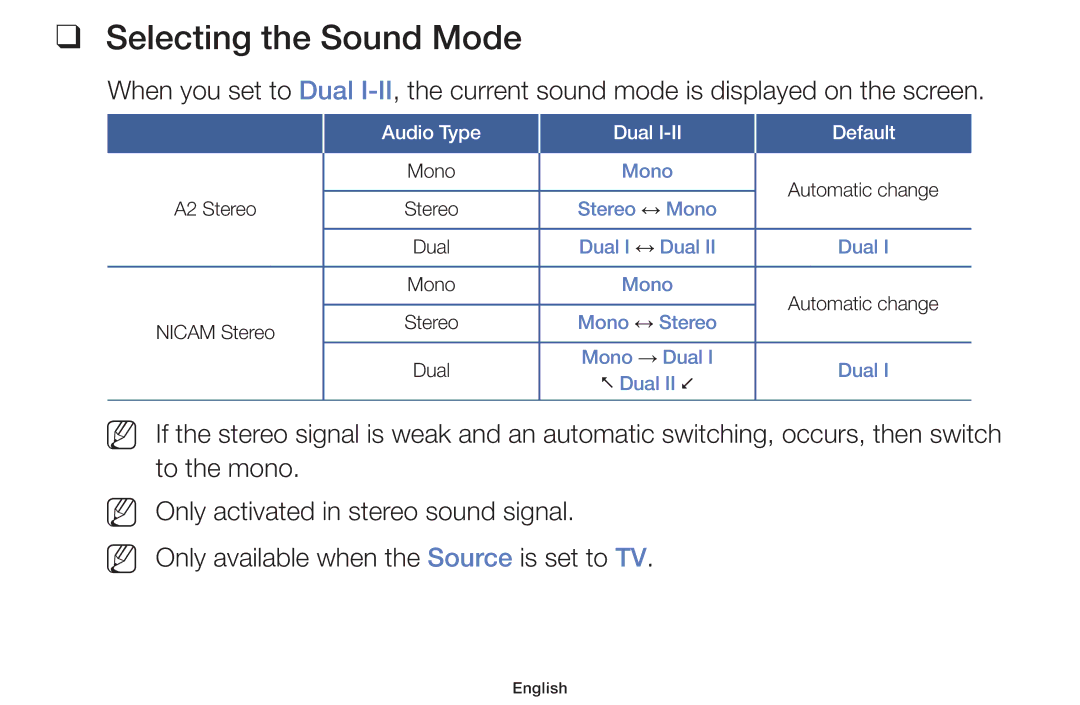❑❑ Selecting the Sound Mode t
When you set to Dual
|
| Audio Type |
| Dual | Default |
| |
|
| Mono |
| Mono |
| Automatic change |
|
|
|
|
|
| |||
|
|
|
|
|
|
| |
| A2 Stereo | Stereo |
| Stereo ↔ Mono |
|
| |
|
|
|
|
| |||
|
|
|
|
|
|
|
|
|
| Dual |
| Dual I ↔ Dual II |
| Dual I |
|
|
|
|
|
|
|
|
|
|
| Mono |
| Mono |
| Automatic change |
|
|
|
|
|
|
|
| |
◀ | NICAM Stereo | Stereo |
| Mono ↔ Stereo |
| ▶ | |
|
|
| |||||
|
|
|
|
| |||
| Dual |
| Mono → Dual I |
| Dual I | ||
|
|
| Dual II |
|
| ||
|
|
|
|
|
|
| |
|
|
|
|
|
|
|
|
NN
NN NN
If the stereo signal is weak and an automatic switching, occurs, then switch to the mono.
Only activated in stereo sound signal.
Only available when the Source is set to TV.