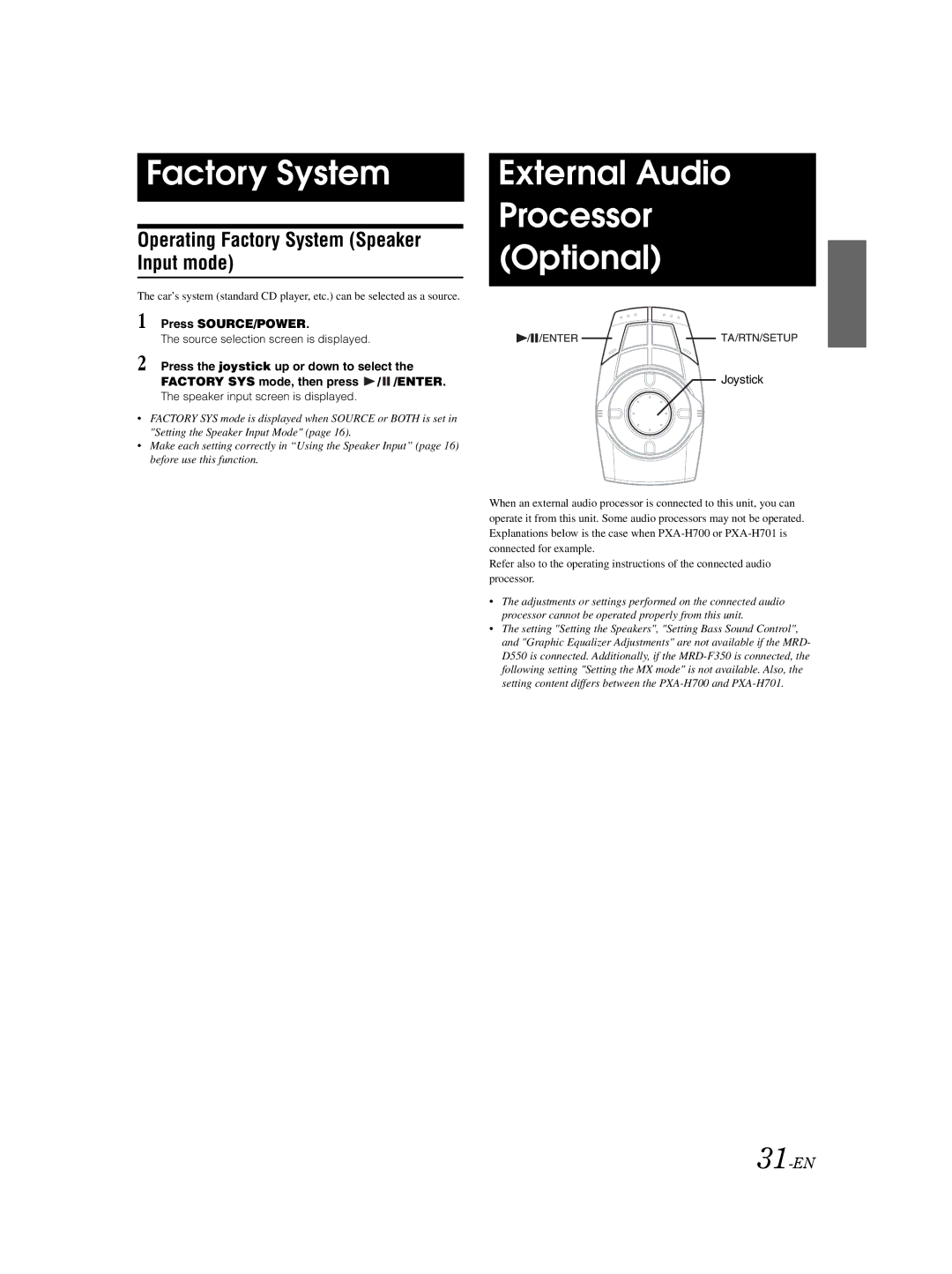Factory System
Operating Factory System (Speaker Input mode)
The car’s system (standard CD player, etc.) can be selected as a source.
1 Press SOURCE/POWER.
The source selection screen is displayed.
2 Press the joystick up or down to select the
FACTORY SYS mode, then press ![]() /
/ ![]() /ENTER.
/ENTER.
The speaker input screen is displayed.
•FACTORY SYS mode is displayed when SOURCE or BOTH is set in "Setting the Speaker Input Mode" (page 16).
•Make each setting correctly in “Using the Speaker Input” (page 16) before use this function.
External Audio Processor (Optional)
Joystick
When an external audio processor is connected to this unit, you can operate it from this unit. Some audio processors may not be operated. Explanations below is the case when
Refer also to the operating instructions of the connected audio processor.
•The adjustments or settings performed on the connected audio processor cannot be operated properly from this unit.
•The setting "Setting the Speakers", "Setting Bass Sound Control", and "Graphic Equalizer Adjustments" are not available if the MRD- D550 is connected. Additionally, if the