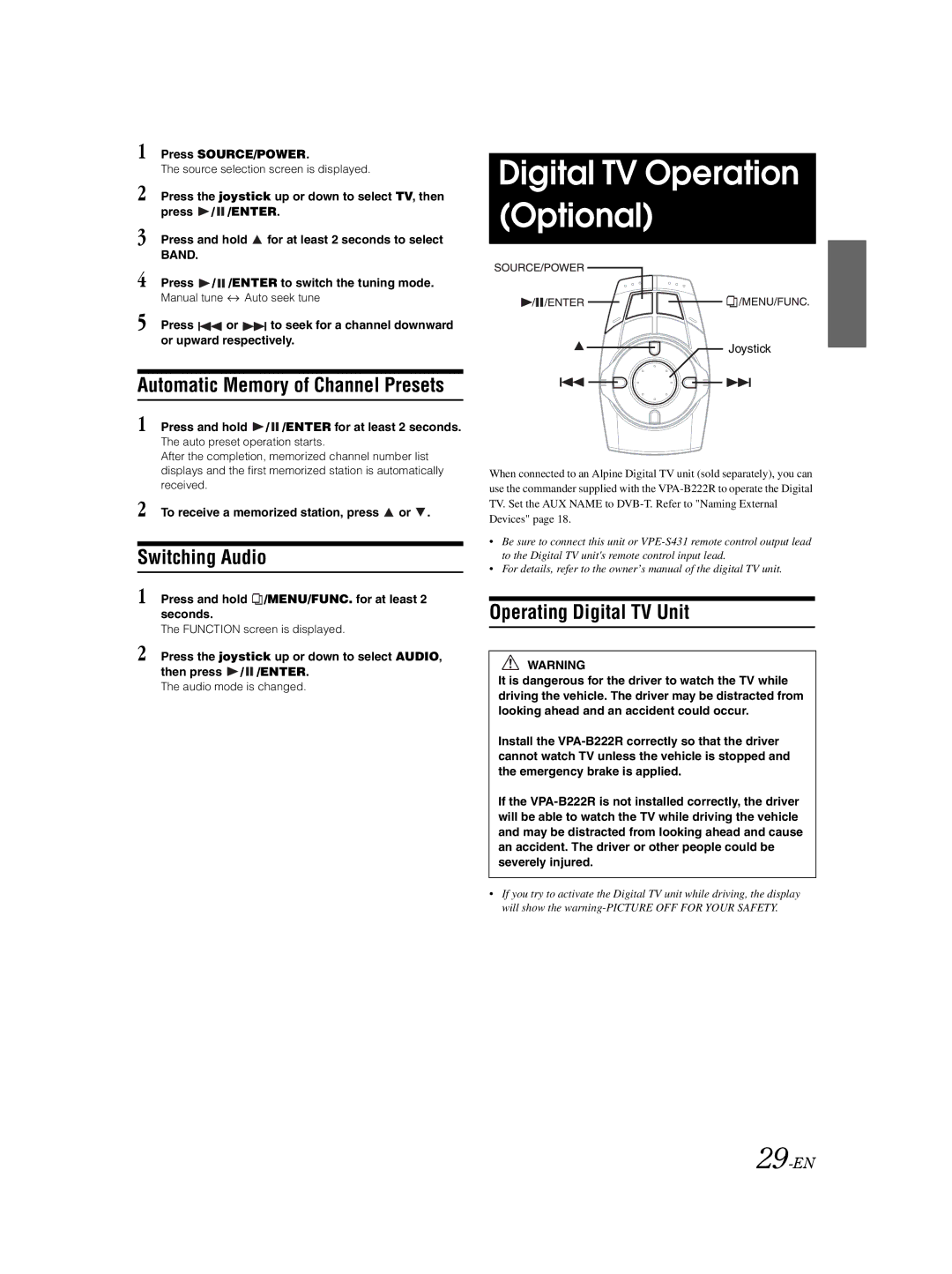1 Press SOURCE/POWER.
The source selection screen is displayed.
2 Press the joystick up or down to select TV, then press ![]() /
/ ![]() /ENTER.
/ENTER.
3 Press and hold ![]() for at least 2 seconds to select BAND.
for at least 2 seconds to select BAND.
4 Press ![]() /
/ ![]() /ENTER to switch the tuning mode.
/ENTER to switch the tuning mode.
Manual tune ![]() Auto seek tune
Auto seek tune
5 Press ![]() or
or ![]() to seek for a channel downward or upward respectively.
to seek for a channel downward or upward respectively.
Automatic Memory of Channel Presets
1 Press and hold  /
/  /ENTER for at least 2 seconds.
/ENTER for at least 2 seconds.
The auto preset operation starts.
After the completion, memorized channel number list displays and the first memorized station is automatically received.
2 To receive a memorized station, press ![]() or
or ![]() .
.
Switching Audio
1 Press and hold  /MENU/FUNC. for at least 2 seconds.
/MENU/FUNC. for at least 2 seconds.
The FUNCTION screen is displayed.
2 Press the joystick up or down to select AUDIO, then press ![]() /
/ ![]() /ENTER.
/ENTER.
The audio mode is changed.
Digital TV Operation (Optional)
Joystick
When connected to an Alpine Digital TV unit (sold separately), you can use the commander supplied with the
•Be sure to connect this unit or
•For details, refer to the owner’s manual of the digital TV unit.
Operating Digital TV Unit
WARNING
It is dangerous for the driver to watch the TV while driving the vehicle. The driver may be distracted from looking ahead and an accident could occur.
Install the
If the
•If you try to activate the Digital TV unit while driving, the display will show the