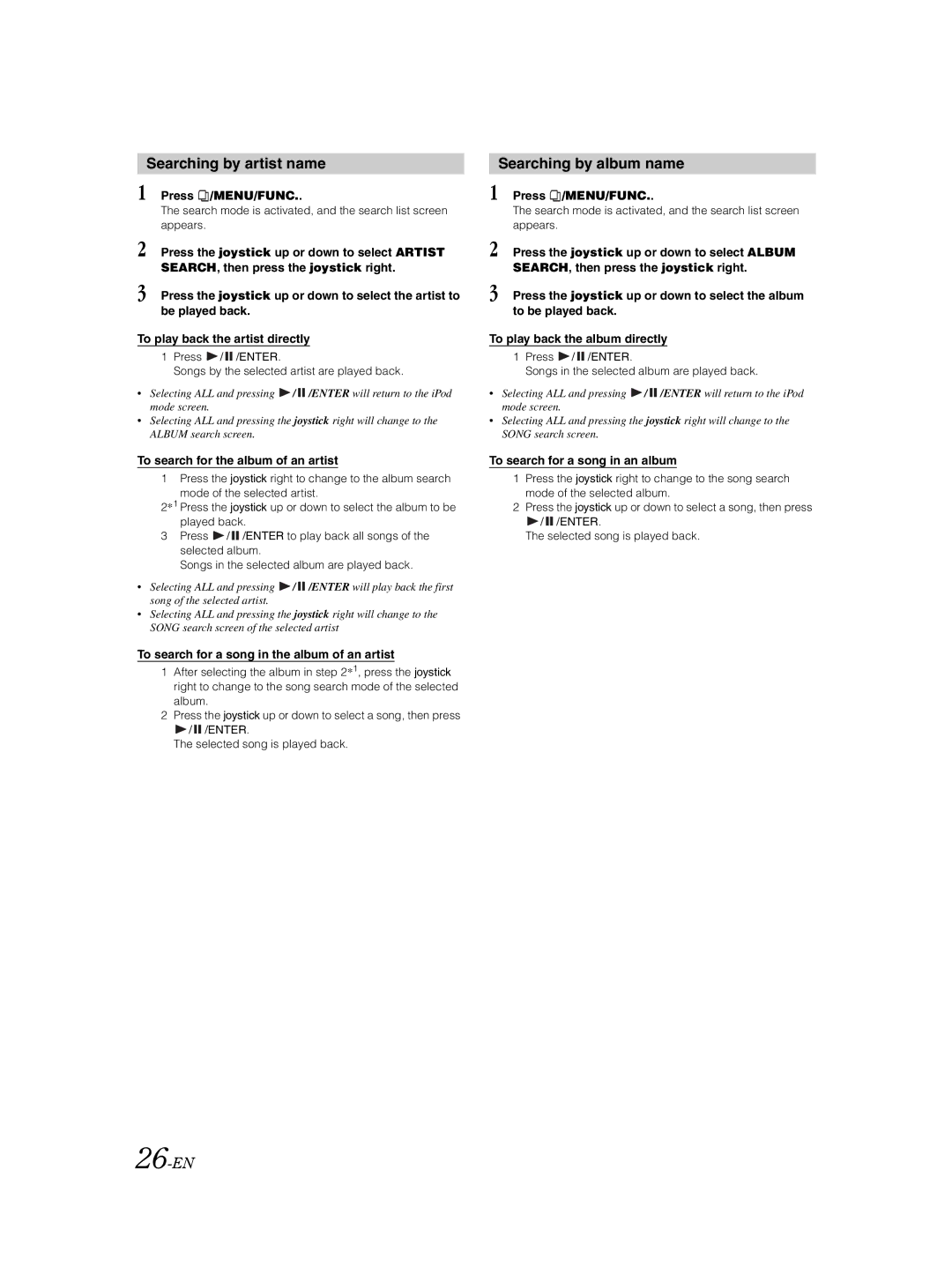Searching by artist name
1 Press ![]() /MENU/FUNC..
/MENU/FUNC..
The search mode is activated, and the search list screen appears.
2 Press the joystick up or down to select ARTIST SEARCH, then press the joystick right.
3 Press the joystick up or down to select the artist to be played back.
To play back the artist directly
1Press  /
/  /ENTER.
/ENTER.
Songs by the selected artist are played back.
•Selecting ALL and pressing ![]() /
/ ![]() /ENTER will return to the iPod mode screen.
/ENTER will return to the iPod mode screen.
•Selecting ALL and pressing the joystick right will change to the ALBUM search screen.
To search for the album of an artist
1 Press the joystick right to change to the album search mode of the selected artist.
2*1 Press the joystick up or down to select the album to be played back.
3Press ![]() /
/ ![]() /ENTER to play back all songs of the selected album.
/ENTER to play back all songs of the selected album.
Songs in the selected album are played back.
•Selecting ALL and pressing ![]() /
/ ![]() /ENTER will play back the first song of the selected artist.
/ENTER will play back the first song of the selected artist.
•Selecting ALL and pressing the joystick right will change to the SONG search screen of the selected artist
To search for a song in the album of an artist
1After selecting the album in step 2*1, press the joystick right to change to the song search mode of the selected album.
2Press the joystick up or down to select a song, then press
![]() /
/ ![]() /ENTER.
/ENTER.
The selected song is played back.
Searching by album name
1 Press ![]() /MENU/FUNC..
/MENU/FUNC..
The search mode is activated, and the search list screen appears.
2 Press the joystick up or down to select ALBUM SEARCH, then press the joystick right.
3 Press the joystick up or down to select the album to be played back.
To play back the album directly
1Press  /
/  /ENTER.
/ENTER.
Songs in the selected album are played back.
•Selecting ALL and pressing ![]() /
/ ![]() /ENTER will return to the iPod mode screen.
/ENTER will return to the iPod mode screen.
•Selecting ALL and pressing the joystick right will change to the SONG search screen.
To search for a song in an album
1Press the joystick right to change to the song search mode of the selected album.
2Press the joystick up or down to select a song, then press
![]() /
/ ![]() /ENTER.
/ENTER.
The selected song is played back.