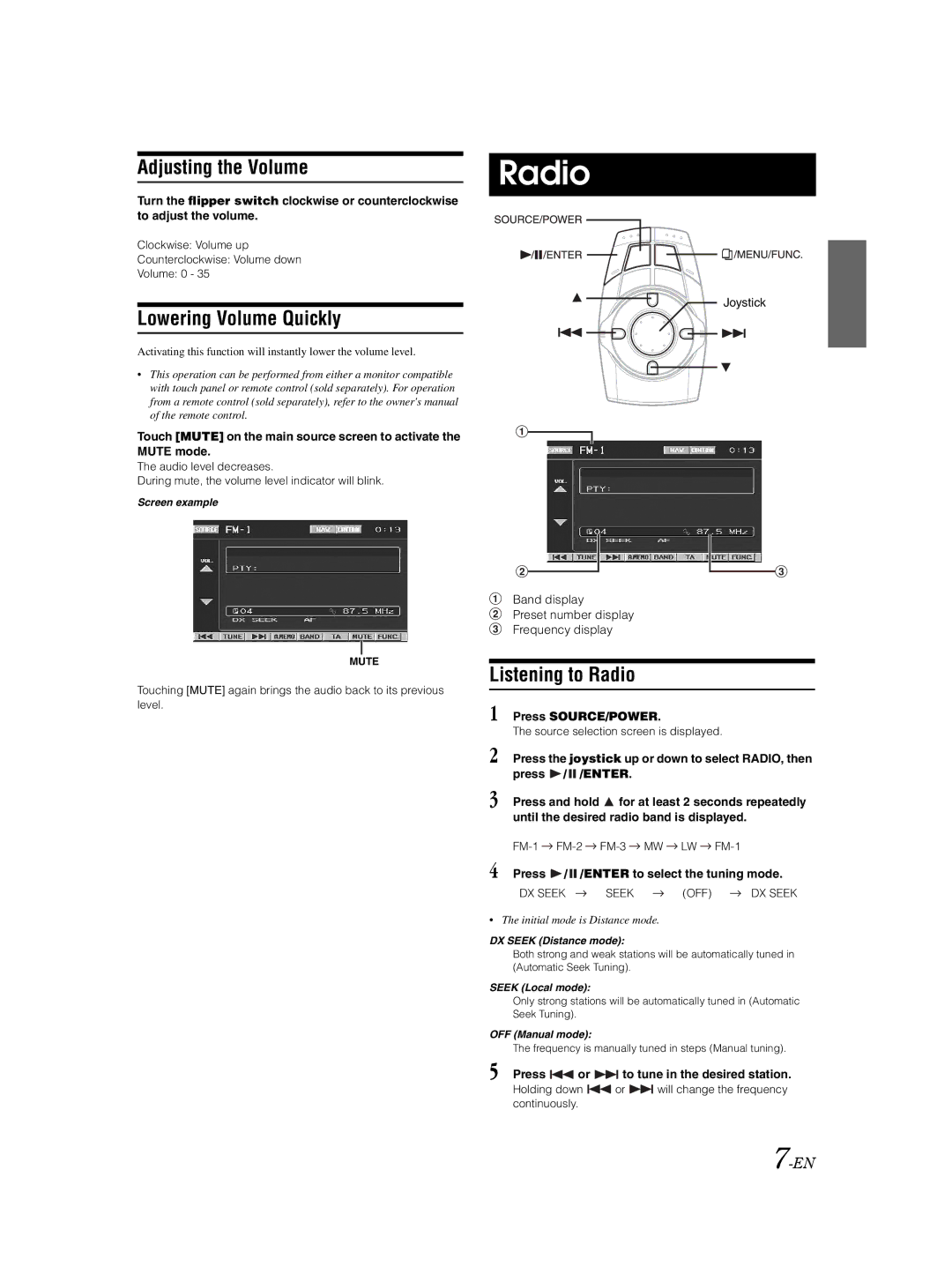Adjusting the Volume | Radio |
|
Turn the flipper switch clockwise or counterclockwise to adjust the volume.
Clockwise: Volume up
Counterclockwise: Volume down
Volume: 0 - 35
Joystick
Lowering Volume Quickly
Activating this function will instantly lower the volume level.
• This operation can be performed from either a monitor compatible with touch panel or remote control (sold separately). For operation from a remote control (sold separately), refer to the owner's manual of the remote control.
Touch [MUTE] on the main source screen to activate the
MUTE mode.
The audio level decreases.
During mute, the volume level indicator will blink.
Screen example
Band display
Preset number display
Frequency display
MUTE
Listening to Radio
Touching [MUTE] again brings the audio back to its previous level.
1
2
3
Press SOURCE/POWER.
The source selection screen is displayed.
Press the joystick up or down to select RADIO, then press ![]() /
/![]() /ENTER.
/ENTER.
Press and hold ![]() for at least 2 seconds repeatedly until the desired radio band is displayed.
for at least 2 seconds repeatedly until the desired radio band is displayed.
![]()
![]()
![]() MW
MW ![]() LW
LW ![]()
4 Press  /
/ /ENTER to select the tuning mode.
/ENTER to select the tuning mode.
DX SEEK | SEEK | (OFF) | DX SEEK |
•The initial mode is Distance mode.
DX SEEK (Distance mode):
Both strong and weak stations will be automatically tuned in (Automatic Seek Tuning).
SEEK (Local mode):
Only strong stations will be automatically tuned in (Automatic Seek Tuning).
OFF (Manual mode):
The frequency is manually tuned in steps (Manual tuning).
5 Press ![]() or
or ![]() to tune in the desired station.
to tune in the desired station.
Holding down ![]() or
or ![]() will change the frequency continuously.
will change the frequency continuously.