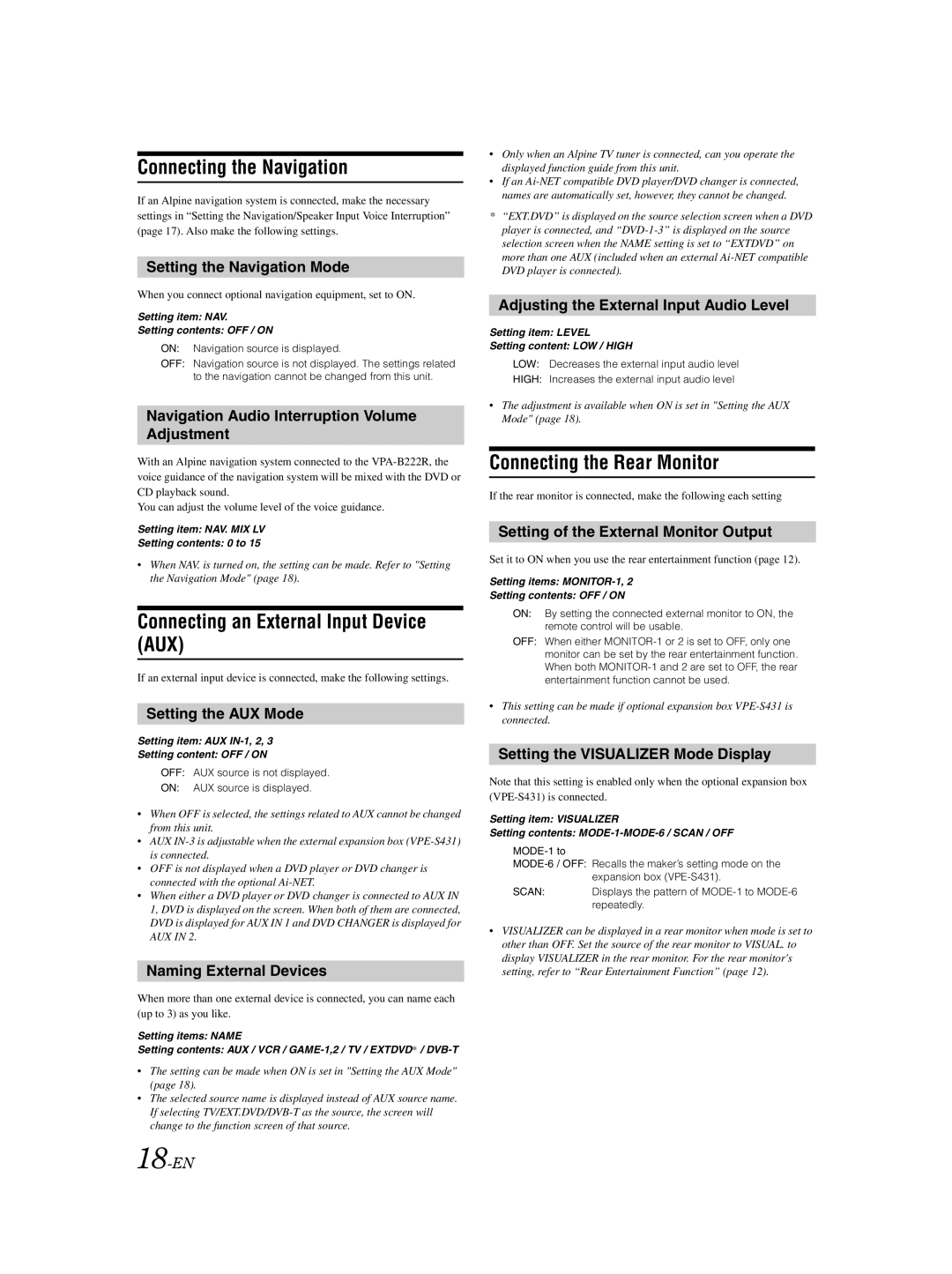Connecting the Navigation
If an Alpine navigation system is connected, make the necessary settings in “Setting the Navigation/Speaker Input Voice Interruption” (page 17). Also make the following settings.
Setting the Navigation Mode
When you connect optional navigation equipment, set to ON.
Setting item: NAV.
Setting contents: OFF / ON
ON: Navigation source is displayed.
OFF: Navigation source is not displayed. The settings related to the navigation cannot be changed from this unit.
Navigation Audio Interruption Volume Adjustment
With an Alpine navigation system connected to the
You can adjust the volume level of the voice guidance.
Setting item: NAV. MIX LV
Setting contents: 0 to 15
•When NAV. is turned on, the setting can be made. Refer to "Setting the Navigation Mode" (page 18).
Connecting an External Input Device (AUX)
If an external input device is connected, make the following settings.
Setting the AUX Mode
Setting item: AUX
Setting content: OFF / ON
OFF: AUX source is not displayed.
ON: AUX source is displayed.
•When OFF is selected, the settings related to AUX cannot be changed from this unit.
•AUX
•OFF is not displayed when a DVD player or DVD changer is connected with the optional
•When either a DVD player or DVD changer is connected to AUX IN 1, DVD is displayed on the screen. When both of them are connected, DVD is displayed for AUX IN 1 and DVD CHANGER is displayed for AUX IN 2.
Naming External Devices
When more than one external device is connected, you can name each (up to 3) as you like.
Setting items: NAME
Setting contents: AUX / VCR /
•The setting can be made when ON is set in "Setting the AUX Mode" (page 18).
•The selected source name is displayed instead of AUX source name. If selecting
•Only when an Alpine TV tuner is connected, can you operate the displayed function guide from this unit.
•If an
*“EXT.DVD” is displayed on the source selection screen when a DVD player is connected, and
Adjusting the External Input Audio Level
Setting item: LEVEL
Setting content: LOW / HIGH
LOW: Decreases the external input audio level
HIGH: Increases the external input audio level
•The adjustment is available when ON is set in "Setting the AUX Mode" (page 18).
Connecting the Rear Monitor
If the rear monitor is connected, make the following each setting
Setting of the External Monitor Output
Set it to ON when you use the rear entertainment function (page 12).
Setting items: MONITOR-1, 2
Setting contents: OFF / ON
ON: By setting the connected external monitor to ON, the remote control will be usable.
OFF: When either
•This setting can be made if optional expansion box
Setting the VISUALIZER Mode Display
Note that this setting is enabled only when the optional expansion box
Setting item: VISUALIZER
Setting contents:
SCAN: Displays the pattern of
•VISUALIZER can be displayed in a rear monitor when mode is set to other than OFF. Set the source of the rear monitor to VISUAL. to display VISUALIZER in the rear monitor. For the rear monitor's setting, refer to “Rear Entertainment Function” (page 12).