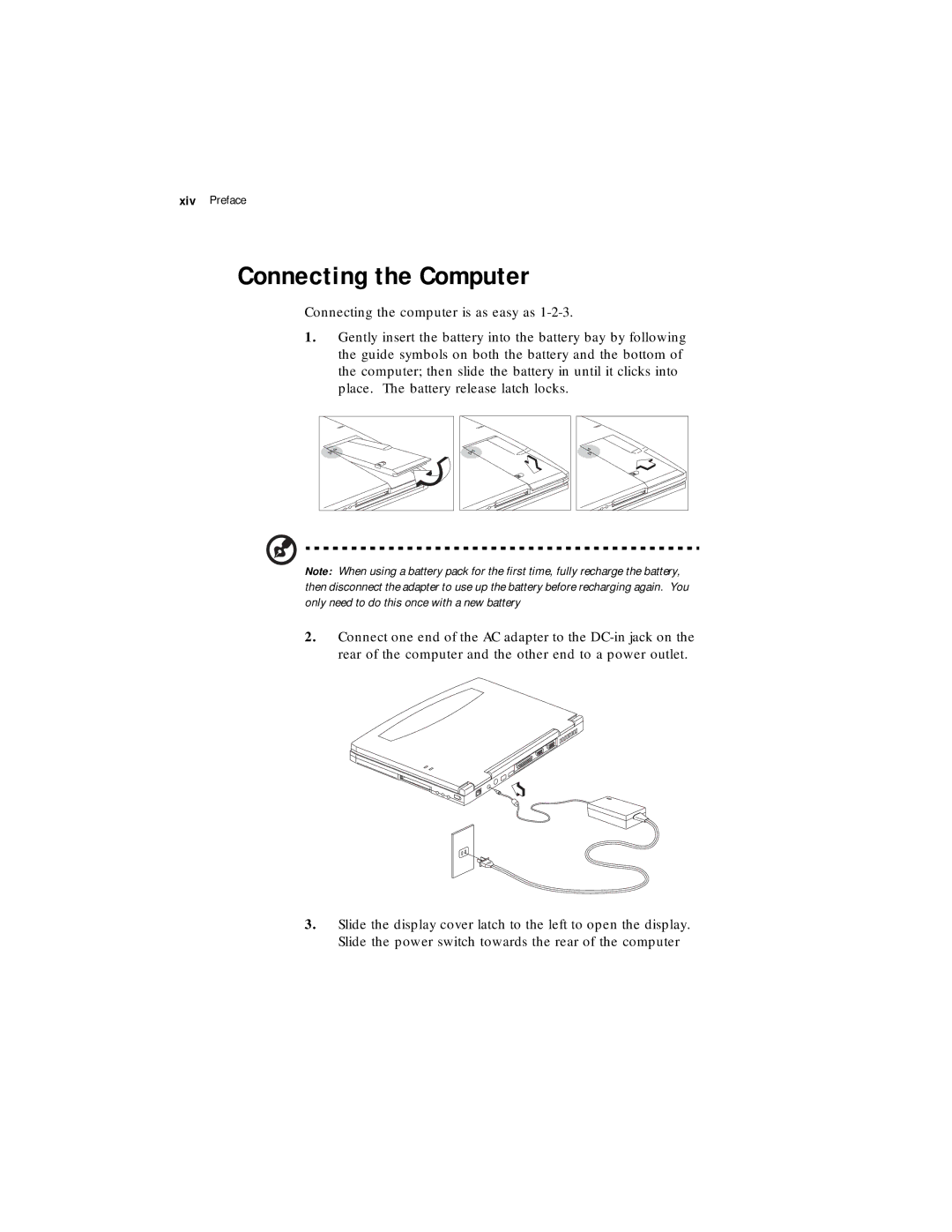xivPreface
Connecting the Computer
Connecting the computer is as easy as
1.Gently insert the battery into the battery bay by following the guide symbols on both the battery and the bottom of the computer; then slide the battery in until it clicks into place. The battery release latch locks.
Note: When using a battery pack for the first time, fully recharge the battery, then disconnect the adapter to use up the battery before recharging again. You only need to do this once with a new battery
2.Connect one end of the AC adapter to the
3.Slide the display cover latch to the left to open the display. Slide the power switch towards the rear of the computer