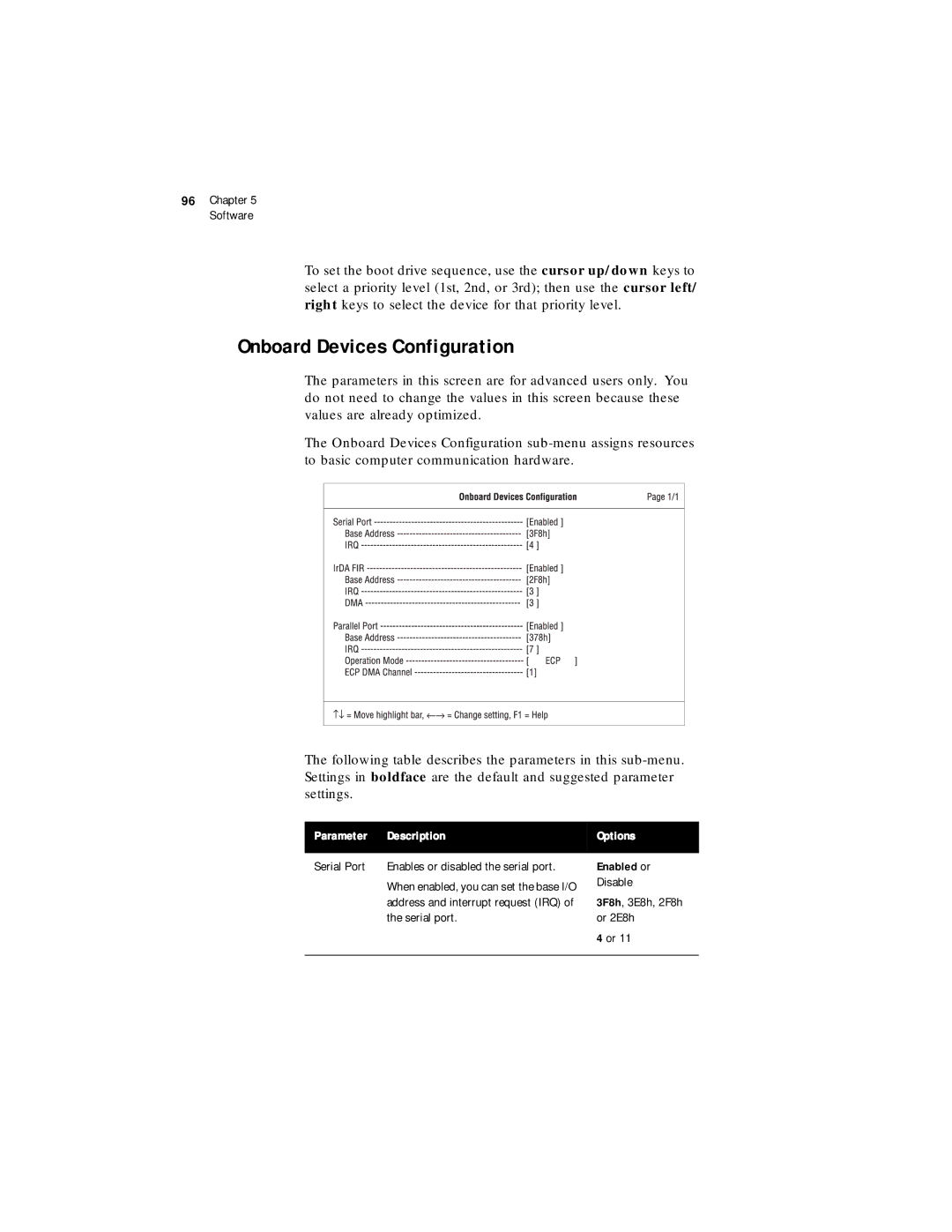96Chapter 5 Software
To set the boot drive sequence, use the cursor up/down keys to select a priority level (1st, 2nd, or 3rd); then use the cursor left/ right keys to select the device for that priority level.
Onboard Devices Configuration
The parameters in this screen are for advanced users only. You do not need to change the values in this screen because these values are already optimized.
The Onboard Devices Configuration
The following table describes the parameters in this
Parameter | Description | Options |
|
|
|
Serial Port | Enables or disabled the serial port. | Enabled or |
| When enabled, you can set the base I/O | Disable |
|
| |
| address and interrupt request (IRQ) of | 3F8h, 3E8h, 2F8h |
| the serial port. | or 2E8h |
|
| 4 or 11 |
|
|
|