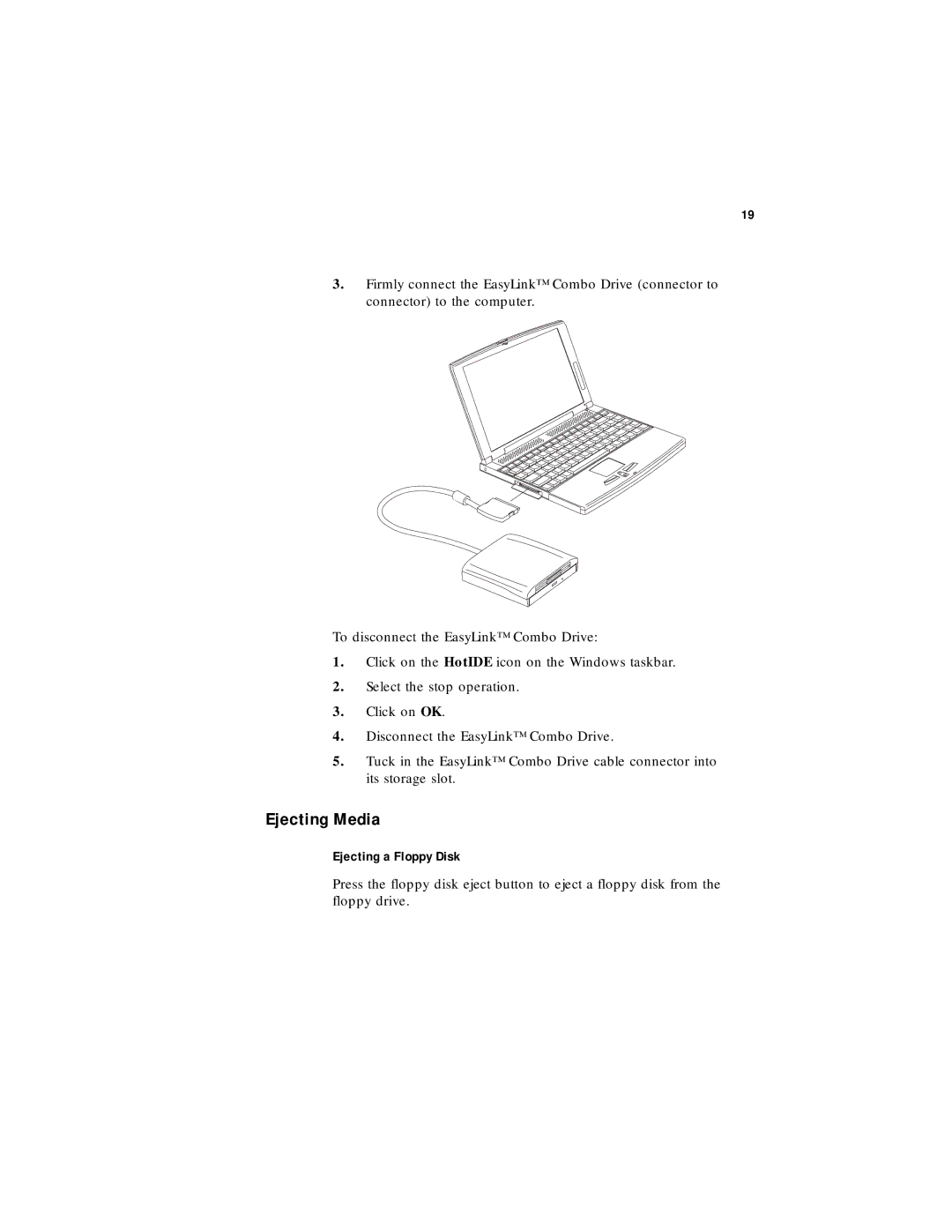19
3.Firmly connect the EasyLink™ Combo Drive (connector to connector) to the computer.
To disconnect the EasyLink™ Combo Drive:
1.Click on the HotIDE icon on the Windows taskbar.
2.Select the stop operation.
3.Click on OK.
4.Disconnect the EasyLink™ Combo Drive.
5.Tuck in the EasyLink™ Combo Drive cable connector into its storage slot.
Ejecting Media
Ejecting a Floppy Disk
Press the floppy disk eject button to eject a floppy disk from the floppy drive.