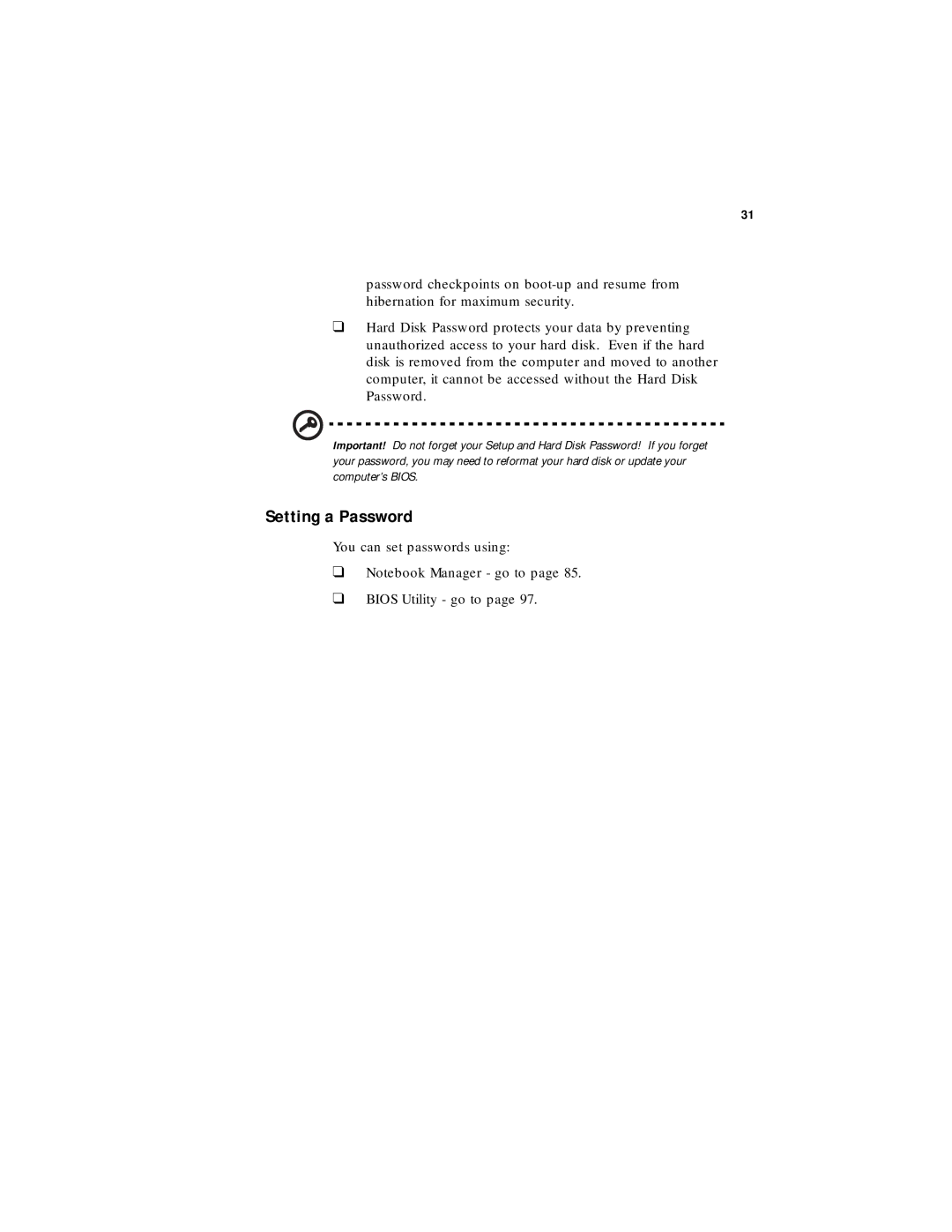31
password checkpoints on
❑Hard Disk Password protects your data by preventing unauthorized access to your hard disk. Even if the hard disk is removed from the computer and moved to another computer, it cannot be accessed without the Hard Disk Password.
Important! Do not forget your Setup and Hard Disk Password! If you forget your password, you may need to reformat your hard disk or update your computer’s BIOS.
Setting a Password
You can set passwords using:
❑Notebook Manager - go to page 85.
❑BIOS Utility - go to page 97.