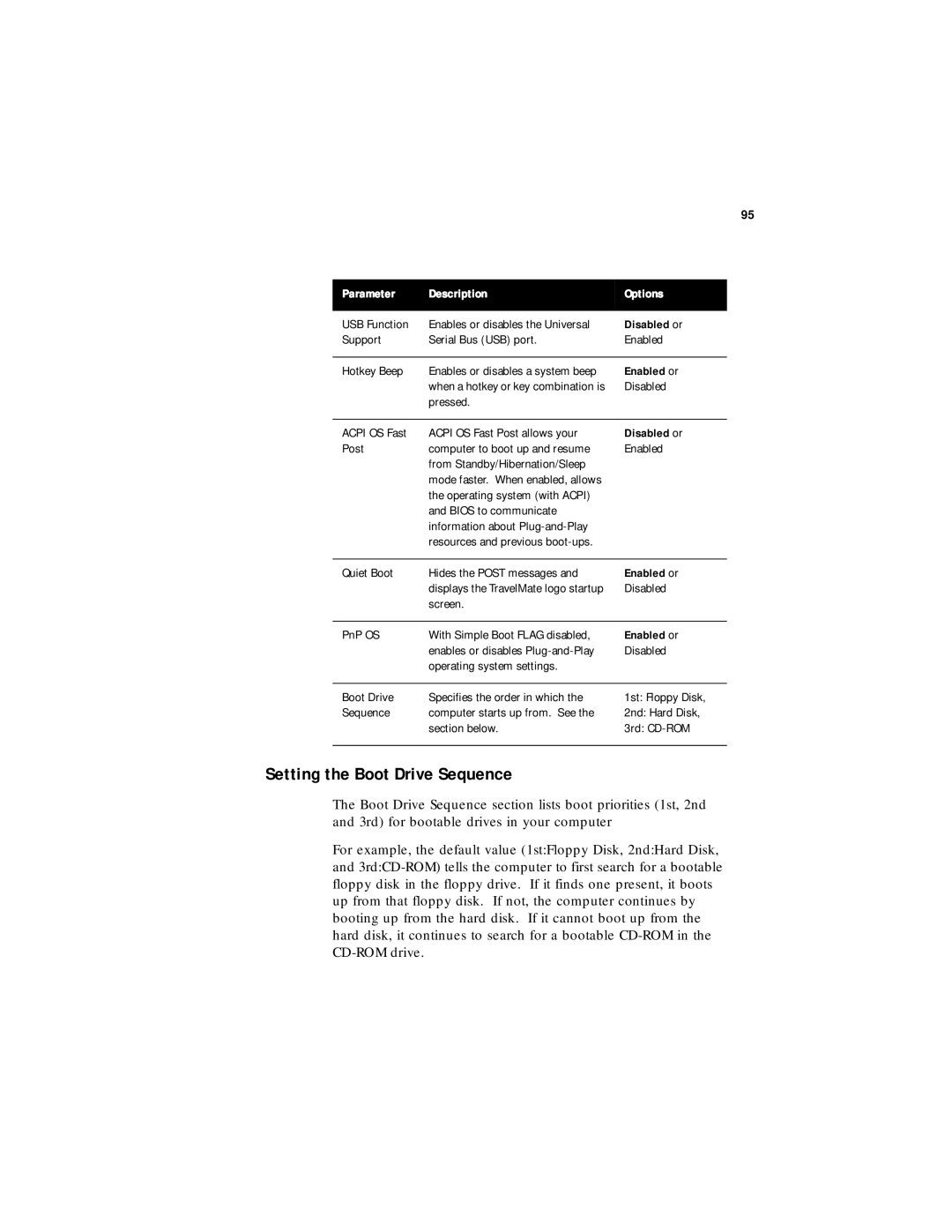95
Parameter | Description | Options |
|
|
|
USB Function | Enables or disables the Universal | Disabled or |
Support | Serial Bus (USB) port. | Enabled |
|
|
|
Hotkey Beep | Enables or disables a system beep | Enabled or |
| when a hotkey or key combination is | Disabled |
| pressed. |
|
|
|
|
ACPI OS Fast | ACPI OS Fast Post allows your | Disabled or |
Post | computer to boot up and resume | Enabled |
| from Standby/Hibernation/Sleep |
|
| mode faster. When enabled, allows |
|
| the operating system (with ACPI) |
|
| and BIOS to communicate |
|
| information about |
|
| resources and previous |
|
|
|
|
Quiet Boot | Hides the POST messages and | Enabled or |
| displays the TravelMate logo startup | Disabled |
| screen. |
|
|
|
|
PnP OS | With Simple Boot FLAG disabled, | Enabled or |
| enables or disables | Disabled |
| operating system settings. |
|
|
|
|
Boot Drive | Specifies the order in which the | 1st: Floppy Disk, |
Sequence | computer starts up from. See the | 2nd: Hard Disk, |
| section below. | 3rd: |
|
|
|
Setting the Boot Drive Sequence
The Boot Drive Sequence section lists boot priorities (1st, 2nd and 3rd) for bootable drives in your computer
For example, the default value (1st:Floppy Disk, 2nd:Hard Disk, and