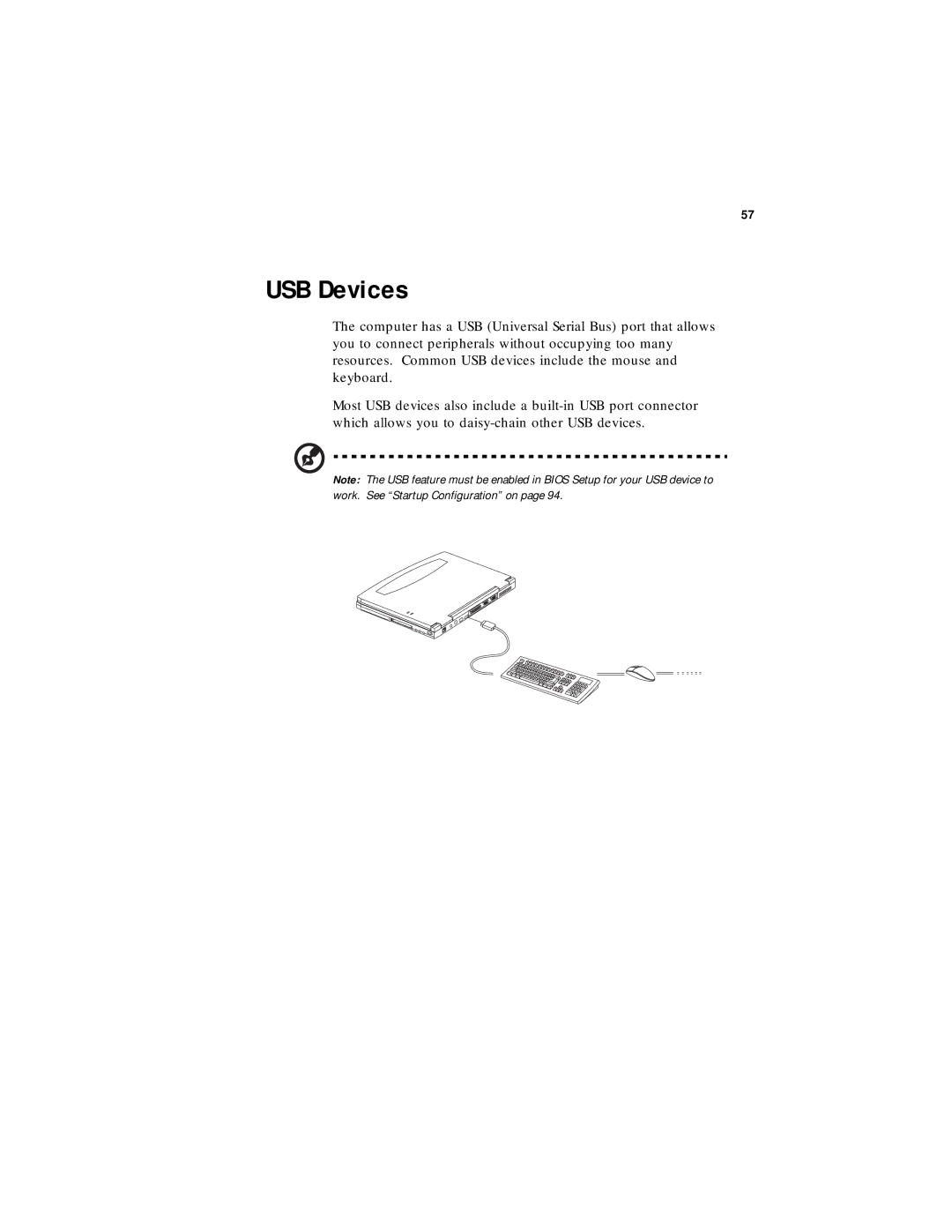57
USB Devices
The computer has a USB (Universal Serial Bus) port that allows you to connect peripherals without occupying too many resources. Common USB devices include the mouse and keyboard.
Most USB devices also include a
Note: The USB feature must be enabled in BIOS Setup for your USB device to work. See “Startup Configuration” on page 94.