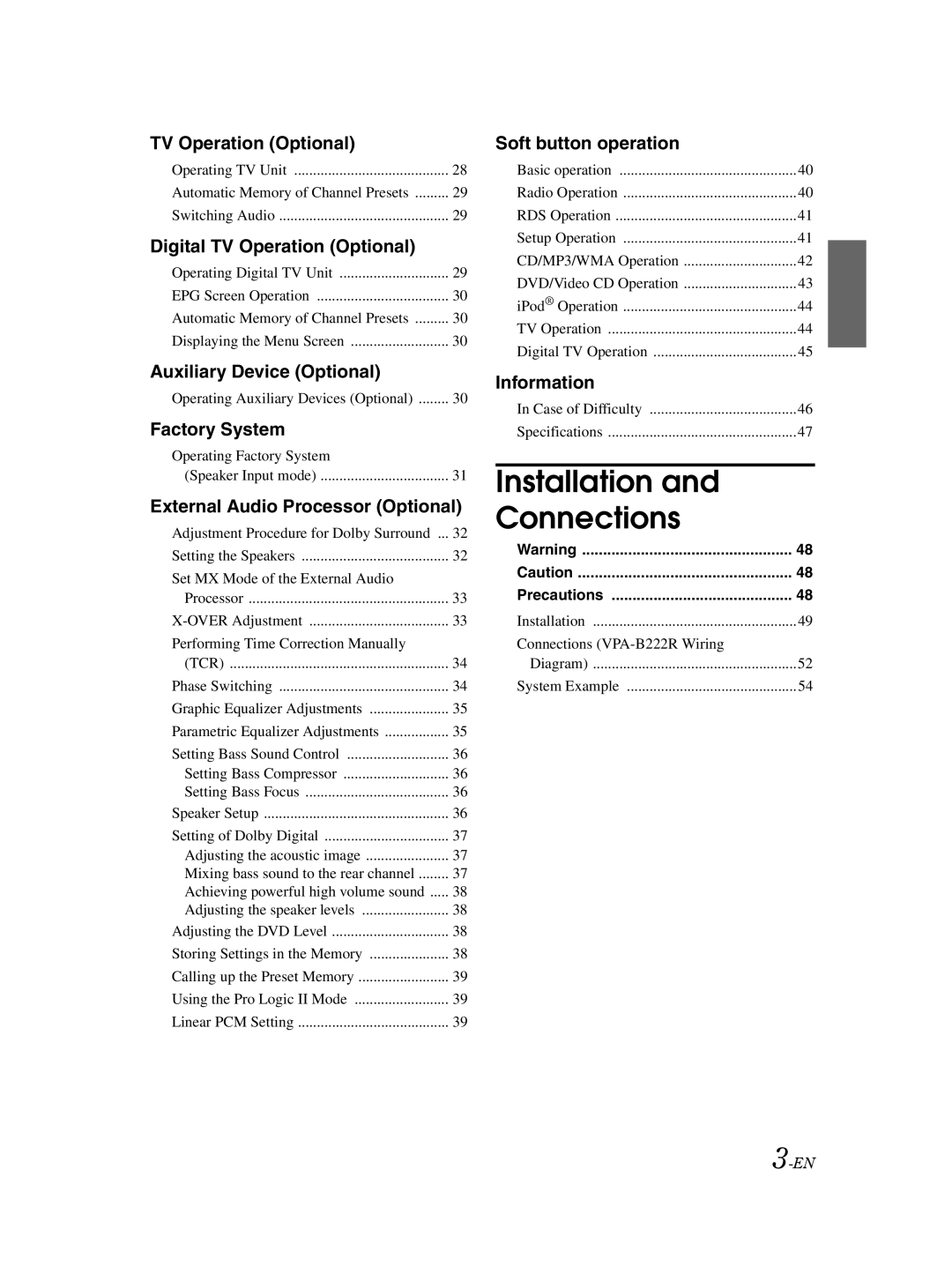TV Operation (Optional) |
|
Operating TV Unit | 28 |
Automatic Memory of Channel Presets | 29 |
Switching Audio | 29 |
Digital TV Operation (Optional) |
|
Operating Digital TV Unit | 29 |
EPG Screen Operation | 30 |
Automatic Memory of Channel Presets | 30 |
Displaying the Menu Screen | 30 |
Auxiliary Device (Optional) |
|
Operating Auxiliary Devices (Optional) | 30 |
Factory System |
|
Operating Factory System |
|
(Speaker Input mode) | 31 |
External Audio Processor (Optional) | |
Adjustment Procedure for Dolby Surround ... | 32 |
Setting the Speakers | 32 |
Set MX Mode of the External Audio |
|
Processor | 33 |
33 | |
Performing Time Correction Manually |
|
(TCR) | 34 |
Phase Switching | 34 |
Graphic Equalizer Adjustments | 35 |
Parametric Equalizer Adjustments | 35 |
Setting Bass Sound Control | 36 |
Setting Bass Compressor | 36 |
Setting Bass Focus | 36 |
Speaker Setup | 36 |
Setting of Dolby Digital | 37 |
Adjusting the acoustic image | 37 |
Mixing bass sound to the rear channel | 37 |
Achieving powerful high volume sound | 38 |
Adjusting the speaker levels | 38 |
Adjusting the DVD Level | 38 |
Storing Settings in the Memory | 38 |
Calling up the Preset Memory | 39 |
Using the Pro Logic II Mode | 39 |
Linear PCM Setting | 39 |
Soft button operation |
|
Basic operation | 40 |
Radio Operation | 40 |
RDS Operation | 41 |
Setup Operation | 41 |
CD/MP3/WMA Operation | 42 |
DVD/Video CD Operation | 43 |
iPod® Operation | 44 |
TV Operation | 44 |
Digital TV Operation | 45 |
Information |
|
In Case of Difficulty | 46 |
Specifications | 47 |
Installation and |
|
Connections |
|
Warning | 48 |
Caution | 48 |
Precautions | 48 |
Installation | 49 |
Connections |
|
Diagram) | 52 |
System Example | 54 |