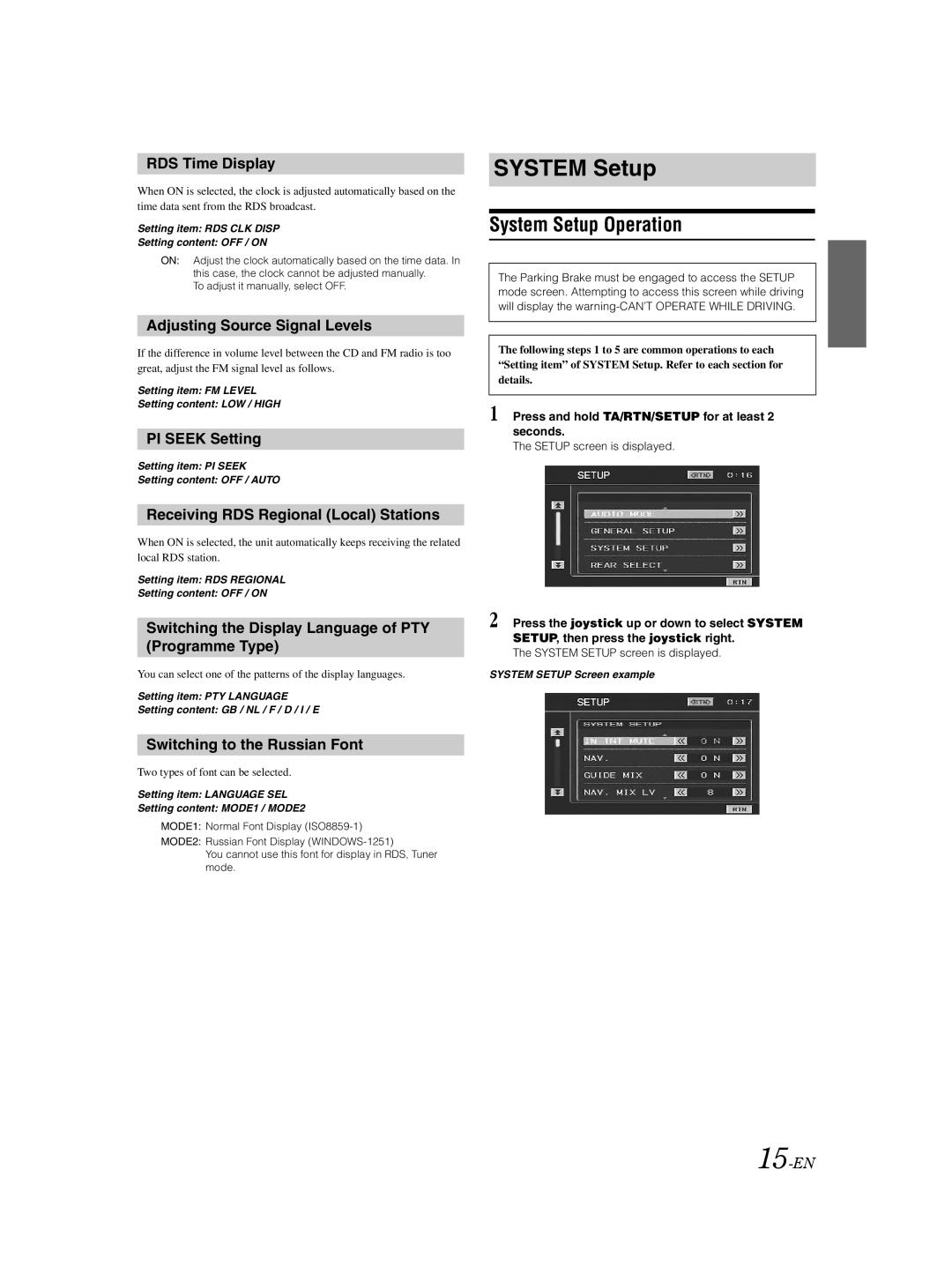RDS Time Display
When ON is selected, the clock is adjusted automatically based on the time data sent from the RDS broadcast.
Setting item: RDS CLK DISP
Setting content: OFF / ON
ON: Adjust the clock automatically based on the time data. In this case, the clock cannot be adjusted manually.
To adjust it manually, select OFF.
Adjusting Source Signal Levels
If the difference in volume level between the CD and FM radio is too great, adjust the FM signal level as follows.
Setting item: FM LEVEL
Setting content: LOW / HIGH
PI SEEK Setting
Setting item: PI SEEK
Setting content: OFF / AUTO
Receiving RDS Regional (Local) Stations
When ON is selected, the unit automatically keeps receiving the related local RDS station.
Setting item: RDS REGIONAL
Setting content: OFF / ON
Switching the Display Language of PTY (Programme Type)
You can select one of the patterns of the display languages.
Setting item: PTY LANGUAGE
Setting content: GB / NL / F / D / I / E
Switching to the Russian Font
Two types of font can be selected.
Setting item: LANGUAGE SEL
Setting content: MODE1 / MODE2
MODE1: Normal Font Display
MODE2: Russian Font Display
You cannot use this font for display in RDS, Tuner mode.
SYSTEM Setup
System Setup Operation
The Parking Brake must be engaged to access the SETUP mode screen. Attempting to access this screen while driving will display the
The following steps 1 to 5 are common operations to each “Setting item” of SYSTEM Setup. Refer to each section for details.
1 Press and hold TA/RTN/SETUP for at least 2 seconds.
The SETUP screen is displayed.
2 Press the joystick up or down to select SYSTEM SETUP, then press the joystick right.
The SYSTEM SETUP screen is displayed.
SYSTEM SETUP Screen example