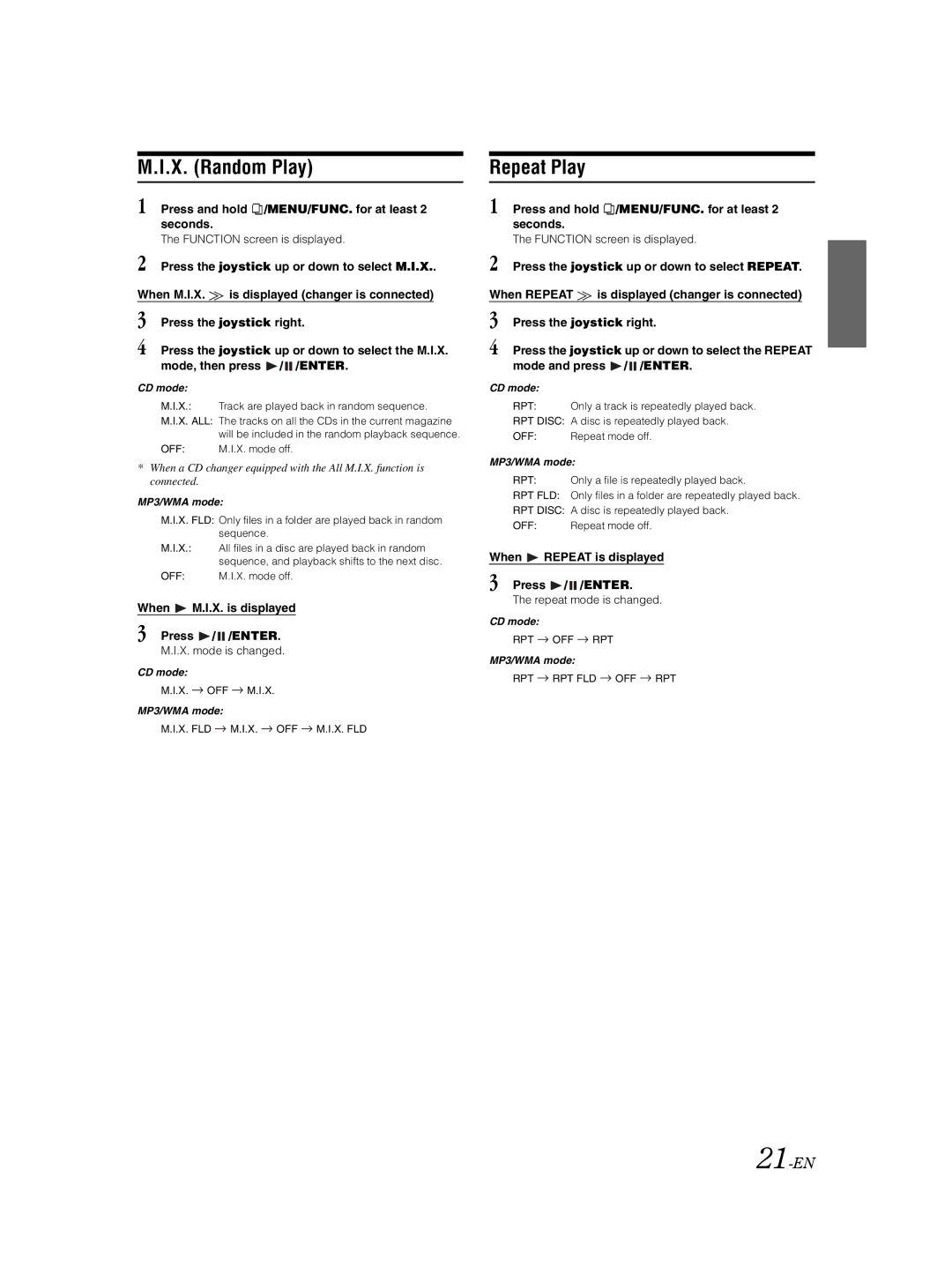M.I.X. (Random Play)
1 Press and hold  /MENU/FUNC. for at least 2 seconds.
/MENU/FUNC. for at least 2 seconds.
The FUNCTION screen is displayed.
2 Press the joystick up or down to select M.I.X..
When M.I.X. ![]() is displayed (changer is connected)
is displayed (changer is connected)
3 Press the joystick right.
4 Press the joystick up or down to select the M.I.X. mode, then press ![]() /
/ ![]() /ENTER.
/ENTER.
CD mode:
M.I.X.: Track are played back in random sequence.
M.I.X. ALL: The tracks on all the CDs in the current magazine will be included in the random playback sequence.
OFF: M.I.X. mode off.
*When a CD changer equipped with the All M.I.X. function is connected.
MP3/WMA mode:
M.I.X. FLD: Only files in a folder are played back in random sequence.
M.I.X.: All files in a disc are played back in random sequence, and playback shifts to the next disc.
OFF: M.I.X. mode off.
When  M.I.X. is displayed
M.I.X. is displayed
3 Press  /
/  /ENTER.
/ENTER.
M.I.X. mode is changed.
CD mode:
M.I.X. ![]() OFF
OFF ![]() M.I.X.
M.I.X.
MP3/WMA mode:
M.I.X. FLD ![]() M.I.X.
M.I.X. ![]() OFF
OFF ![]() M.I.X. FLD
M.I.X. FLD
Repeat Play
1 Press and hold  /MENU/FUNC. for at least 2 seconds.
/MENU/FUNC. for at least 2 seconds.
The FUNCTION screen is displayed.
2 Press the joystick up or down to select REPEAT.
When REPEAT ![]() is displayed (changer is connected)
is displayed (changer is connected)
3 Press the joystick right.
4 Press the joystick up or down to select the REPEAT mode and press ![]() /
/ ![]() /ENTER.
/ENTER.
CD mode:
RPT: Only a track is repeatedly played back.
RPT DISC: A disc is repeatedly played back.
OFF: Repeat mode off.
MP3/WMA mode:
RPT: Only a file is repeatedly played back.
RPT FLD: Only files in a folder are repeatedly played back.
RPT DISC: A disc is repeatedly played back.
OFF: Repeat mode off.
When  REPEAT is displayed
REPEAT is displayed
3 Press  /
/  /ENTER.
/ENTER.
The repeat mode is changed.
CD mode:
RPT ![]() OFF
OFF ![]() RPT
RPT
MP3/WMA mode:
RPT ![]() RPT FLD
RPT FLD ![]() OFF
OFF ![]() RPT
RPT