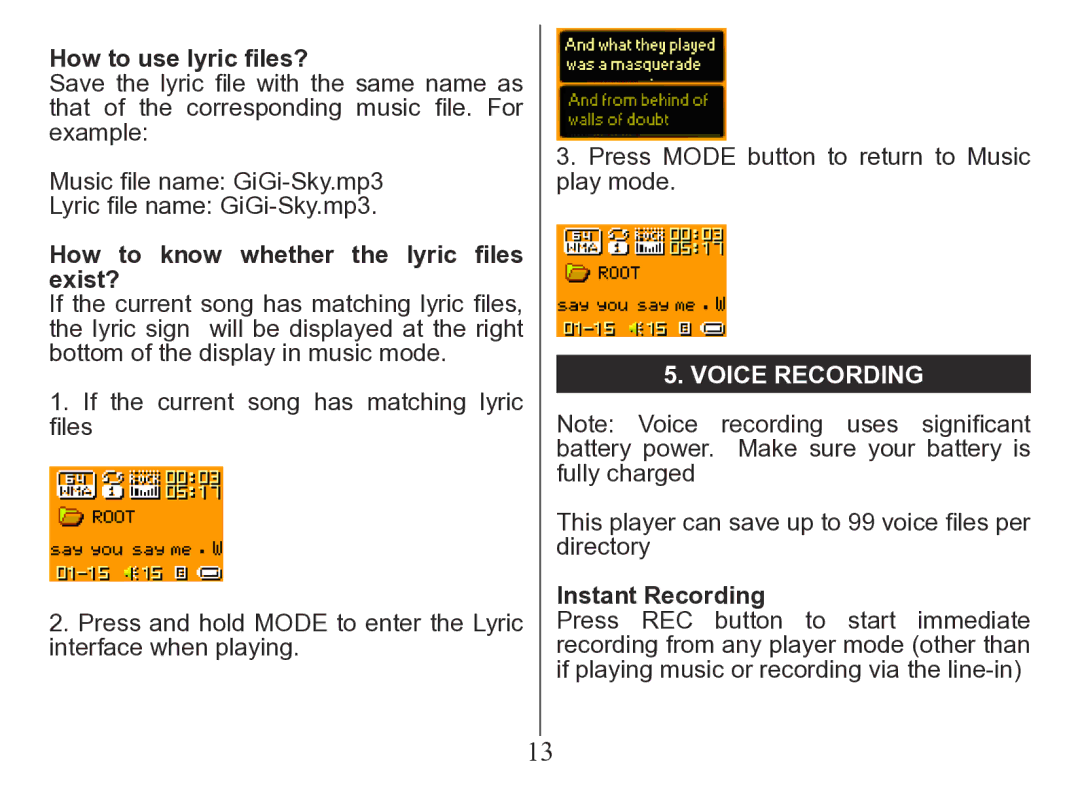How to use lyric files?
Save the lyric file with the same name as that of the corresponding music file. For example:
Music file name:
Lyric file name:
How to know whether the lyric files exist?
If the current song has matching lyric files, the lyric sign will be displayed at the right bottom of the display in music mode.
1.If the current song has matching lyric files
2.Press and hold MODE to enter the Lyric interface when playing.
13
3.Press MODE button to return to Music play mode.
5. Voice Recording
Note: Voice recording uses significant battery power. Make sure your battery is fully charged
This player can save up to 99 voice files per directory
Instant Recording
Press REC button to start immediate recording from any player mode (other than if playing music or recording via the