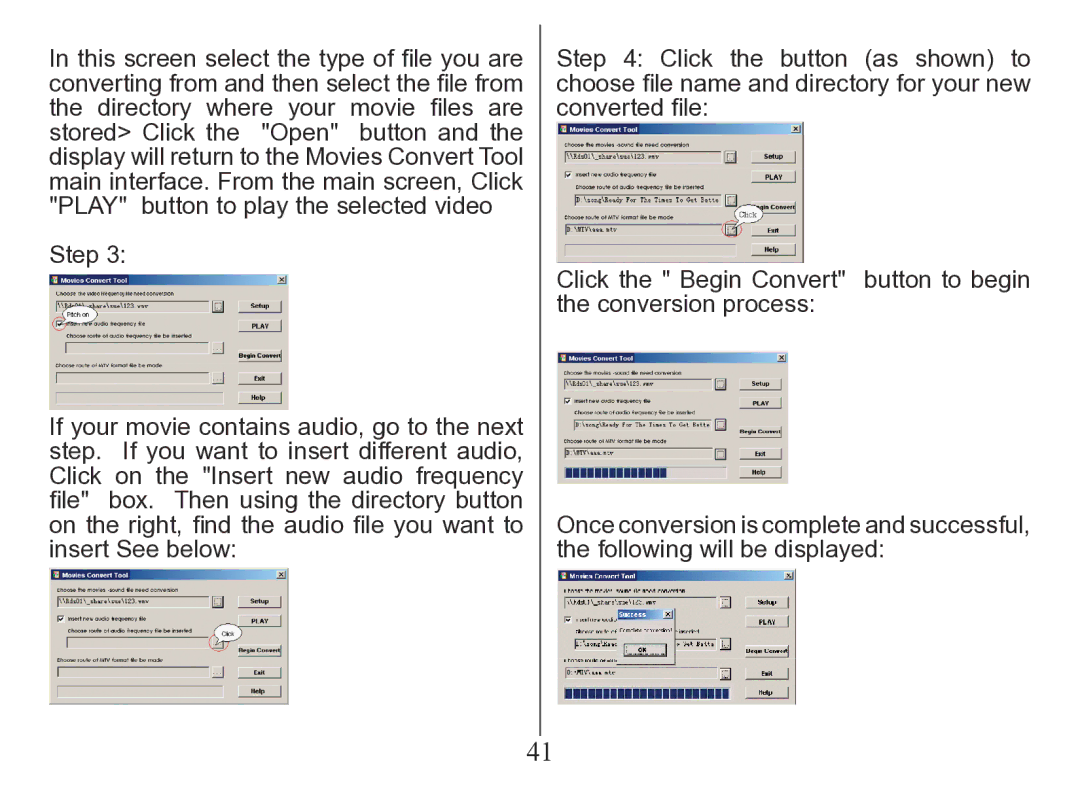In this screen select the type of file you are converting from and then select the file from the directory where your movie files are stored> Click the "Open" button and the display will return to the Movies Convert Tool main interface. From the main screen, Click "PLAY" button to play the selected video
Step 3:
If your movie contains audio, go to the next step. If you want to insert different audio, Click on the "Insert new audio frequency file" box. Then using the directory button on the right, find the audio file you want to insert See below:
41
Step 4: Click the button (as shown) to choose file name and directory for your new converted file:
Click the " Begin Convert" button to begin the conversion process:
Once conversion is complete and successful, the following will be displayed: