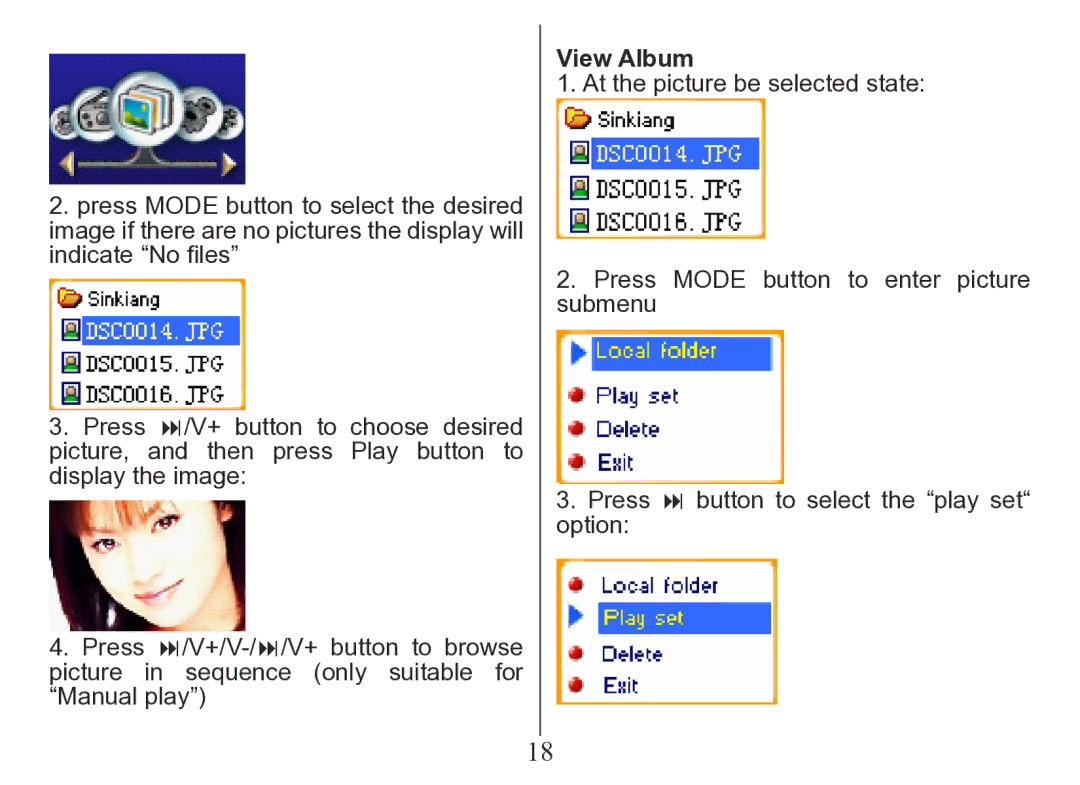2.press MODE button to select the desired image if there are no pictures the display will indicate “No files”
3.Press /V+ button to choose desired picture, and then press Play button to display the image:
4.Press
18
View Album
1. At the picture be selected state:
2. Press MODE button to enter picture submenu
3. Press button to select the “play set“ option: