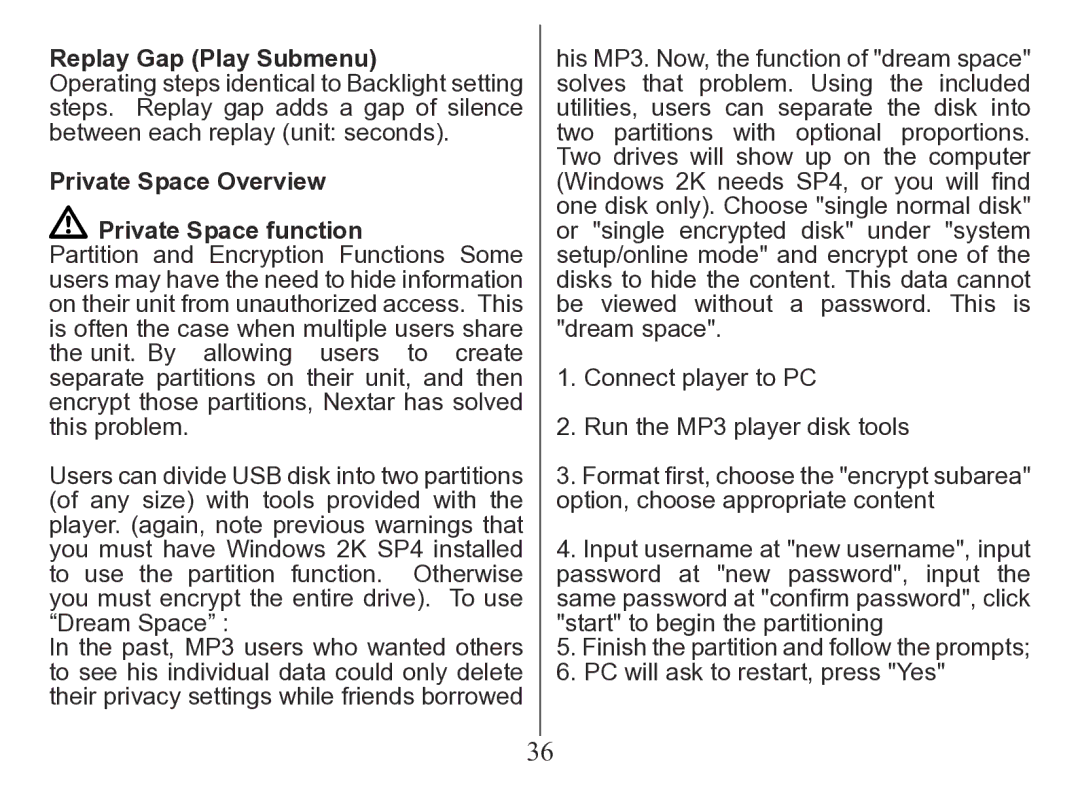Replay Gap (Play Submenu)
Operating steps identical to Backlight setting steps. Replay gap adds a gap of silence between each replay (unit: seconds).
Private Space Overview
 Private Space function
Private Space function
Partition and Encryption Functions Some users may have the need to hide information on their unit from unauthorized access. This is often the case when multiple users share the unit. By allowing users to create separate partitions on their unit, and then encrypt those partitions, Nextar has solved this problem.
Users can divide USB disk into two partitions (of any size) with tools provided with the player. (again, note previous warnings that you must have Windows 2K SP4 installed to use the partition function. Otherwise you must encrypt the entire drive). To use “Dream Space” :
In the past, MP3 users who wanted others to see his individual data could only delete their privacy settings while friends borrowed
36
his MP3. Now, the function of "dream space" solves that problem. Using the included utilities, users can separate the disk into two partitions with optional proportions. Two drives will show up on the computer (Windows 2K needs SP4, or you will find one disk only). Choose "single normal disk" or "single encrypted disk" under "system setup/online mode" and encrypt one of the disks to hide the content. This data cannot be viewed without a password. This is "dream space".
1.Connect player to PC
2.Run the MP3 player disk tools
3.Format first, choose the "encrypt subarea" option, choose appropriate content
4.Input username at "new username", input password at "new password", input the same password at "confirm password", click
"start" to begin the partitioning
5.Finish the partition and follow the prompts;
6.PC will ask to restart, press "Yes"