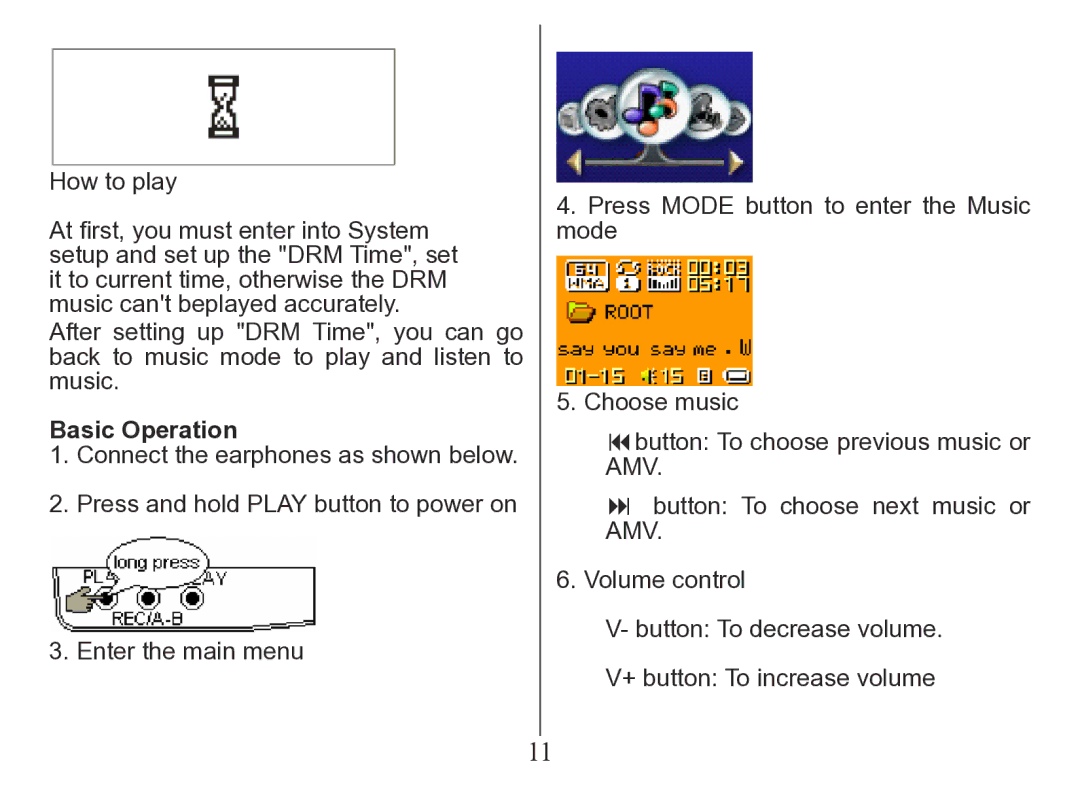How to play
At first, you must enter into System setup and set up the "DRM Time", set it to current time, otherwise the DRM music can't beplayed accurately.
After setting up "DRM Time", you can go back to music mode to play and listen to music.
Basic Operation
1. Connect the earphones as shown below.
2. Press and hold PLAY button to power on
3. Enter the main menu
4.Press MODE button to enter the Music mode
5.Choose music
button: To choose previous music or AMV.
button: To choose next music or AMV.
6.Volume control
V- button: To decrease volume.
V+ button: To increase volume
11