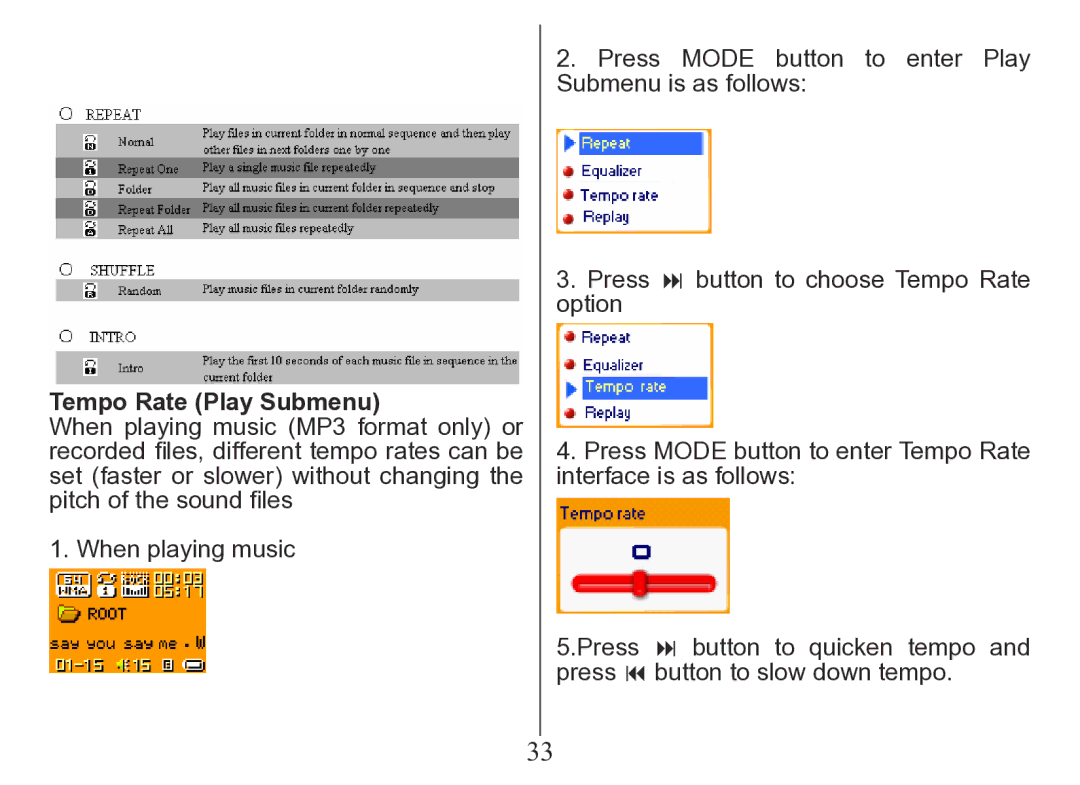Tempo Rate (Play Submenu)
When playing music (MP3 format only) or recorded files, different tempo rates can be set (faster or slower) without changing the pitch of the sound files
1. When playing music
33
2.Press MODE button to enter Play Submenu is as follows:
3.Press button to choose Tempo Rate option
4.Press MODE button to enter Tempo Rate interface is as follows:
5.Press button to quicken tempo and press button to slow down tempo.